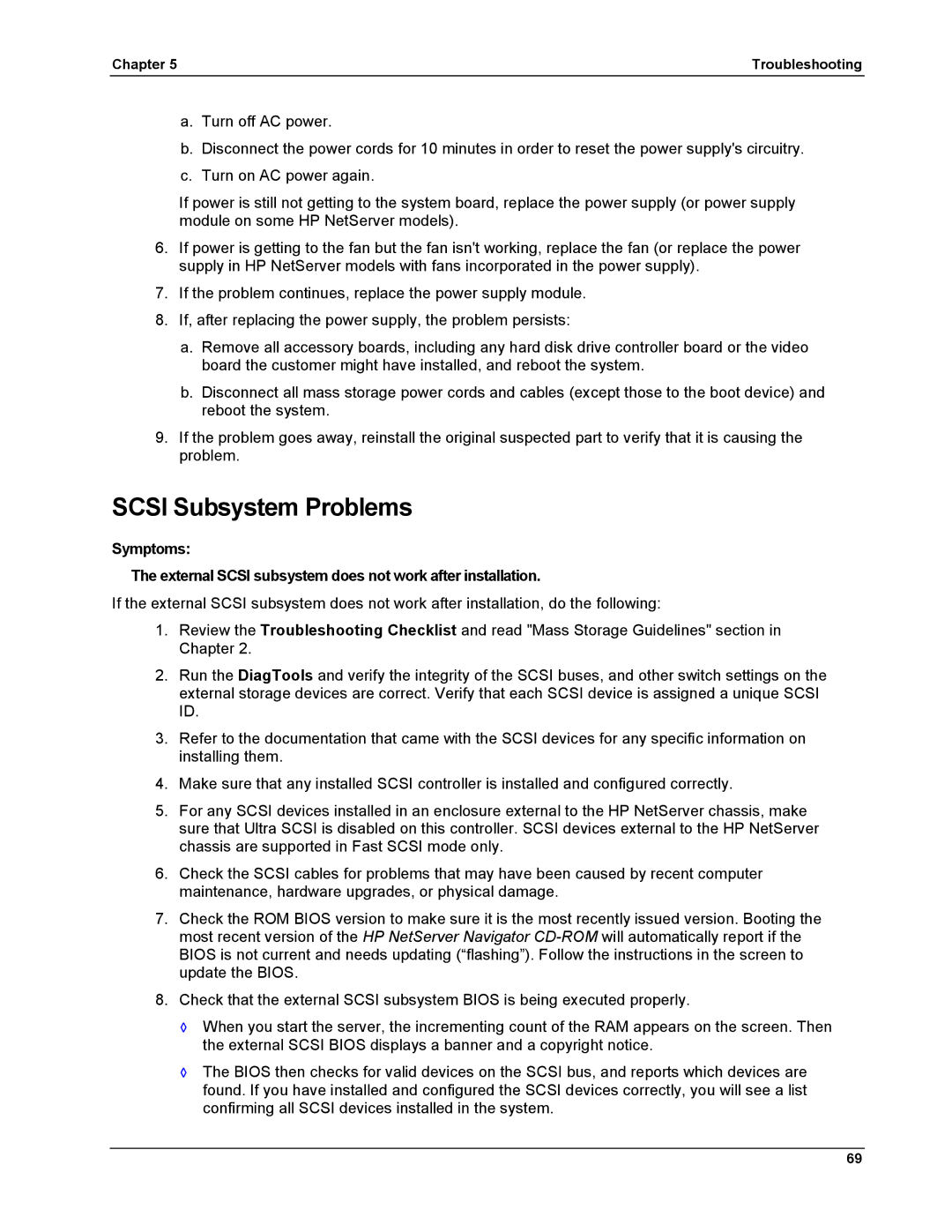Chapter 5 | Troubleshooting |
a.Turn off AC power.
b.Disconnect the power cords for 10 minutes in order to reset the power supply's circuitry.
c.Turn on AC power again.
If power is still not getting to the system board, replace the power supply (or power supply module on some HP NetServer models).
6.If power is getting to the fan but the fan isn't working, replace the fan (or replace the power supply in HP NetServer models with fans incorporated in the power supply).
7.If the problem continues, replace the power supply module.
8.If, after replacing the power supply, the problem persists:
a.Remove all accessory boards, including any hard disk drive controller board or the video board the customer might have installed, and reboot the system.
b.Disconnect all mass storage power cords and cables (except those to the boot device) and reboot the system.
9.If the problem goes away, reinstall the original suspected part to verify that it is causing the problem.
SCSI Subsystem Problems
Symptoms:
The external SCSI subsystem does not work after installation.
If the external SCSI subsystem does not work after installation, do the following:
1.Review the Troubleshooting Checklist and read "Mass Storage Guidelines" section in Chapter 2.
2.Run the DiagTools and verify the integrity of the SCSI buses, and other switch settings on the external storage devices are correct. Verify that each SCSI device is assigned a unique SCSI ID.
3.Refer to the documentation that came with the SCSI devices for any specific information on installing them.
4.Make sure that any installed SCSI controller is installed and configured correctly.
5.For any SCSI devices installed in an enclosure external to the HP NetServer chassis, make sure that Ultra SCSI is disabled on this controller. SCSI devices external to the HP NetServer chassis are supported in Fast SCSI mode only.
6.Check the SCSI cables for problems that may have been caused by recent computer maintenance, hardware upgrades, or physical damage.
7.Check the ROM BIOS version to make sure it is the most recently issued version. Booting the most recent version of the HP NetServer Navigator
8.Check that the external SCSI subsystem BIOS is being executed properly.
◊When you start the server, the incrementing count of the RAM appears on the screen. Then the external SCSI BIOS displays a banner and a copyright notice.
◊The BIOS then checks for valid devices on the SCSI bus, and reports which devices are found. If you have installed and configured the SCSI devices correctly, you will see a list confirming all SCSI devices installed in the system.
69