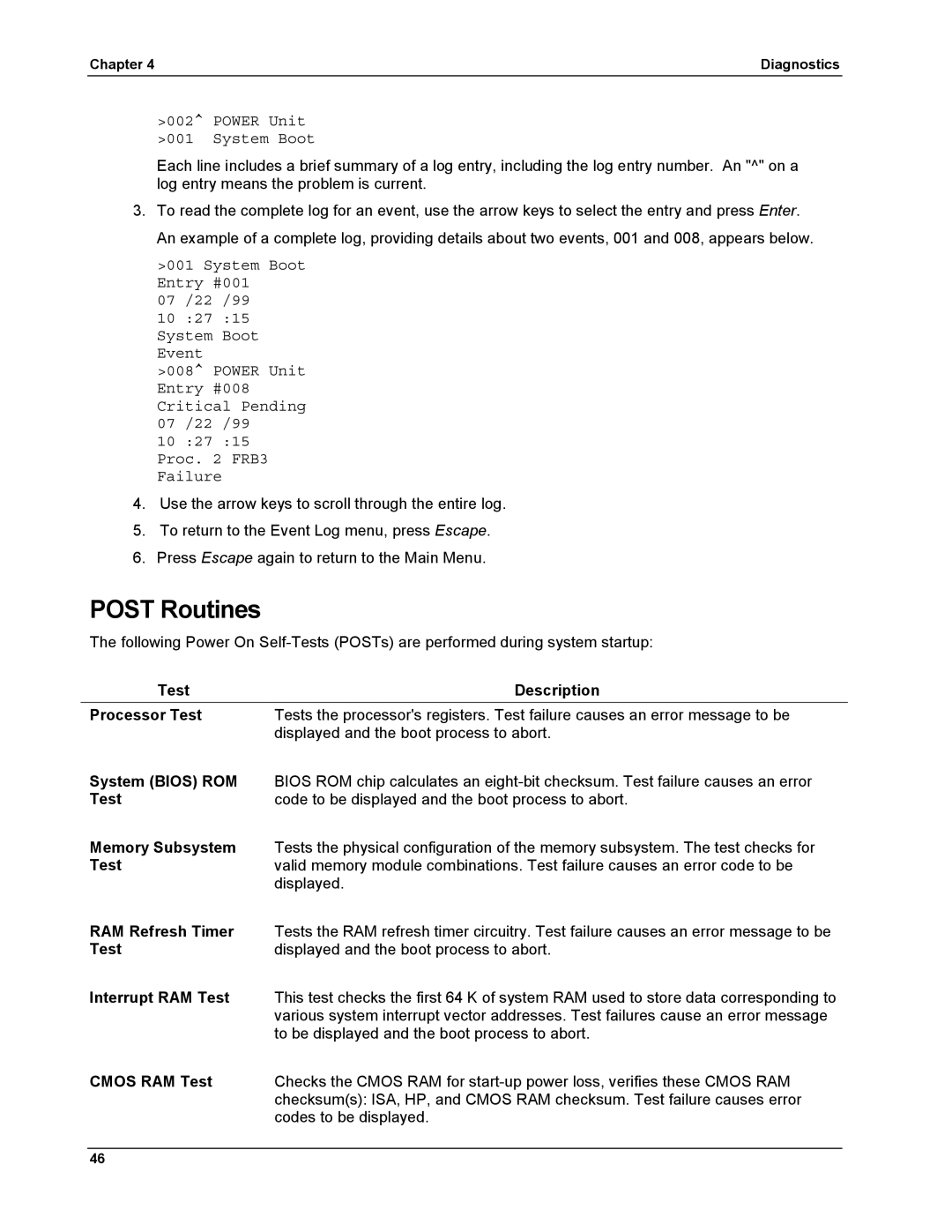Chapter 4 | Diagnostics |
>002^ POWER Unit
>001 System Boot
Each line includes a brief summary of a log entry, including the log entry number. An "^" on a log entry means the problem is current.
3.To read the complete log for an event, use the arrow keys to select the entry and press Enter. An example of a complete log, providing details about two events, 001 and 008, appears below.
>001 System Boot Entry #001
07 /22 /99
10 :27 :15 System Boot Event
>008^ POWER Unit Entry #008 Critical Pending 07 /22 /99 10 :27 :15 Proc. 2 FRB3 Failure
4.Use the arrow keys to scroll through the entire log.
5.To return to the Event Log menu, press Escape.
6.Press Escape again to return to the Main Menu.
POST Routines
The following Power On
Test | Description |
Processor Test | Tests the processor's registers. Test failure causes an error message to be |
| displayed and the boot process to abort. |
System (BIOS) ROM | BIOS ROM chip calculates an |
Test | code to be displayed and the boot process to abort. |
Memory Subsystem | Tests the physical configuration of the memory subsystem. The test checks for |
Test | valid memory module combinations. Test failure causes an error code to be |
| displayed. |
RAM Refresh Timer | Tests the RAM refresh timer circuitry. Test failure causes an error message to be |
Test | displayed and the boot process to abort. |
Interrupt RAM Test | This test checks the first 64 K of system RAM used to store data corresponding to |
| various system interrupt vector addresses. Test failures cause an error message |
| to be displayed and the boot process to abort. |
CMOS RAM Test | Checks the CMOS RAM for |
| checksum(s): ISA, HP, and CMOS RAM checksum. Test failure causes error |
| codes to be displayed. |
46