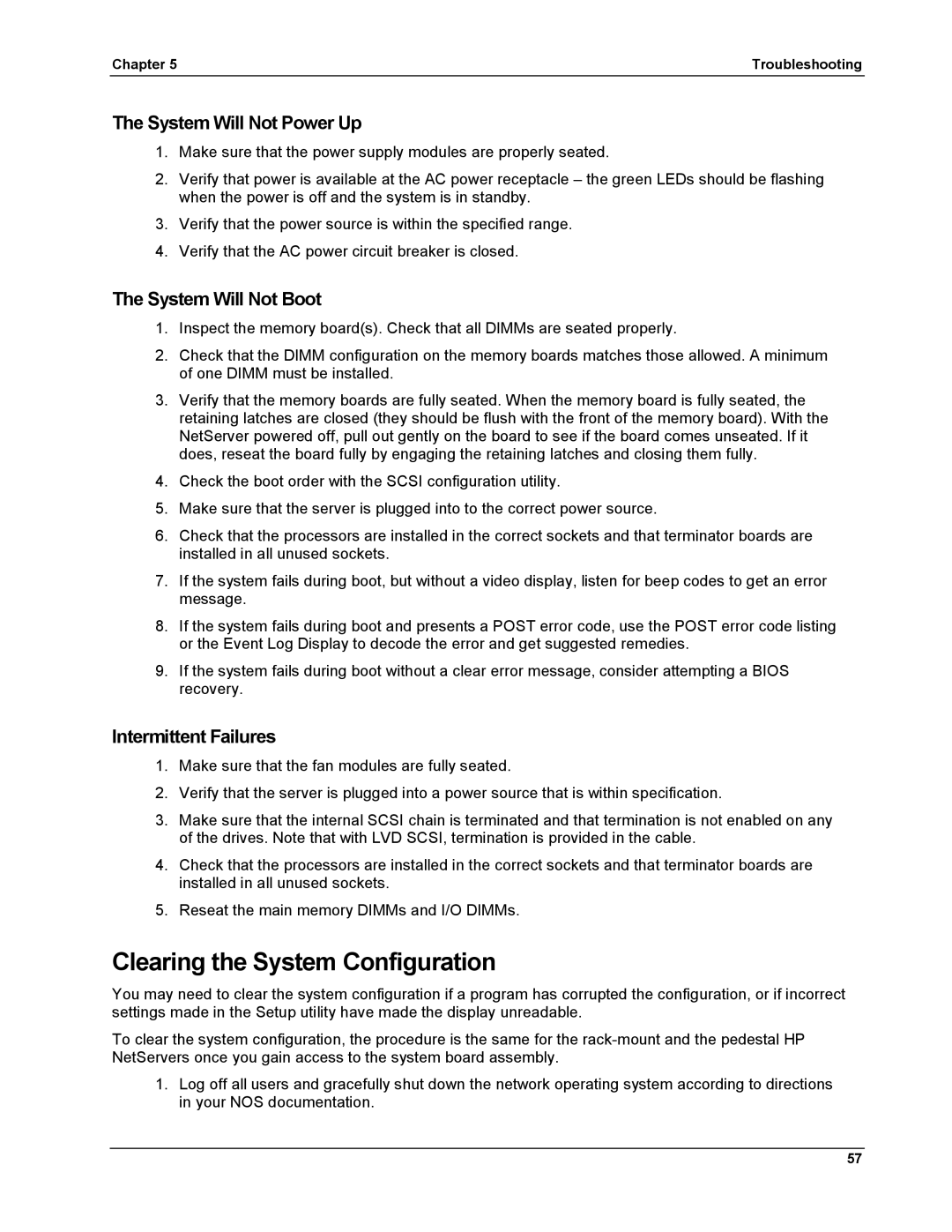Chapter 5 | Troubleshooting |
The System Will Not Power Up
1.Make sure that the power supply modules are properly seated.
2.Verify that power is available at the AC power receptacle – the green LEDs should be flashing when the power is off and the system is in standby.
3.Verify that the power source is within the specified range.
4.Verify that the AC power circuit breaker is closed.
The System Will Not Boot
1.Inspect the memory board(s). Check that all DIMMs are seated properly.
2.Check that the DIMM configuration on the memory boards matches those allowed. A minimum of one DIMM must be installed.
3.Verify that the memory boards are fully seated. When the memory board is fully seated, the retaining latches are closed (they should be flush with the front of the memory board). With the NetServer powered off, pull out gently on the board to see if the board comes unseated. If it does, reseat the board fully by engaging the retaining latches and closing them fully.
4.Check the boot order with the SCSI configuration utility.
5.Make sure that the server is plugged into to the correct power source.
6.Check that the processors are installed in the correct sockets and that terminator boards are installed in all unused sockets.
7.If the system fails during boot, but without a video display, listen for beep codes to get an error message.
8.If the system fails during boot and presents a POST error code, use the POST error code listing or the Event Log Display to decode the error and get suggested remedies.
9.If the system fails during boot without a clear error message, consider attempting a BIOS recovery.
Intermittent Failures
1.Make sure that the fan modules are fully seated.
2.Verify that the server is plugged into a power source that is within specification.
3.Make sure that the internal SCSI chain is terminated and that termination is not enabled on any of the drives. Note that with LVD SCSI, termination is provided in the cable.
4.Check that the processors are installed in the correct sockets and that terminator boards are installed in all unused sockets.
5.Reseat the main memory DIMMs and I/O DIMMs.
Clearing the System Configuration
You may need to clear the system configuration if a program has corrupted the configuration, or if incorrect settings made in the Setup utility have made the display unreadable.
To clear the system configuration, the procedure is the same for the
1.Log off all users and gracefully shut down the network operating system according to directions in your NOS documentation.
57