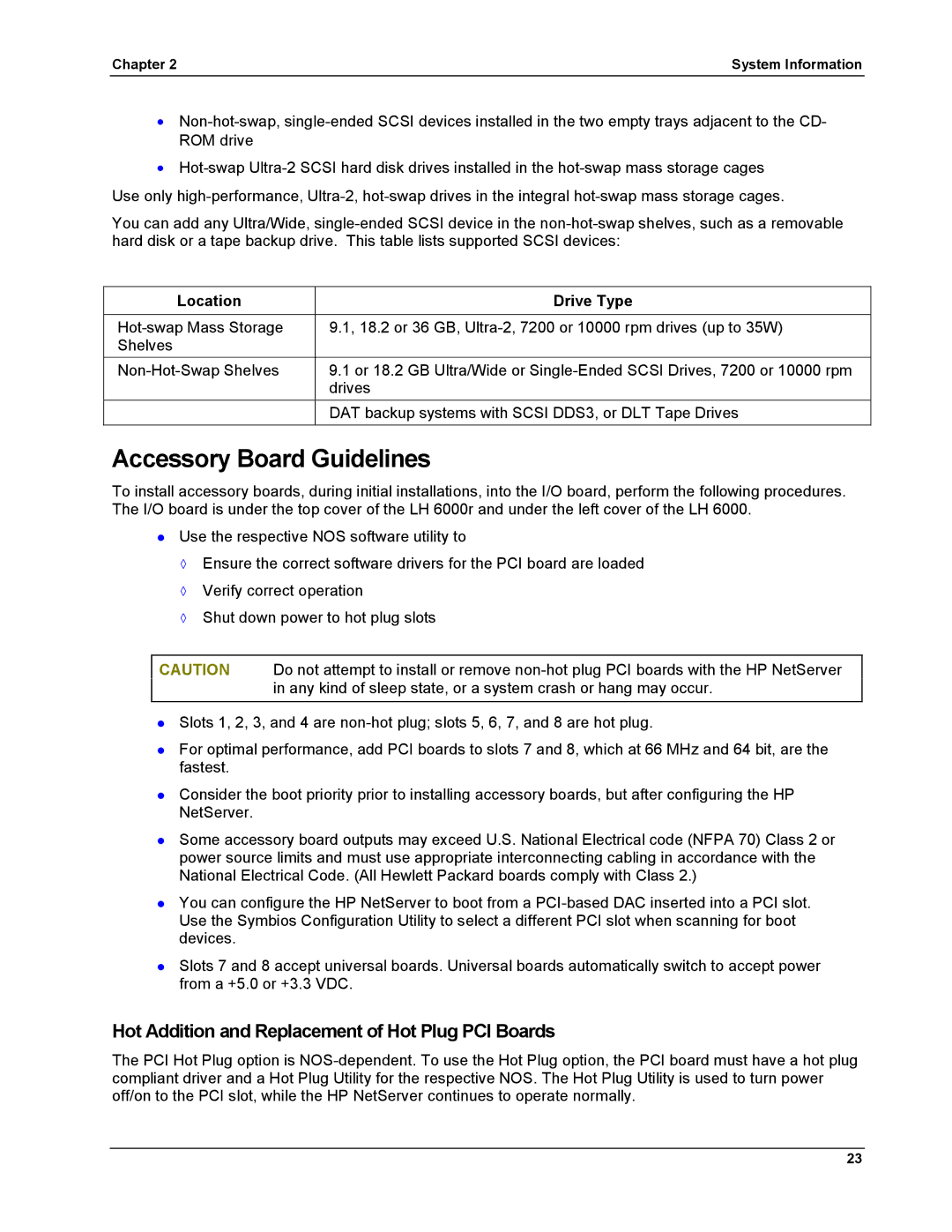Chapter 2 | System Information |
•
•
Use only
You can add any Ultra/Wide,
Location | Drive Type |
|
|
9.1, 18.2 or 36 GB, | |
Shelves |
|
9.1 or 18.2 GB Ultra/Wide or | |
| drives |
| DAT backup systems with SCSI DDS3, or DLT Tape Drives |
Accessory Board Guidelines
To install accessory boards, during initial installations, into the I/O board, perform the following procedures. The I/O board is under the top cover of the LH 6000r and under the left cover of the LH 6000.
lUse the respective NOS software utility to
◊Ensure the correct software drivers for the PCI board are loaded
◊Verify correct operation
◊Shut down power to hot plug slots
CAUTION Do not attempt to install or remove
lSlots 1, 2, 3, and 4 are
lFor optimal performance, add PCI boards to slots 7 and 8, which at 66 MHz and 64 bit, are the fastest.
lConsider the boot priority prior to installing accessory boards, but after configuring the HP NetServer.
lSome accessory board outputs may exceed U.S. National Electrical code (NFPA 70) Class 2 or power source limits and must use appropriate interconnecting cabling in accordance with the National Electrical Code. (All Hewlett Packard boards comply with Class 2.)
lYou can configure the HP NetServer to boot from a
lSlots 7 and 8 accept universal boards. Universal boards automatically switch to accept power from a +5.0 or +3.3 VDC.
Hot Addition and Replacement of Hot Plug PCI Boards
The PCI Hot Plug option is
23