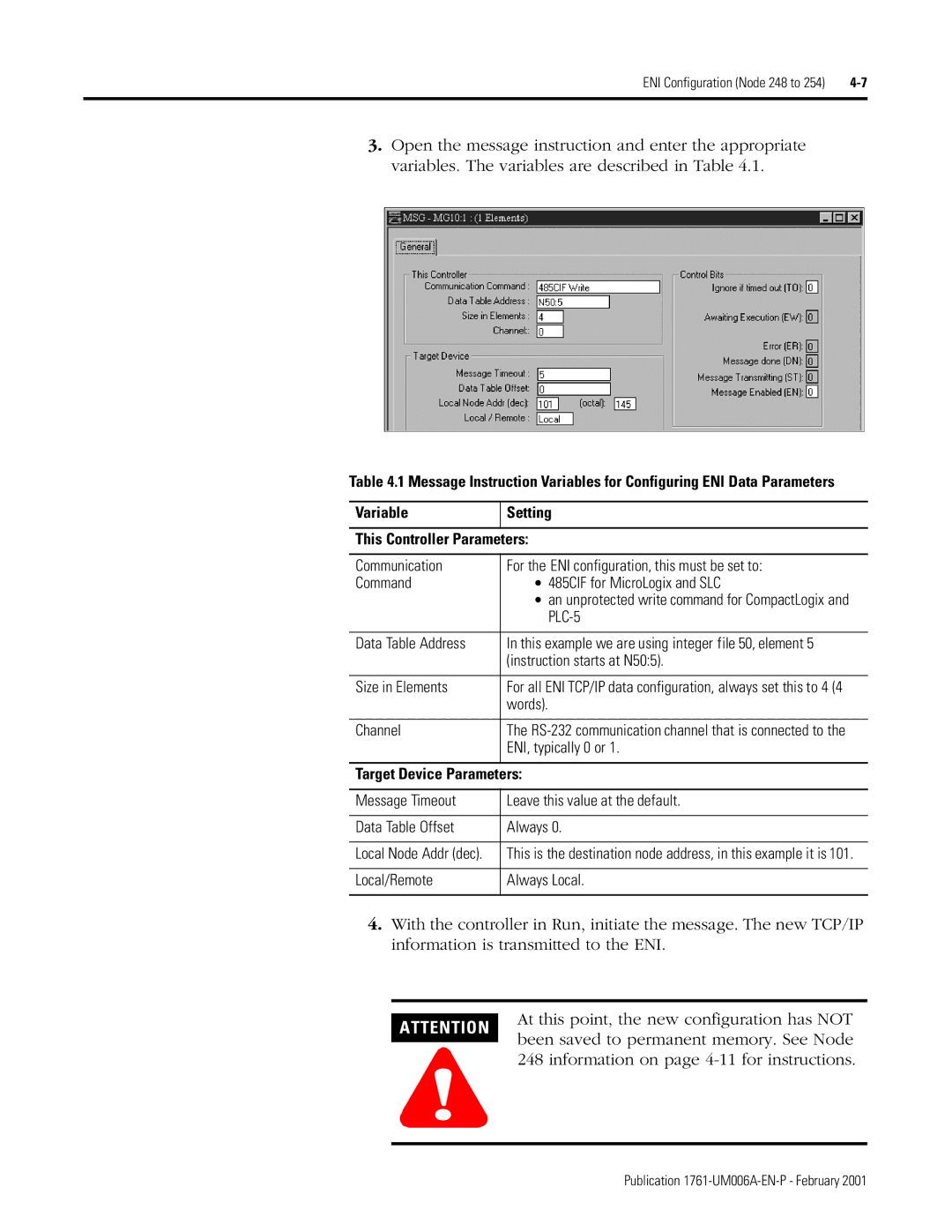ENI Configuration (Node 248 to 254) | |
|
|
3.Open the message instruction and enter the appropriate variables. The variables are described in Table 4.1.
Table 4.1 Message Instruction Variables for Configuring ENI Data Parameters
Variable | Setting |
|
|
This Controller Parameters: | |
|
|
Communication | For the ENI configuration, this must be set to: |
Command | • 485CIF for MicroLogix and SLC |
| • an unprotected write command for CompactLogix and |
| |
|
|
Data Table Address | In this example we are using integer file 50, element 5 |
| (instruction starts at N50:5). |
|
|
Size in Elements | For all ENI TCP/IP data configuration, always set this to 4 (4 |
| words). |
|
|
Channel | The |
| ENI, typically 0 or 1. |
|
|
Target Device Parameters: | |
|
|
Message Timeout | Leave this value at the default. |
|
|
Data Table Offset | Always 0. |
|
|
Local Node Addr (dec). | This is the destination node address, in this example it is 101. |
|
|
Local/Remote | Always Local. |
|
|
4.With the controller in Run, initiate the message. The new TCP/IP information is transmitted to the ENI.
ATTENTION
!
At this point, the new configuration has NOT been saved to permanent memory. See Node 248 information on page
Publication