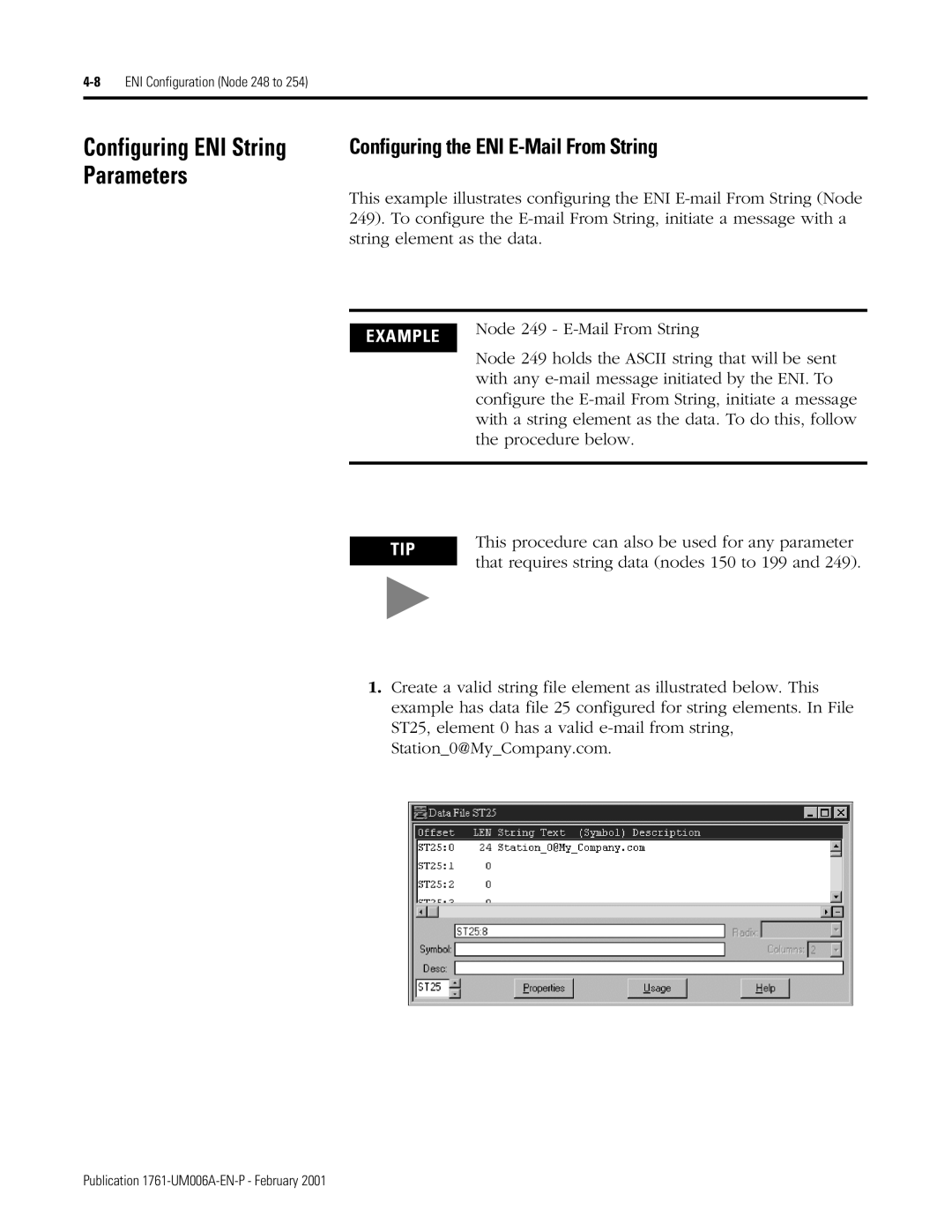Configuring ENI String Parameters
Configuring the ENI E-Mail From String
This example illustrates configuring the ENI
EXAMPLE | Node 249 - |
| |
| Node 249 holds the ASCII string that will be sent |
| |
| with any |
| configure the |
| with a string element as the data. To do this, follow |
| the procedure below. |
|
|
TIP | This procedure can also be used for any parameter | |
that requires string data (nodes 150 to 199 and 249). | ||
| ||
|
1.Create a valid string file element as illustrated below. This example has data file 25 configured for string elements. In File ST25, element 0 has a valid
Publication