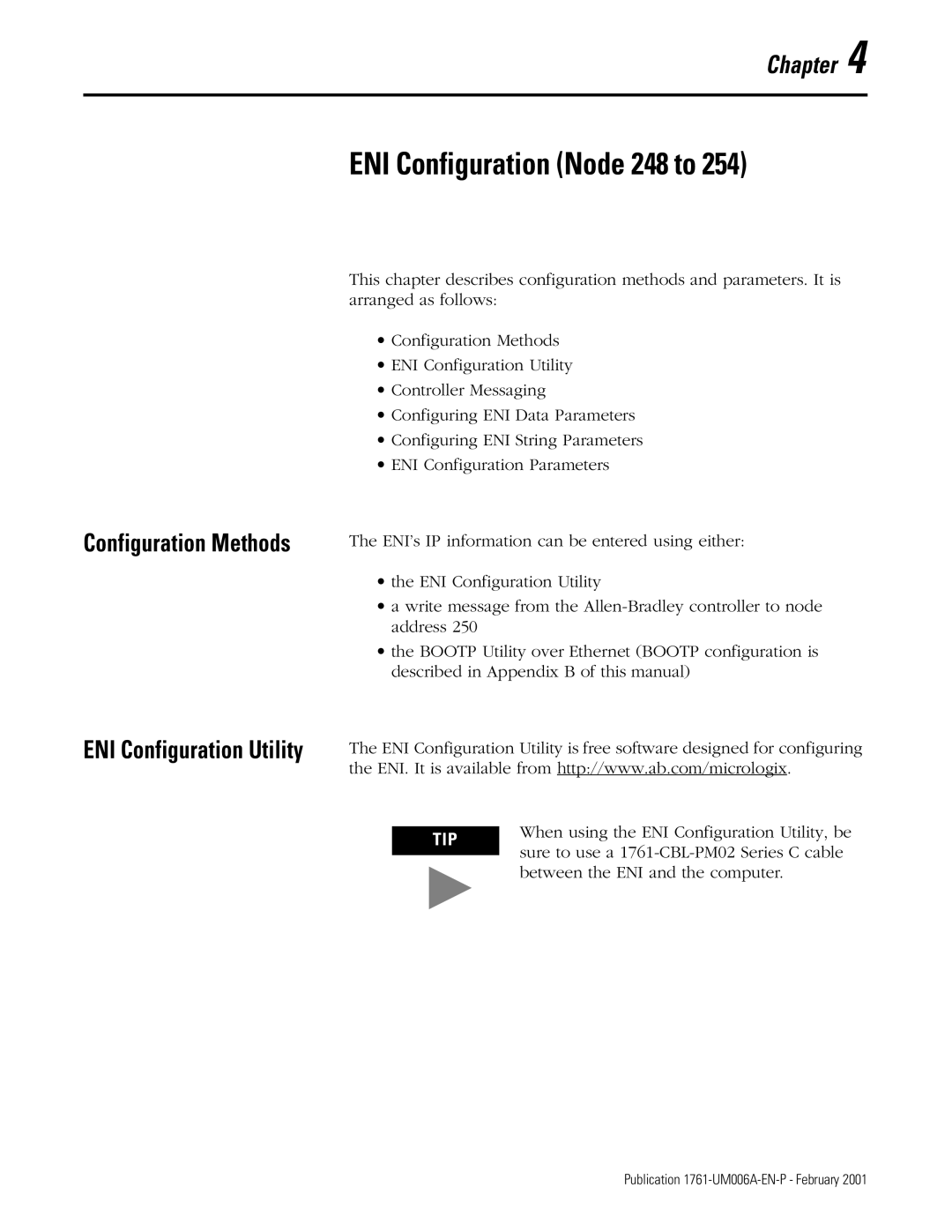Chapter 4
ENI Configuration (Node 248 to 254)
Configuration Methods
This chapter describes configuration methods and parameters. It is arranged as follows:
•Configuration Methods
•ENI Configuration Utility
•Controller Messaging
•Configuring ENI Data Parameters
•Configuring ENI String Parameters
•ENI Configuration Parameters
The ENI’s IP information can be entered using either:
•the ENI Configuration Utility
•a write message from the
•the BOOTP Utility over Ethernet (BOOTP configuration is described in Appendix B of this manual)
ENI Configuration Utility | The ENI Configuration Utility is free software designed for configuring |
| the ENI. It is available from http://www.ab.com/micrologix. |
TIP
When using the ENI Configuration Utility, be sure to use a
Publication