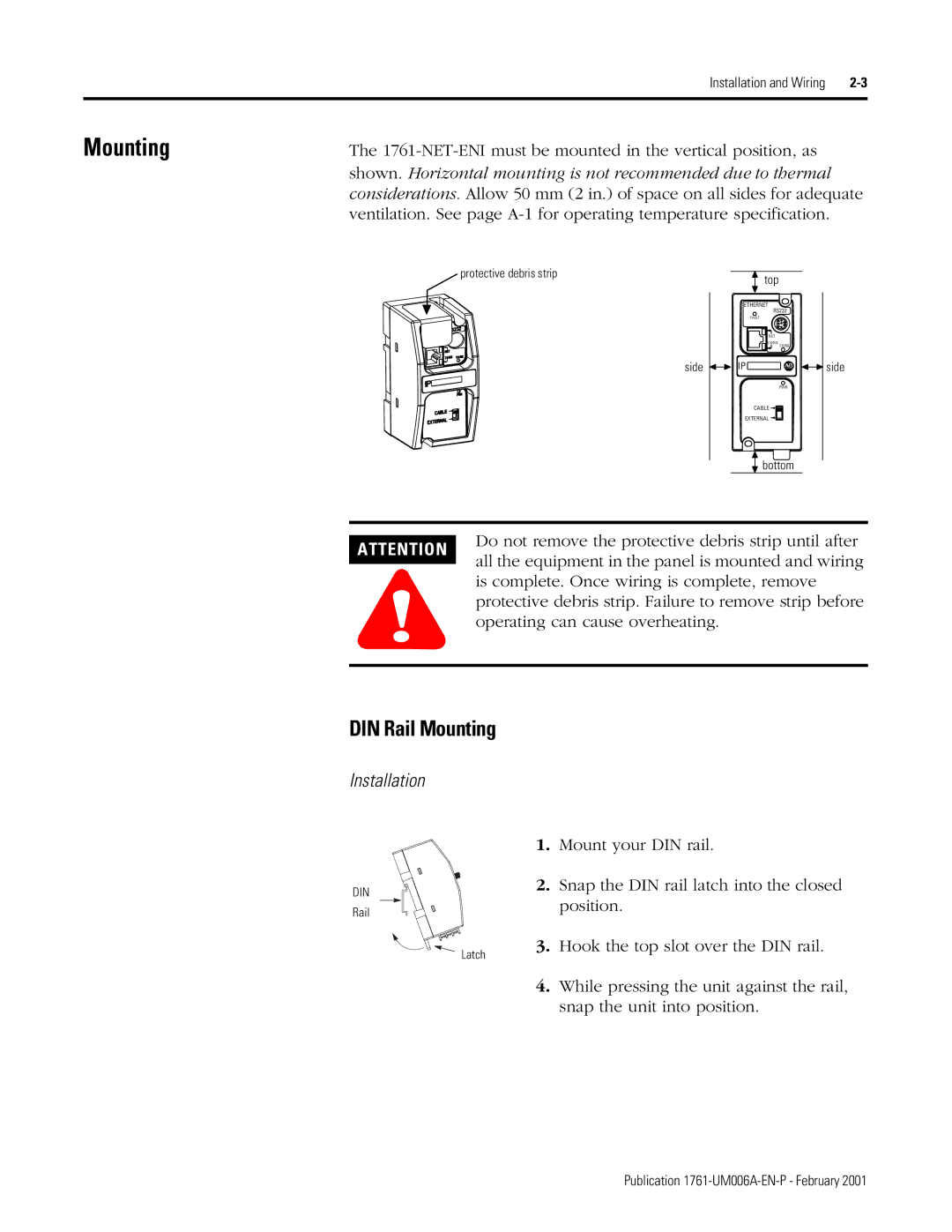Installation and Wiring | |
|
|
The
protective debris strip
side
top
ETHERNET |
|
RS232 |
|
FAULT |
|
NET |
|
TX/RX TX/RX |
|
IP | side |
PWR |
|
CABLE
EXTERNAL
bottom
ATTENTION
!
Do not remove the protective debris strip until after all the equipment in the panel is mounted and wiring is complete. Once wiring is complete, remove protective debris strip. Failure to remove strip before operating can cause overheating.
1.Mount your DIN rail.
2.Snap the DIN rail latch into the closed position.
3.Hook the top slot over the DIN rail.
4.While pressing the unit against the rail, snap the unit into position.
Publication