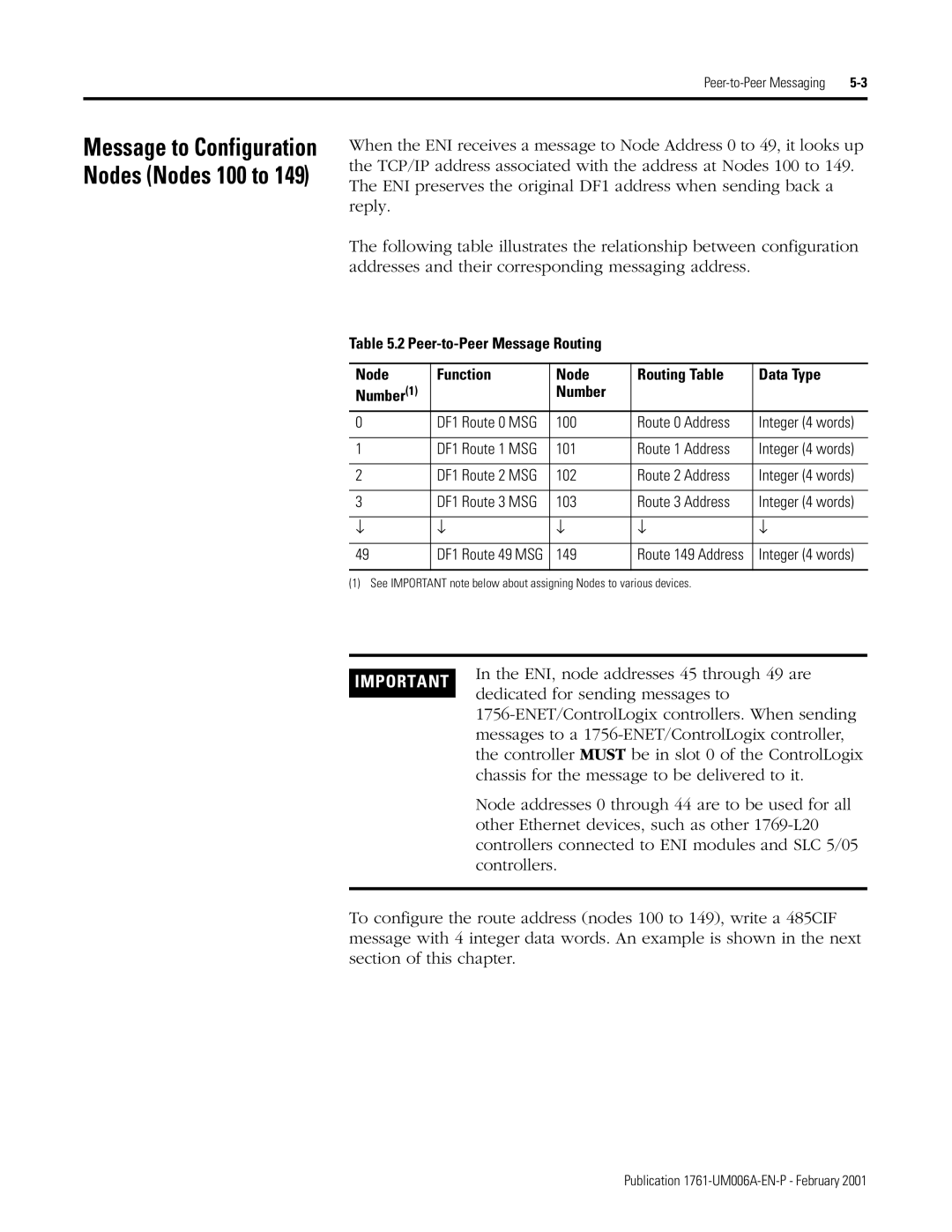|
|
Message to Configuration Nodes (Nodes 100 to 149)
When the ENI receives a message to Node Address 0 to 49, it looks up the TCP/IP address associated with the address at Nodes 100 to 149. The ENI preserves the original DF1 address when sending back a reply.
The following table illustrates the relationship between configuration addresses and their corresponding messaging address.
Table 5.2
Node | Function | Node | Routing Table | Data Type |
Number(1) |
| Number |
|
|
0 | DF1 Route 0 MSG | 100 | Route 0 Address | Integer (4 words) |
|
|
|
|
|
1 | DF1 Route 1 MSG | 101 | Route 1 Address | Integer (4 words) |
|
|
|
|
|
2 | DF1 Route 2 MSG | 102 | Route 2 Address | Integer (4 words) |
|
|
|
|
|
3 | DF1 Route 3 MSG | 103 | Route 3 Address | Integer (4 words) |
|
|
|
|
|
↓ | ↓ | ↓ | ↓ | ↓ |
|
|
|
|
|
49 | DF1 Route 49 MSG | 149 | Route 149 Address | Integer (4 words) |
|
|
|
|
|
(1) See IMPORTANT note below about assigning Nodes to various devices.
IMPORTANT
In the ENI, node addresses 45 through 49 are dedicated for sending messages to
Node addresses 0 through 44 are to be used for all other Ethernet devices, such as other
To configure the route address (nodes 100 to 149), write a 485CIF message with 4 integer data words. An example is shown in the next section of this chapter.
Publication