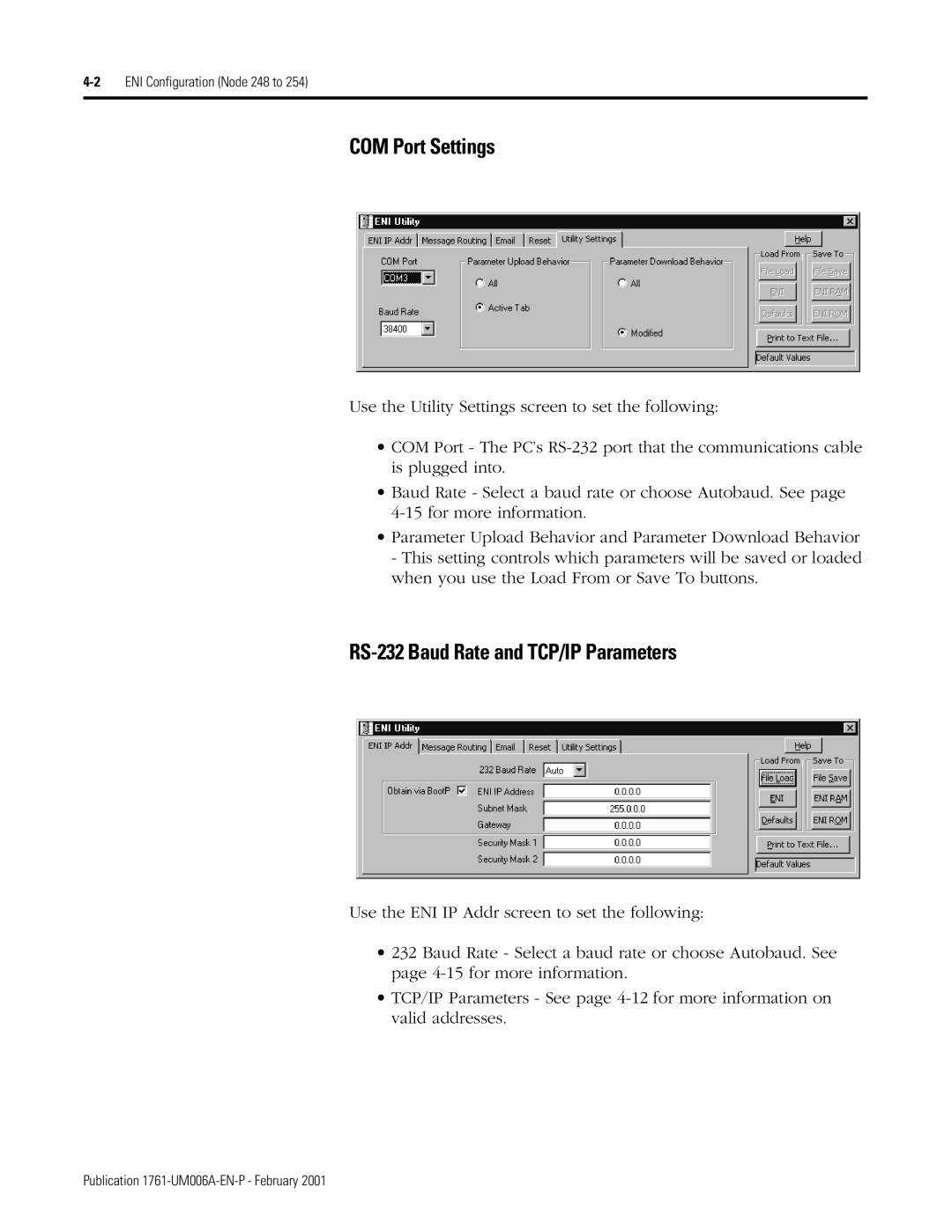COM Port Settings
Use the Utility Settings screen to set the following:
•COM Port - The PC’s
•Baud Rate - Select a baud rate or choose Autobaud. See page
•Parameter Upload Behavior and Parameter Download Behavior - This setting controls which parameters will be saved or loaded when you use the Load From or Save To buttons.
RS-232 Baud Rate and TCP/IP Parameters
Use the ENI IP Addr screen to set the following:
•232 Baud Rate - Select a baud rate or choose Autobaud. See page
•TCP/IP Parameters - See page
Publication