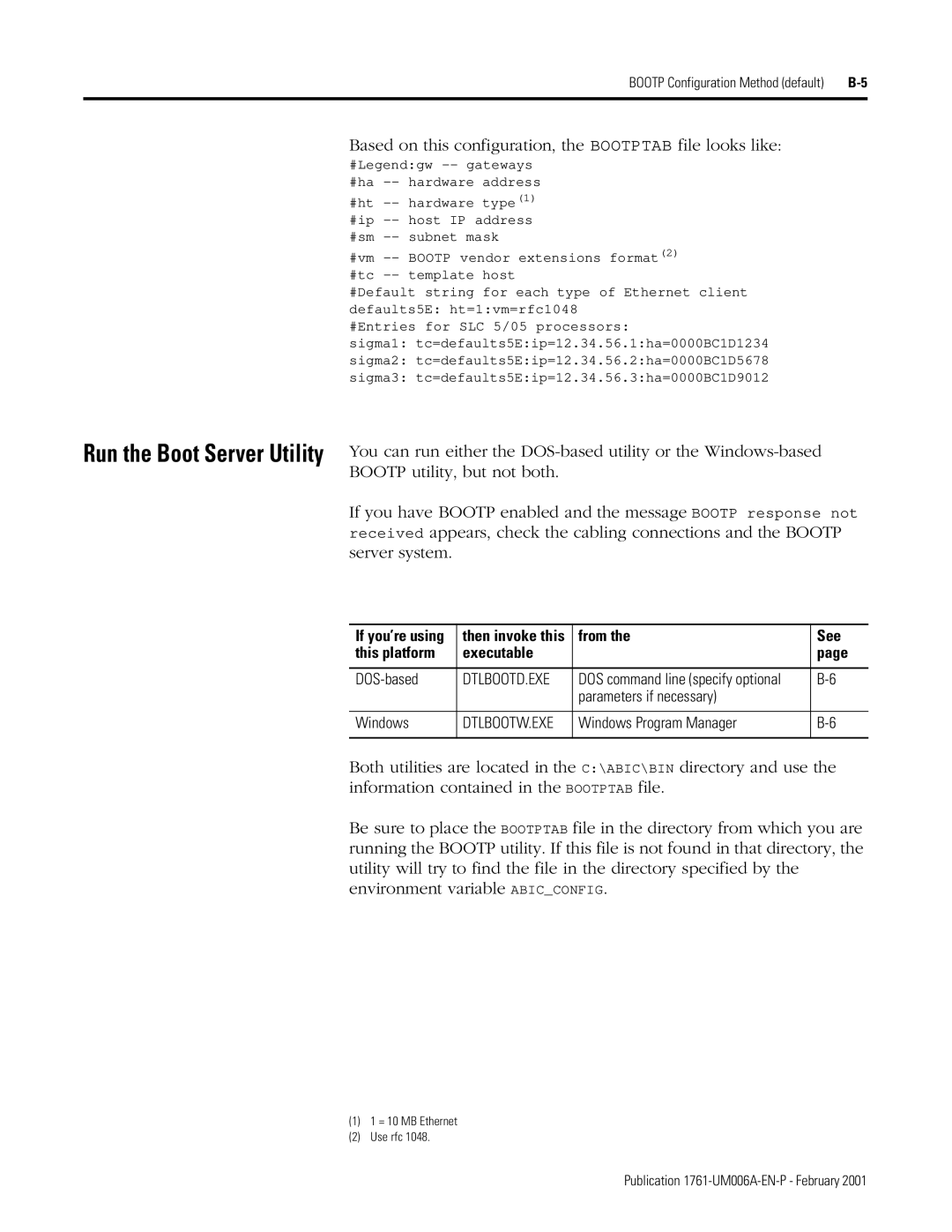BOOTP Configuration Method (default)
Based on this configuration, the BOOTPTAB file looks like:
#Legend:gw
#vm
#Default string for each type of Ethernet client defaults5E: ht=1:vm=rfc1048
#Entries for SLC 5/05 processors:
sigma1: tc=defaults5E:ip=12.34.56.1:ha=0000BC1D1234
sigma2: tc=defaults5E:ip=12.34.56.2:ha=0000BC1D5678
sigma3: tc=defaults5E:ip=12.34.56.3:ha=0000BC1D9012
Run the Boot Server Utility You can run either the
BOOTP utility, but not both.
If you have BOOTP enabled and the message BOOTP response not received appears, check the cabling connections and the BOOTP server system.
If you’re using | then invoke this | from the | See |
this platform | executable |
| page |
|
|
|
|
| DTLBOOTD.EXE | DOS command line (specify optional | |
|
| parameters if necessary) |
|
|
|
|
|
Windows | DTLBOOTW.EXE | Windows Program Manager | |
|
|
|
|
Both utilities are located in the C:\ABIC\BIN directory and use the information contained in the BOOTPTAB file.
Be sure to place the BOOTPTAB file in the directory from which you are running the BOOTP utility. If this file is not found in that directory, the utility will try to find the file in the directory specified by the environment variable ABIC_CONFIG.
(1)1 = 10 MB Ethernet
(2)Use rfc 1048.