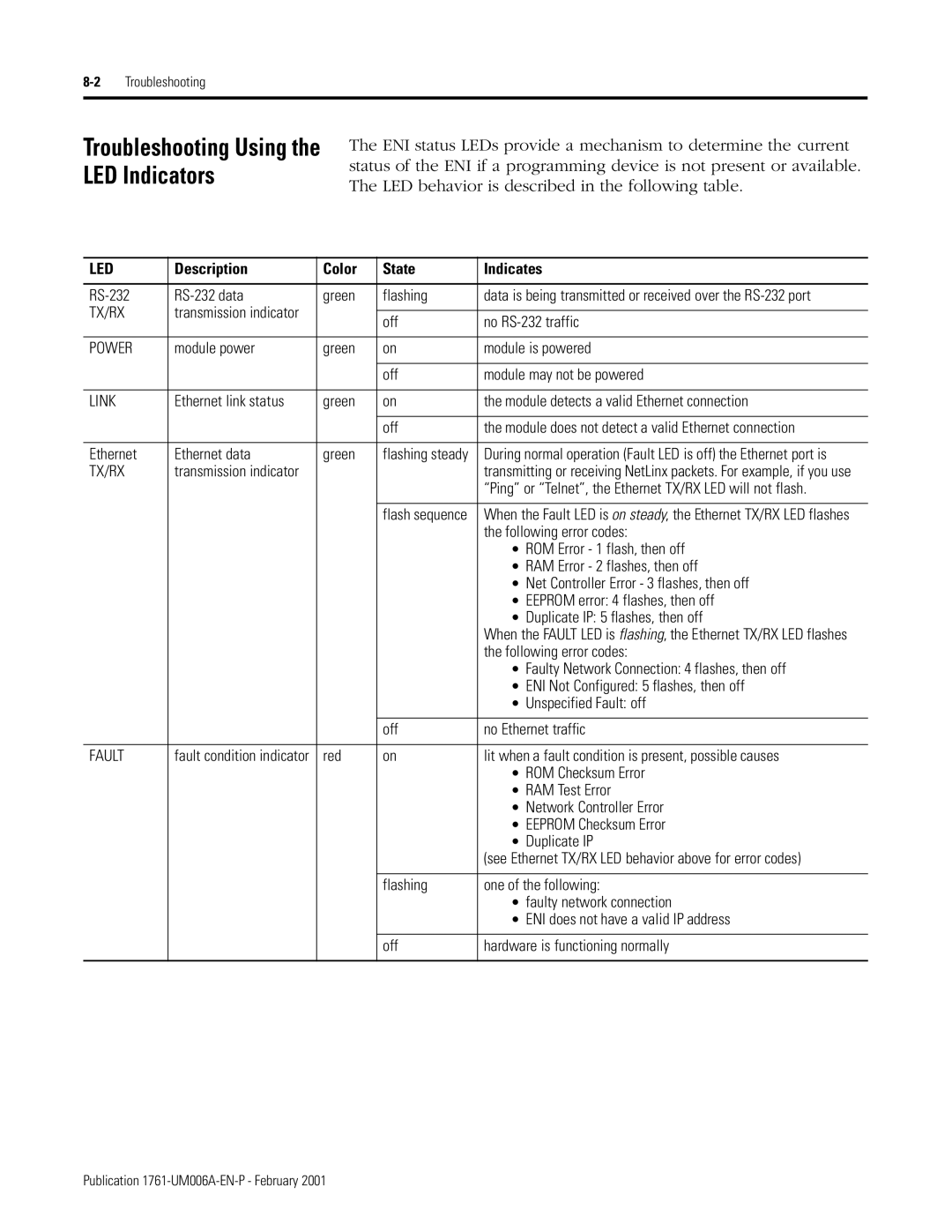The ENI status LEDs provide a mechanism to determine the current status of the ENI if a programming device is not present or available. The LED behavior is described in the following table.
LED | Description | Color | State | Indicates |
|
|
|
|
|
green | flashing | data is being transmitted or received over the | ||
TX/RX | transmission indicator |
|
|
|
| off | no | ||
|
|
| ||
|
|
|
|
|
POWER | module power | green | on | module is powered |
|
|
|
|
|
|
|
| off | module may not be powered |
|
|
|
|
|
LINK | Ethernet link status | green | on | the module detects a valid Ethernet connection |
|
|
|
|
|
|
|
| off | the module does not detect a valid Ethernet connection |
|
|
|
|
|
Ethernet | Ethernet data | green | flashing steady | During normal operation (Fault LED is off) the Ethernet port is |
TX/RX | transmission indicator |
|
| transmitting or receiving NetLinx packets. For example, if you use |
|
|
|
| “Ping” or “Telnet”, the Ethernet TX/RX LED will not flash. |
|
|
|
|
|
|
|
| flash sequence | When the Fault LED is on steady, the Ethernet TX/RX LED flashes |
|
|
|
| the following error codes: |
|
|
|
| • ROM Error - 1 flash, then off |
|
|
|
| • RAM Error - 2 flashes, then off |
|
|
|
| • Net Controller Error - 3 flashes, then off |
|
|
|
| • EEPROM error: 4 flashes, then off |
|
|
|
| • Duplicate IP: 5 flashes, then off |
|
|
|
| When the FAULT LED is flashing, the Ethernet TX/RX LED flashes |
|
|
|
| the following error codes: |
|
|
|
| • Faulty Network Connection: 4 flashes, then off |
|
|
|
| • ENI Not Configured: 5 flashes, then off |
|
|
|
| • Unspecified Fault: off |
|
|
|
|
|
|
|
| off | no Ethernet traffic |
|
|
|
|
|
FAULT | fault condition indicator | red | on | lit when a fault condition is present, possible causes |
|
|
|
| • ROM Checksum Error |
|
|
|
| • RAM Test Error |
|
|
|
| • Network Controller Error |
|
|
|
| • EEPROM Checksum Error |
|
|
|
| • Duplicate IP |
|
|
|
| (see Ethernet TX/RX LED behavior above for error codes) |
|
|
|
|
|
|
|
| flashing | one of the following: |
|
|
|
| • faulty network connection |
|
|
|
| • ENI does not have a valid IP address |
|
|
|
|
|
|
|
| off | hardware is functioning normally |
|
|
|
|
|