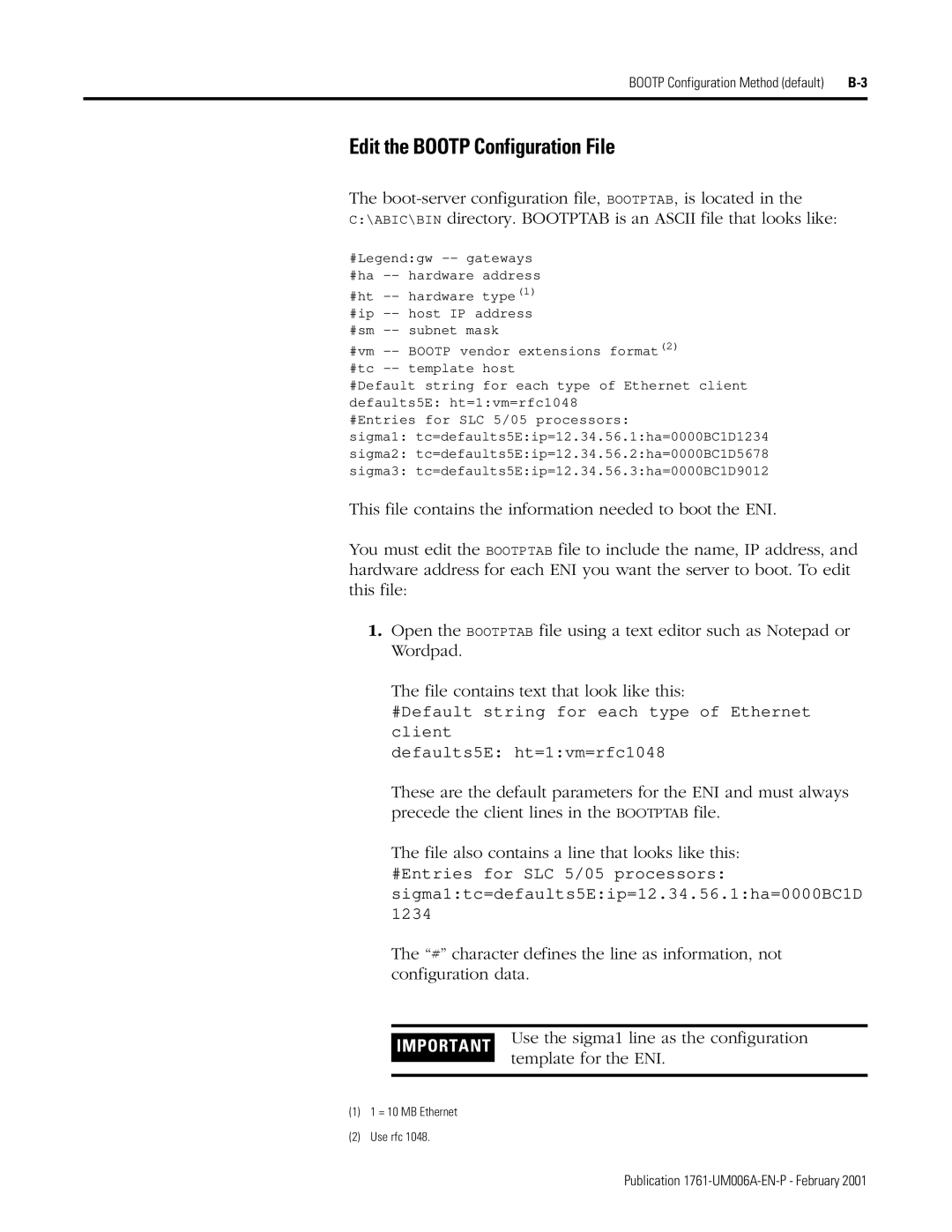BOOTP Configuration Method (default) | |
|
|
Edit the BOOTP Configuration File
The
C:\ABIC\BIN directory. BOOTPTAB is an ASCII file that looks like:
#Legend:gw
#vm
#Default string for each type of Ethernet client defaults5E: ht=1:vm=rfc1048
#Entries for SLC 5/05 processors:
sigma1: tc=defaults5E:ip=12.34.56.1:ha=0000BC1D1234
sigma2: tc=defaults5E:ip=12.34.56.2:ha=0000BC1D5678
sigma3: tc=defaults5E:ip=12.34.56.3:ha=0000BC1D9012
This file contains the information needed to boot the ENI.
You must edit the BOOTPTAB file to include the name, IP address, and hardware address for each ENI you want the server to boot. To edit this file:
1.Open the BOOTPTAB file using a text editor such as Notepad or Wordpad.
The file contains text that look like this:
#Default string for each type of Ethernet client
defaults5E: ht=1:vm=rfc1048
These are the default parameters for the ENI and must always precede the client lines in the BOOTPTAB file.
The file also contains a line that looks like this:
#Entries for SLC 5/05 processors: sigma1:tc=defaults5E:ip=12.34.56.1:ha=0000BC1D 1234
The “#” character defines the line as information, not configuration data.
| Use the sigma1 line as the configuration | |
IMPORTANT | ||
template for the ENI. | ||
| ||
| ||
|
|
(1)1 = 10 MB Ethernet
(2)Use rfc 1048.