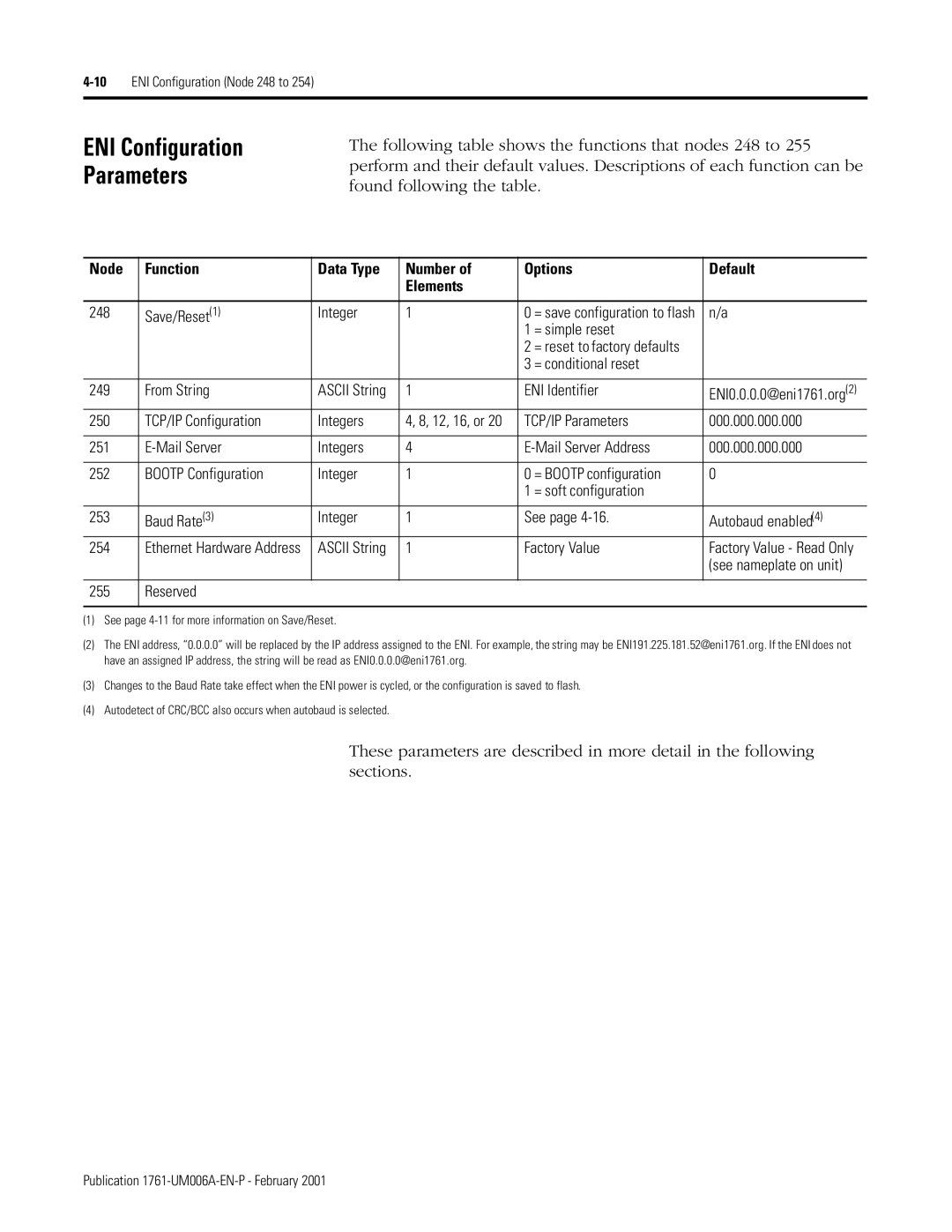ENI Configuration Parameters
The following table shows the functions that nodes 248 to 255 perform and their default values. Descriptions of each function can be found following the table.
Node | Function | Data Type | Number of | Options | Default | |
|
|
| Elements |
|
|
|
|
|
|
|
|
|
|
248 | Save/Reset(1) | Integer | 1 | 0 | = save configuration to flash | n/a |
|
|
|
| 1 | = simple reset |
|
|
|
|
| 2 | = reset to factory defaults |
|
|
|
|
| 3 | = conditional reset |
|
|
|
|
|
|
| |
249 | From String | ASCII String | 1 | ENI Identifier | ENI0.0.0.0@eni1761.org(2) | |
250 | TCP/IP Configuration | Integers | 4, 8, 12, 16, or 20 | TCP/IP Parameters | 000.000.000.000 | |
|
|
|
|
|
| |
251 | Integers | 4 | 000.000.000.000 | |||
|
|
|
|
|
|
|
252 | BOOTP Configuration | Integer | 1 | 0 | = BOOTP configuration | 0 |
|
|
|
| 1 | = soft configuration |
|
|
|
|
|
|
| |
253 | Baud Rate(3) | Integer | 1 | See page | Autobaud enabled(4) | |
254 | Ethernet Hardware Address | ASCII String | 1 | Factory Value | Factory Value - Read Only | |
|
|
|
|
|
| (see nameplate on unit) |
|
|
|
|
|
|
|
255 | Reserved |
|
|
|
|
|
|
|
|
|
|
|
|
(1)See page
(2)The ENI address, “0.0.0.0” will be replaced by the IP address assigned to the ENI. For example, the string may be ENI191.225.181.52@eni1761.org. If the ENI does not have an assigned IP address, the string will be read as ENI0.0.0.0@eni1761.org.
(3)Changes to the Baud Rate take effect when the ENI power is cycled, or the configuration is saved to flash.
(4)Autodetect of CRC/BCC also occurs when autobaud is selected.
These parameters are described in more detail in the following sections.
Publication