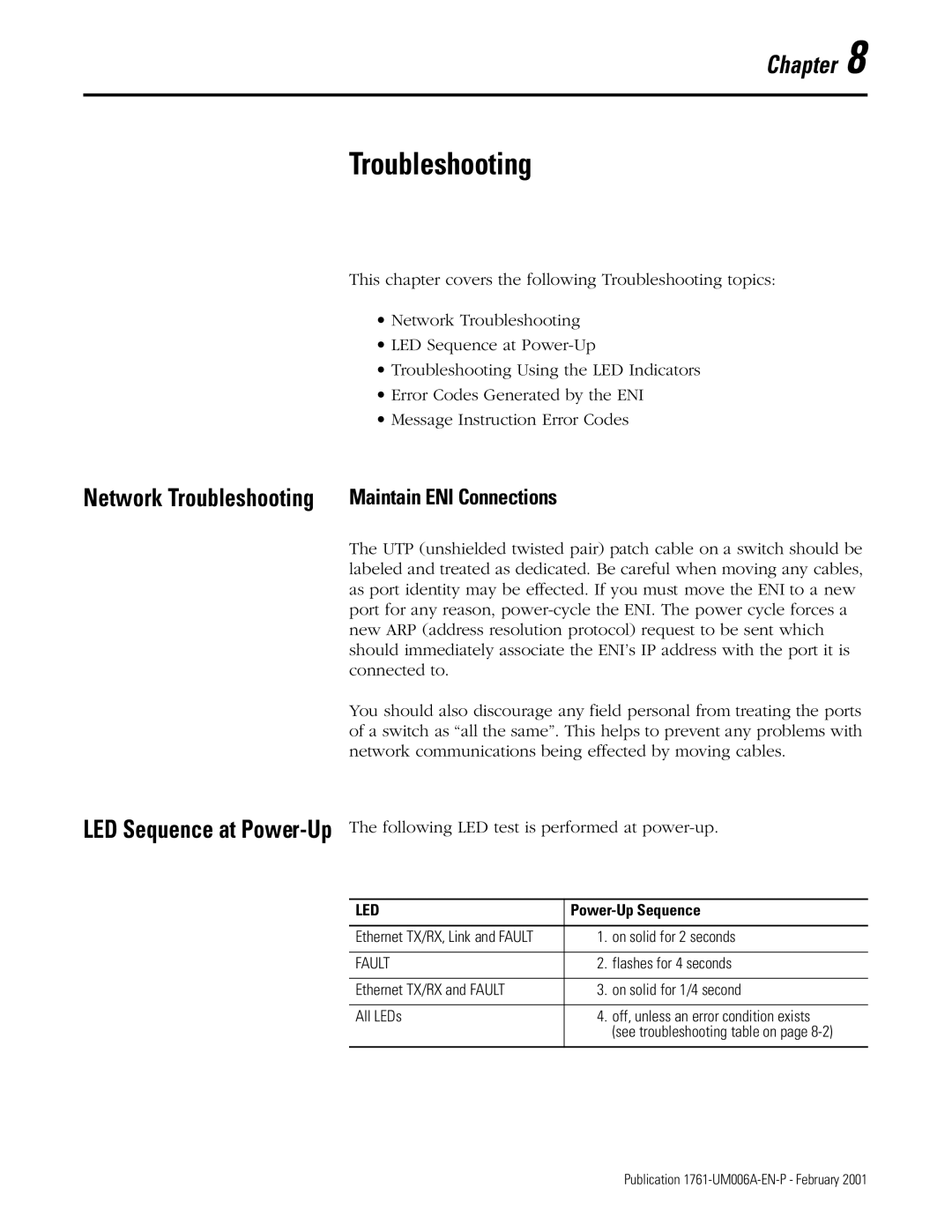Chapter 8
Troubleshooting
This chapter covers the following Troubleshooting topics:
•Network Troubleshooting
•LED Sequence at
•Troubleshooting Using the LED Indicators
•Error Codes Generated by the ENI
•Message Instruction Error Codes
Network Troubleshooting | Maintain ENI Connections |
| The UTP (unshielded twisted pair) patch cable on a switch should be |
| labeled and treated as dedicated. Be careful when moving any cables, |
| as port identity may be effected. If you must move the ENI to a new |
| port for any reason, |
| new ARP (address resolution protocol) request to be sent which |
| should immediately associate the ENI’s IP address with the port it is |
| connected to. |
| You should also discourage any field personal from treating the ports |
| of a switch as “all the same”. This helps to prevent any problems with |
| network communications being effected by moving cables. |
LED Sequence at
LED |
| |
|
|
|
Ethernet TX/RX, Link and FAULT | 1. | on solid for 2 seconds |
|
|
|
FAULT | 2. | flashes for 4 seconds |
|
|
|
Ethernet TX/RX and FAULT | 3. | on solid for 1/4 second |
|
|
|
All LEDs | 4. | off, unless an error condition exists |
|
| (see troubleshooting table on page |
|
|
|