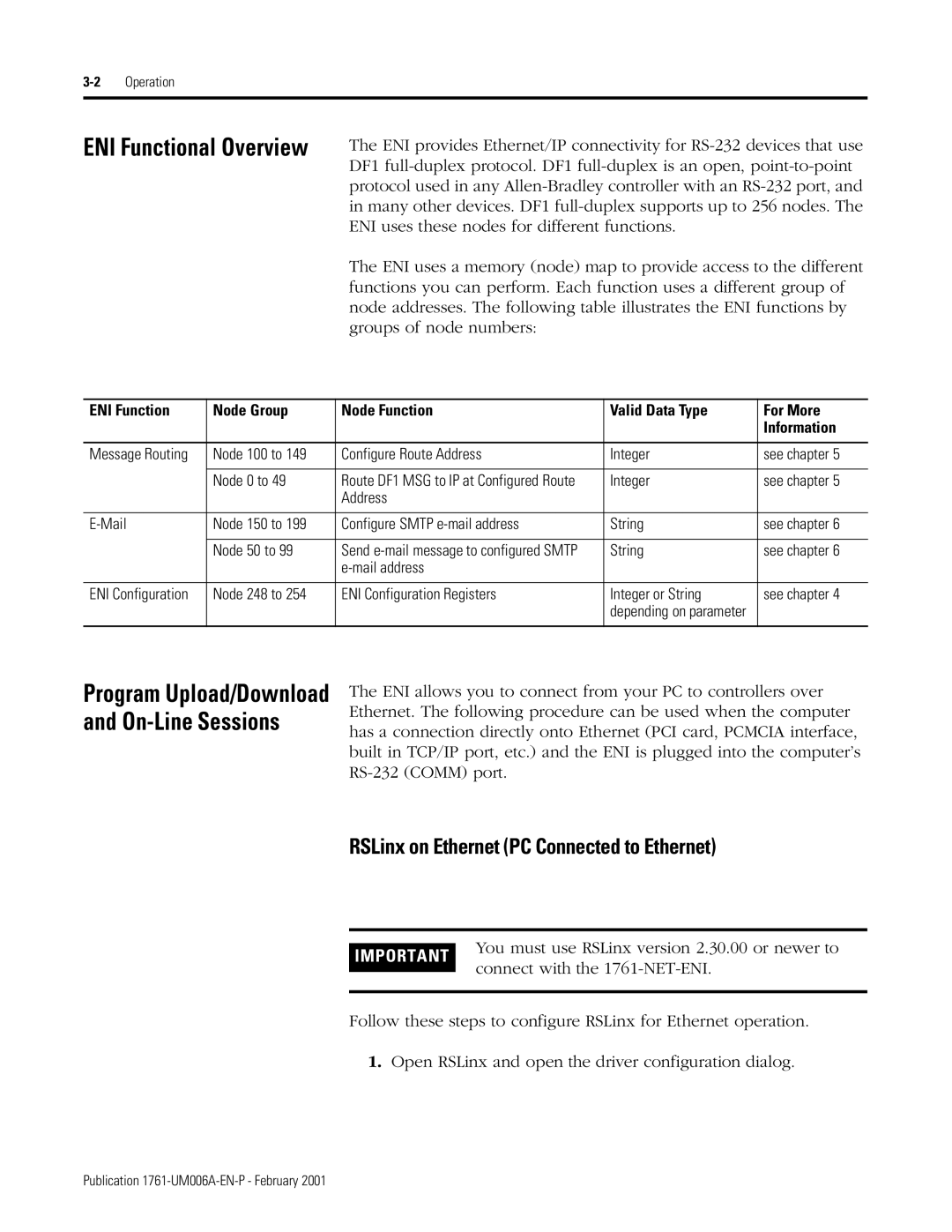ENI Functional Overview | The ENI provides Ethernet/IP connectivity for | |||
|
| DF1 | ||
|
| protocol used in any | ||
|
| in many other devices. DF1 | ||
|
| ENI uses these nodes for different functions. |
| |
|
| The ENI uses a memory (node) map to provide access to the different | ||
|
| functions you can perform. Each function uses a different group of | ||
|
| node addresses. The following table illustrates the ENI functions by | ||
|
| groups of node numbers: |
|
|
|
|
|
|
|
ENI Function | Node Group | Node Function | Valid Data Type | For More |
|
|
|
| Information |
|
|
|
|
|
Message Routing | Node 100 to 149 | Configure Route Address | Integer | see chapter 5 |
|
|
|
|
|
| Node 0 to 49 | Route DF1 MSG to IP at Configured Route | Integer | see chapter 5 |
|
| Address |
|
|
|
|
|
|
|
Node 150 to 199 | Configure SMTP | String | see chapter 6 | |
|
|
|
|
|
| Node 50 to 99 | Send | String | see chapter 6 |
|
|
|
| |
|
|
|
|
|
ENI Configuration | Node 248 to 254 | ENI Configuration Registers | Integer or String | see chapter 4 |
|
|
| depending on parameter |
|
|
|
|
|
|
Program Upload/Download and On-Line Sessions
The ENI allows you to connect from your PC to controllers over Ethernet. The following procedure can be used when the computer has a connection directly onto Ethernet (PCI card, PCMCIA interface, built in TCP/IP port, etc.) and the ENI is plugged into the computer’s
RSLinx on Ethernet (PC Connected to Ethernet)
IMPORTANT
You must use RSLinx version 2.30.00 or newer to connect with the
Follow these steps to configure RSLinx for Ethernet operation.
1.Open RSLinx and open the driver configuration dialog.
Publication