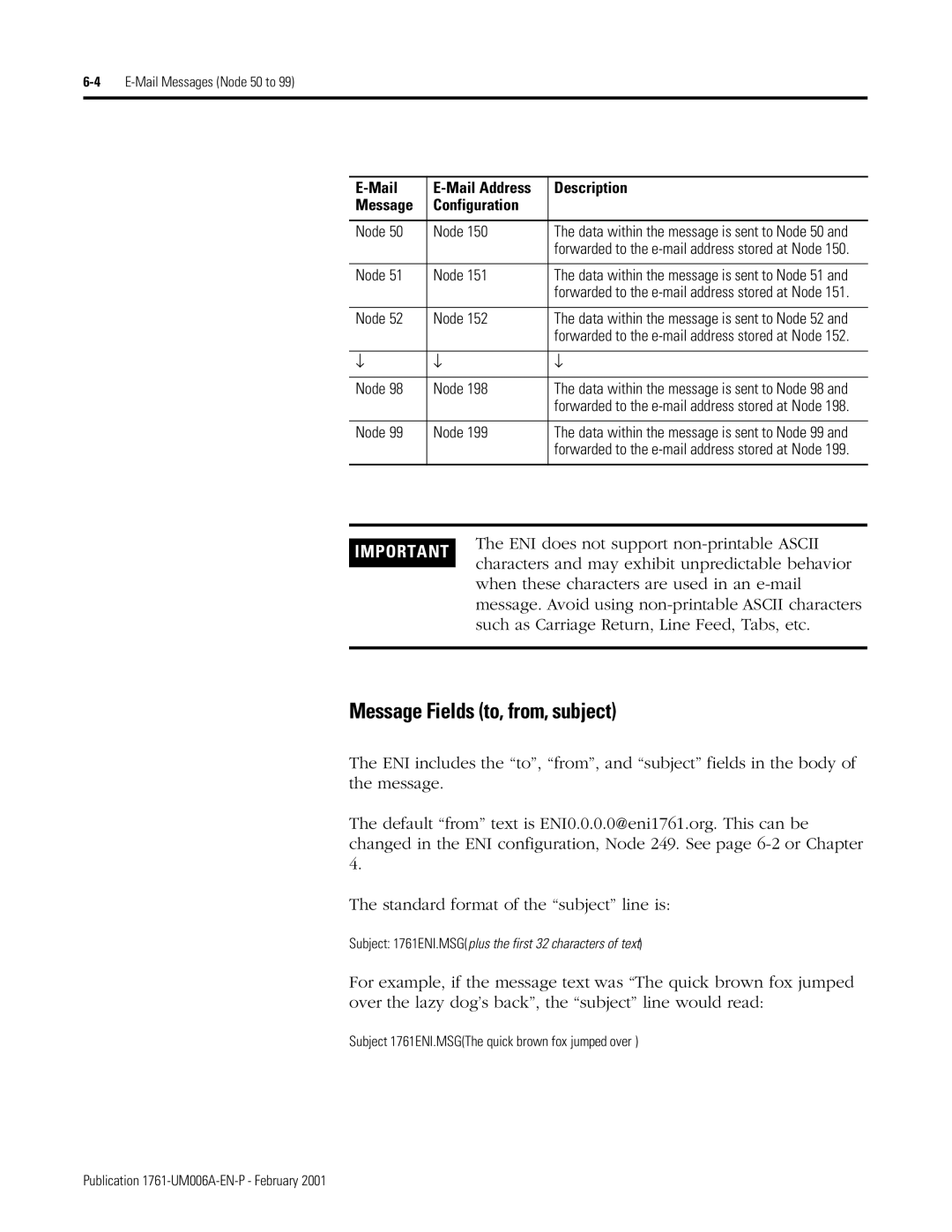|
| Description |
Message | Configuration |
|
|
|
|
Node 50 | Node 150 | The data within the message is sent to Node 50 and |
|
| forwarded to the |
|
|
|
Node 51 | Node 151 | The data within the message is sent to Node 51 and |
|
| forwarded to the |
|
|
|
Node 52 | Node 152 | The data within the message is sent to Node 52 and |
|
| forwarded to the |
|
|
|
↓ | ↓ | ↓ |
|
|
|
Node 98 | Node 198 | The data within the message is sent to Node 98 and |
|
| forwarded to the |
|
|
|
Node 99 | Node 199 | The data within the message is sent to Node 99 and |
|
| forwarded to the |
|
|
|
IMPORTANT
The ENI does not support
Message Fields (to, from, subject)
The ENI includes the “to”, “from”, and “subject” fields in the body of the message.
The default “from” text is ENI0.0.0.0@eni1761.org. This can be changed in the ENI configuration, Node 249. See page
The standard format of the “subject” line is:
Subject: 1761ENI.MSG(plus the first 32 characters of text)
For example, if the message text was “The quick brown fox jumped over the lazy dog’s back”, the “subject” line would read:
Subject 1761ENI.MSG(The quick brown fox jumped over )
Publication