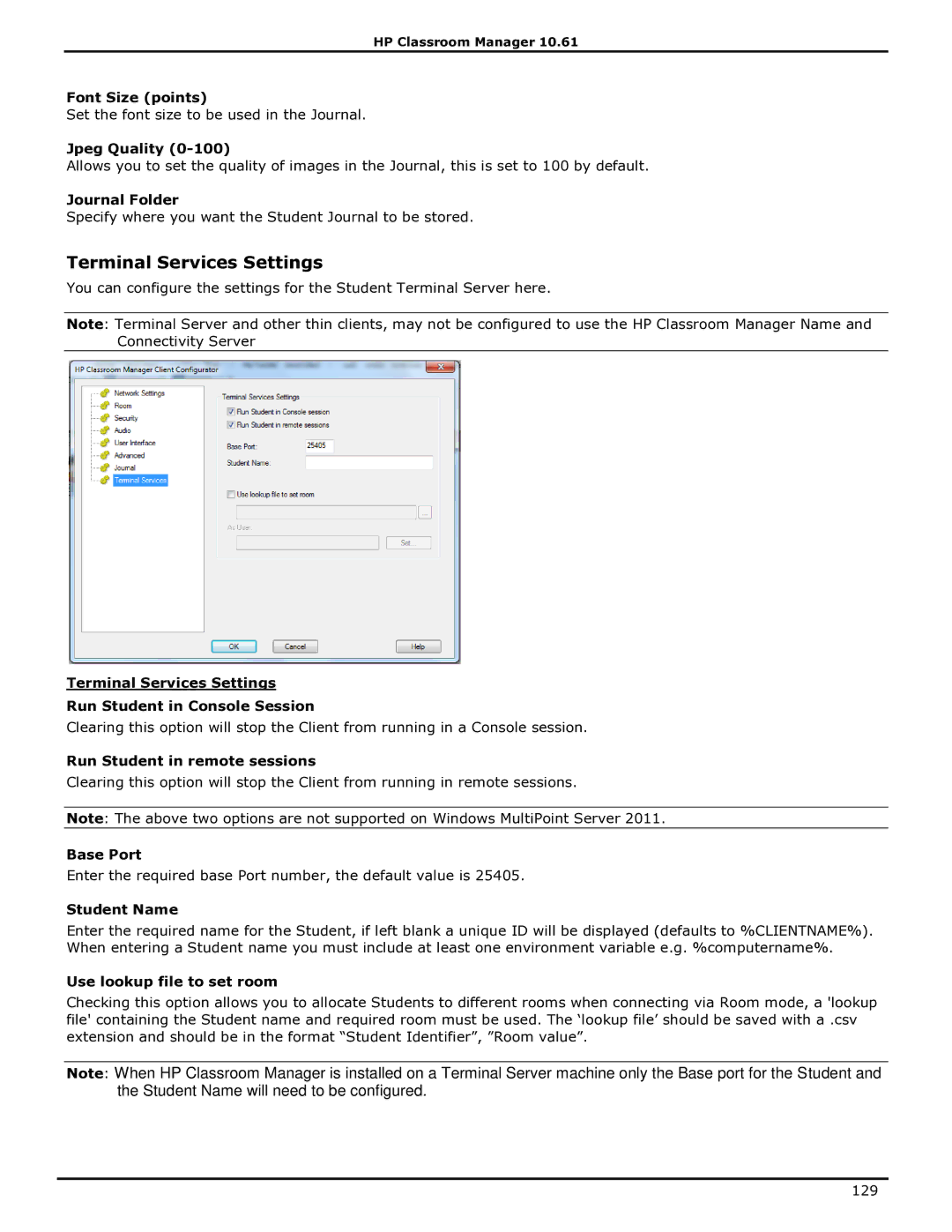HP Classroom Manager 10.61
Font Size (points)
Set the font size to be used in the Journal.
Jpeg Quality
Allows you to set the quality of images in the Journal, this is set to 100 by default.
Journal Folder
Specify where you want the Student Journal to be stored.
Terminal Services Settings
You can configure the settings for the Student Terminal Server here.
Note: Terminal Server and other thin clients, may not be configured to use the HP Classroom Manager Name and Connectivity Server
Terminal Services Settings
Run Student in Console Session
Clearing this option will stop the Client from running in a Console session.
Run Student in remote sessions
Clearing this option will stop the Client from running in remote sessions.
Note: The above two options are not supported on Windows MultiPoint Server 2011.
Base Port
Enter the required base Port number, the default value is 25405.
Student Name
Enter the required name for the Student, if left blank a unique ID will be displayed (defaults to %CLIENTNAME%). When entering a Student name you must include at least one environment variable e.g. %computername%.
Use lookup file to set room
Checking this option allows you to allocate Students to different rooms when connecting via Room mode, a 'lookup file' containing the Student name and required room must be used. The „lookup file‟ should be saved with a .csv extension and should be in the format “Student Identifier”, ”Room value”.
Note: When HP Classroom Manager is installed on a Terminal Server machine only the Base port for the Student and the Student Name will need to be configured.
129