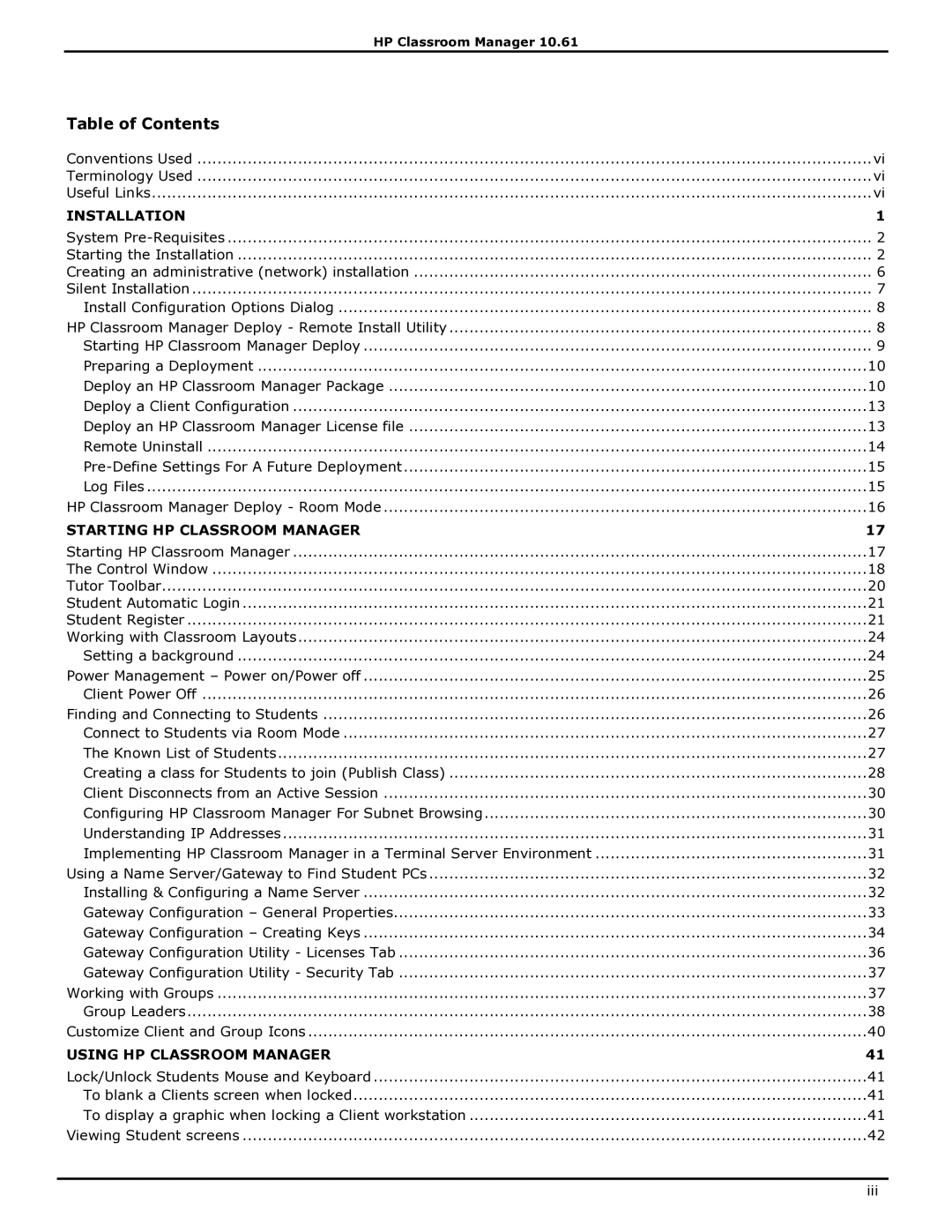HP Classroom Manager 10.61
Table of Contents |
|
Conventions Used | vi |
Terminology Used | vi |
Useful Links | vi |
INSTALLATION | 1 |
System | 2 |
Starting the Installation | 2 |
Creating an administrative (network) installation | 6 |
Silent Installation | 7 |
Install Configuration Options Dialog | 8 |
HP Classroom Manager Deploy - Remote Install Utility | 8 |
Starting HP Classroom Manager Deploy | 9 |
Preparing a Deployment | 10 |
Deploy an HP Classroom Manager Package | 10 |
Deploy a Client Configuration | 13 |
Deploy an HP Classroom Manager License file | 13 |
Remote Uninstall | 14 |
15 | |
Log Files | 15 |
HP Classroom Manager Deploy - Room Mode | 16 |
STARTING HP CLASSROOM MANAGER | 17 |
Starting HP Classroom Manager | 17 |
The Control Window | 18 |
Tutor Toolbar | 20 |
Student Automatic Login | 21 |
Student Register | 21 |
Working with Classroom Layouts | 24 |
Setting a background | 24 |
Power Management – Power on/Power off | 25 |
Client Power Off | 26 |
Finding and Connecting to Students | 26 |
Connect to Students via Room Mode | 27 |
The Known List of Students | 27 |
Creating a class for Students to join (Publish Class) | 28 |
Client Disconnects from an Active Session | 30 |
Configuring HP Classroom Manager For Subnet Browsing | 30 |
Understanding IP Addresses | 31 |
Implementing HP Classroom Manager in a Terminal Server Environment | 31 |
Using a Name Server/Gateway to Find Student PCs | 32 |
Installing & Configuring a Name Server | 32 |
Gateway Configuration – General Properties | 33 |
Gateway Configuration – Creating Keys | 34 |
Gateway Configuration Utility - Licenses Tab | 36 |
Gateway Configuration Utility - Security Tab | 37 |
Working with Groups | 37 |
Group Leaders | 38 |
Customize Client and Group Icons | 40 |
USING HP CLASSROOM MANAGER | 41 |
Lock/Unlock Students Mouse and Keyboard | 41 |
To blank a Clients screen when locked | 41 |
To display a graphic when locking a Client workstation | 41 |
Viewing Student screens | 42 |
iii