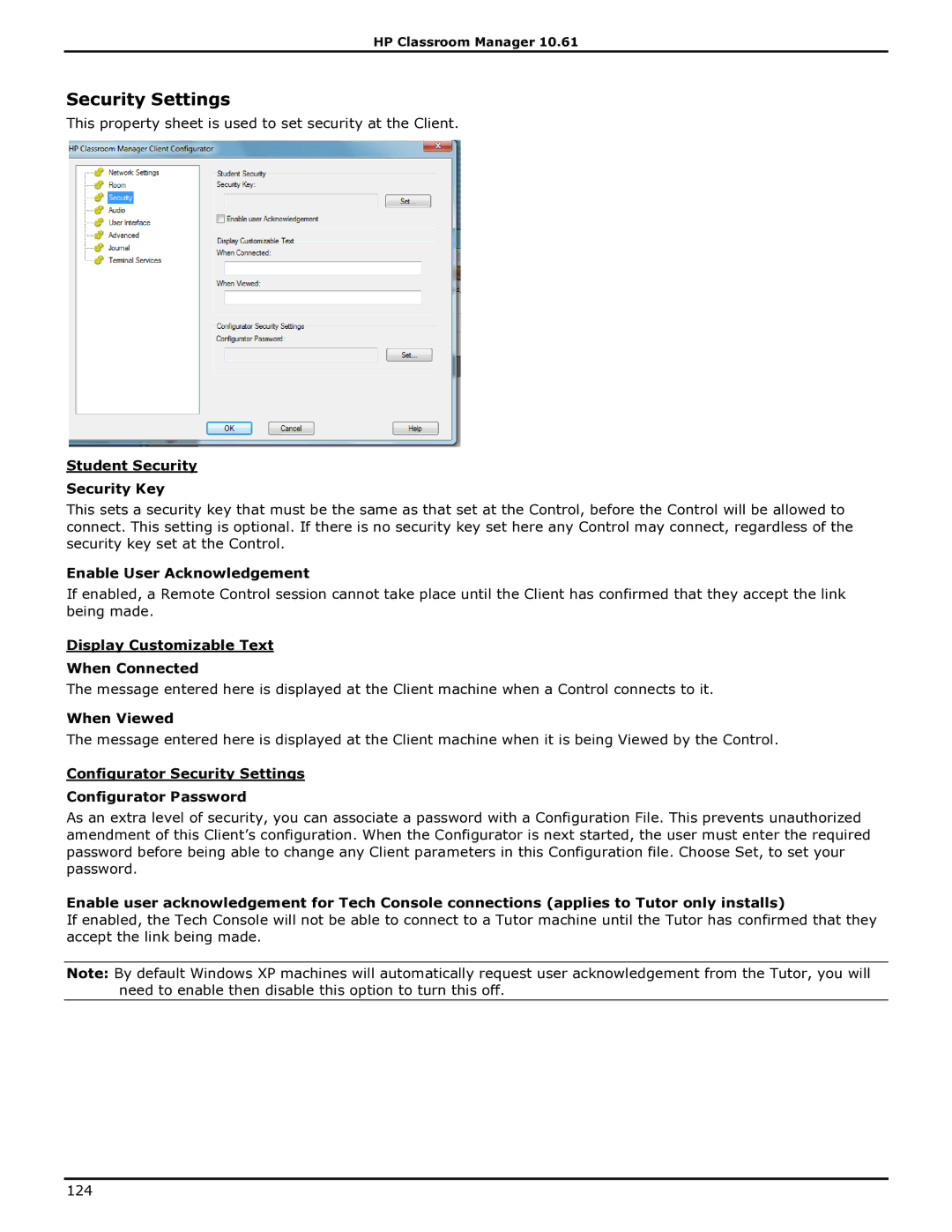HP Classroom Manager 10.61
Security Settings
This property sheet is used to set security at the Client.
Student Security
Security Key
This sets a security key that must be the same as that set at the Control, before the Control will be allowed to connect. This setting is optional. If there is no security key set here any Control may connect, regardless of the security key set at the Control.
Enable User Acknowledgement
If enabled, a Remote Control session cannot take place until the Client has confirmed that they accept the link being made.
Display Customizable Text
When Connected
The message entered here is displayed at the Client machine when a Control connects to it.
When Viewed
The message entered here is displayed at the Client machine when it is being Viewed by the Control.
Configurator Security Settings
Configurator Password
As an extra level of security, you can associate a password with a Configuration File. This prevents unauthorized amendment of this Client‟s configuration. When the Configurator is next started, the user must enter the required password before being able to change any Client parameters in this Configuration file. Choose Set, to set your password.
Enable user acknowledgement for Tech Console connections (applies to Tutor only installs)
If enabled, the Tech Console will not be able to connect to a Tutor machine until the Tutor has confirmed that they accept the link being made.
Note: By default Windows XP machines will automatically request user acknowledgement from the Tutor, you will need to enable then disable this option to turn this off.
124