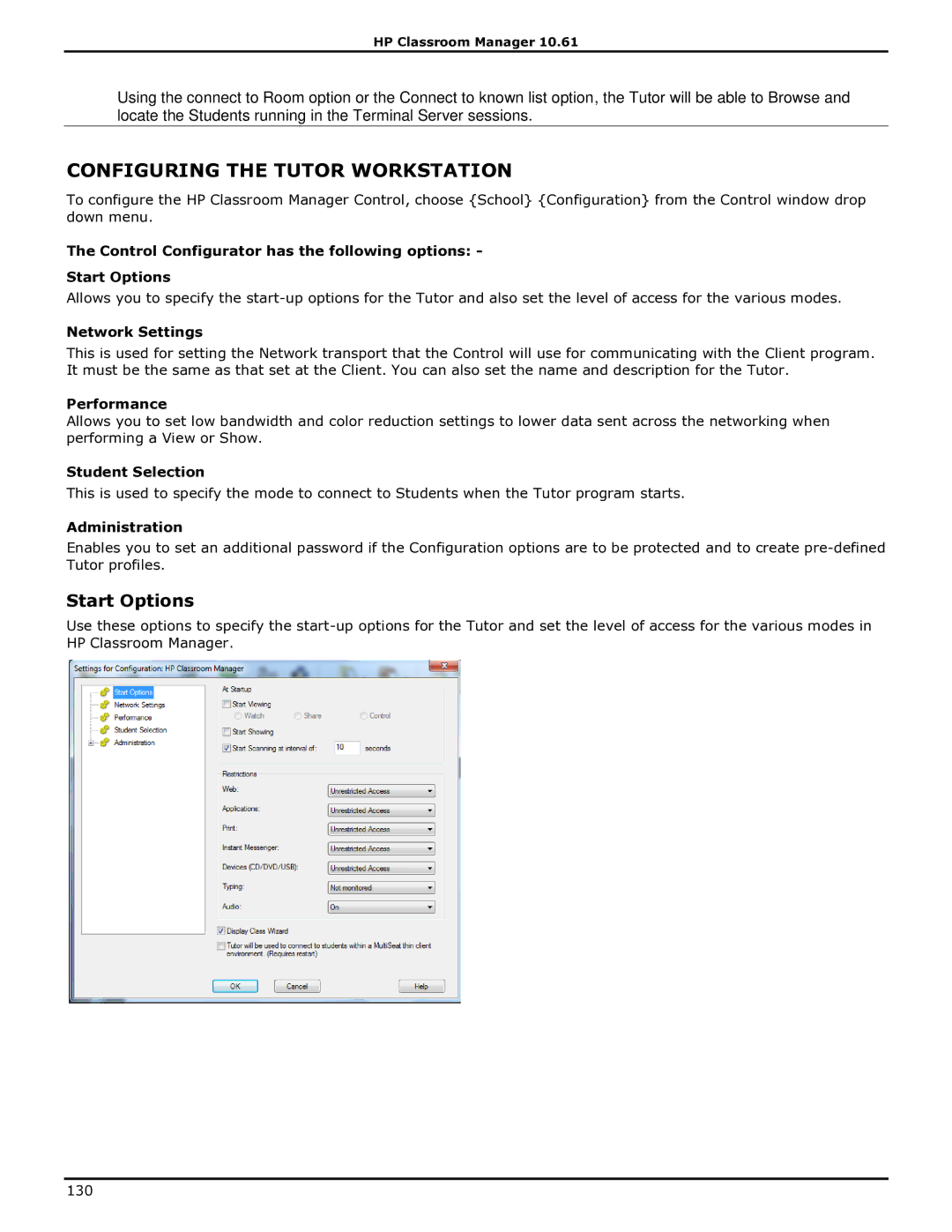HP Classroom Manager 10.61
Using the connect to Room option or the Connect to known list option, the Tutor will be able to Browse and locate the Students running in the Terminal Server sessions.
CONFIGURING THE TUTOR WORKSTATION
To configure the HP Classroom Manager Control, choose {School} {Configuration} from the Control window drop down menu.
The Control Configurator has the following options: -
Start Options
Allows you to specify the
Network Settings
This is used for setting the Network transport that the Control will use for communicating with the Client program. It must be the same as that set at the Client. You can also set the name and description for the Tutor.
Performance
Allows you to set low bandwidth and color reduction settings to lower data sent across the networking when performing a View or Show.
Student Selection
This is used to specify the mode to connect to Students when the Tutor program starts.
Administration
Enables you to set an additional password if the Configuration options are to be protected and to create
Start Options
Use these options to specify the
130