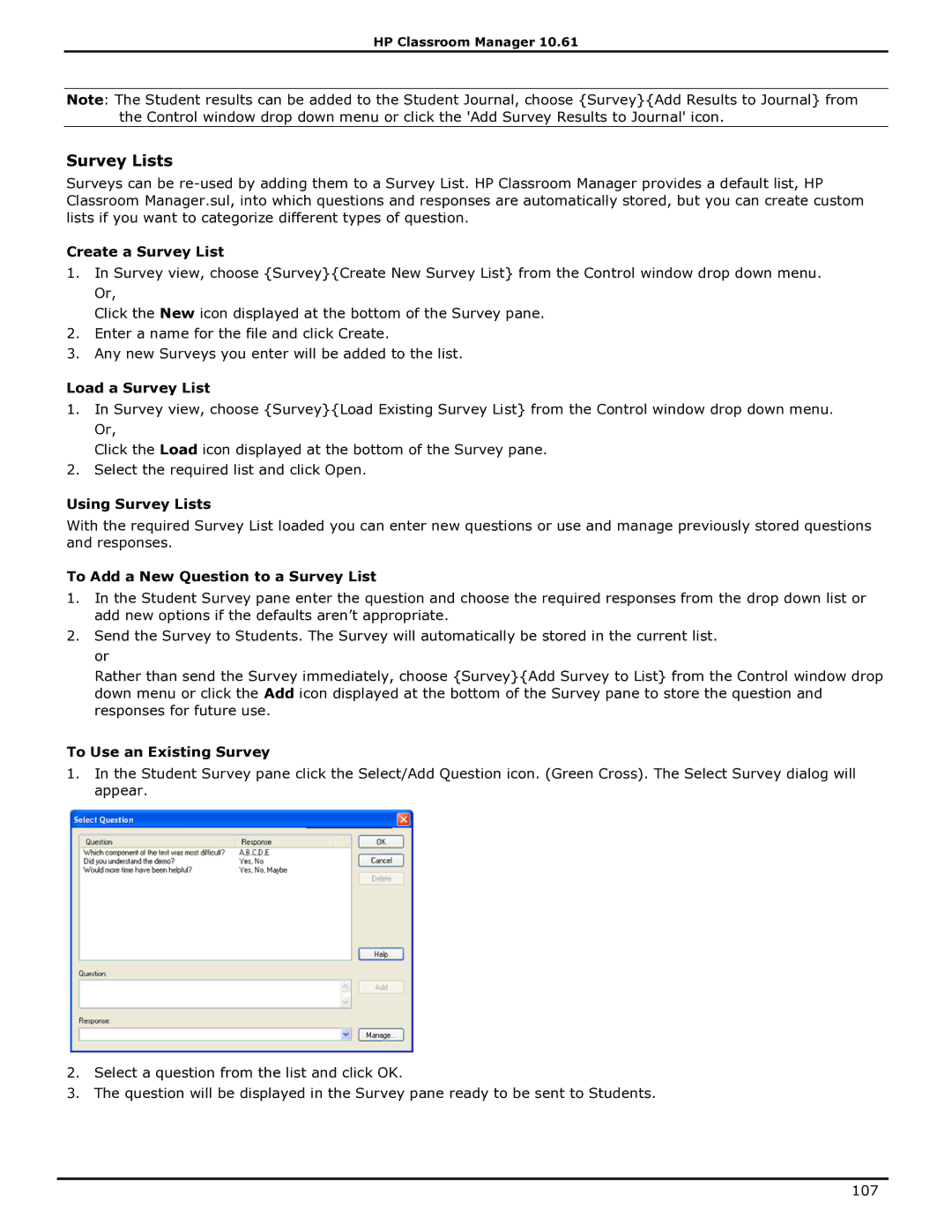HP Classroom Manager 10.61
Note: The Student results can be added to the Student Journal, choose {Survey}{Add Results to Journal} from the Control window drop down menu or click the 'Add Survey Results to Journal' icon.
Survey Lists
Surveys can be
Create a Survey List
1.In Survey view, choose {Survey}{Create New Survey List} from the Control window drop down menu. Or,
Click the New icon displayed at the bottom of the Survey pane.
2.Enter a name for the file and click Create.
3.Any new Surveys you enter will be added to the list.
Load a Survey List
1.In Survey view, choose {Survey}{Load Existing Survey List} from the Control window drop down menu. Or,
Click the Load icon displayed at the bottom of the Survey pane.
2.Select the required list and click Open.
Using Survey Lists
With the required Survey List loaded you can enter new questions or use and manage previously stored questions and responses.
To Add a New Question to a Survey List
1.In the Student Survey pane enter the question and choose the required responses from the drop down list or add new options if the defaults aren‟t appropriate.
2.Send the Survey to Students. The Survey will automatically be stored in the current list. or
Rather than send the Survey immediately, choose {Survey}{Add Survey to List} from the Control window drop down menu or click the Add icon displayed at the bottom of the Survey pane to store the question and responses for future use.
To Use an Existing Survey
1.In the Student Survey pane click the Select/Add Question icon. (Green Cross). The Select Survey dialog will appear.
2.Select a question from the list and click OK.
3.The question will be displayed in the Survey pane ready to be sent to Students.
107