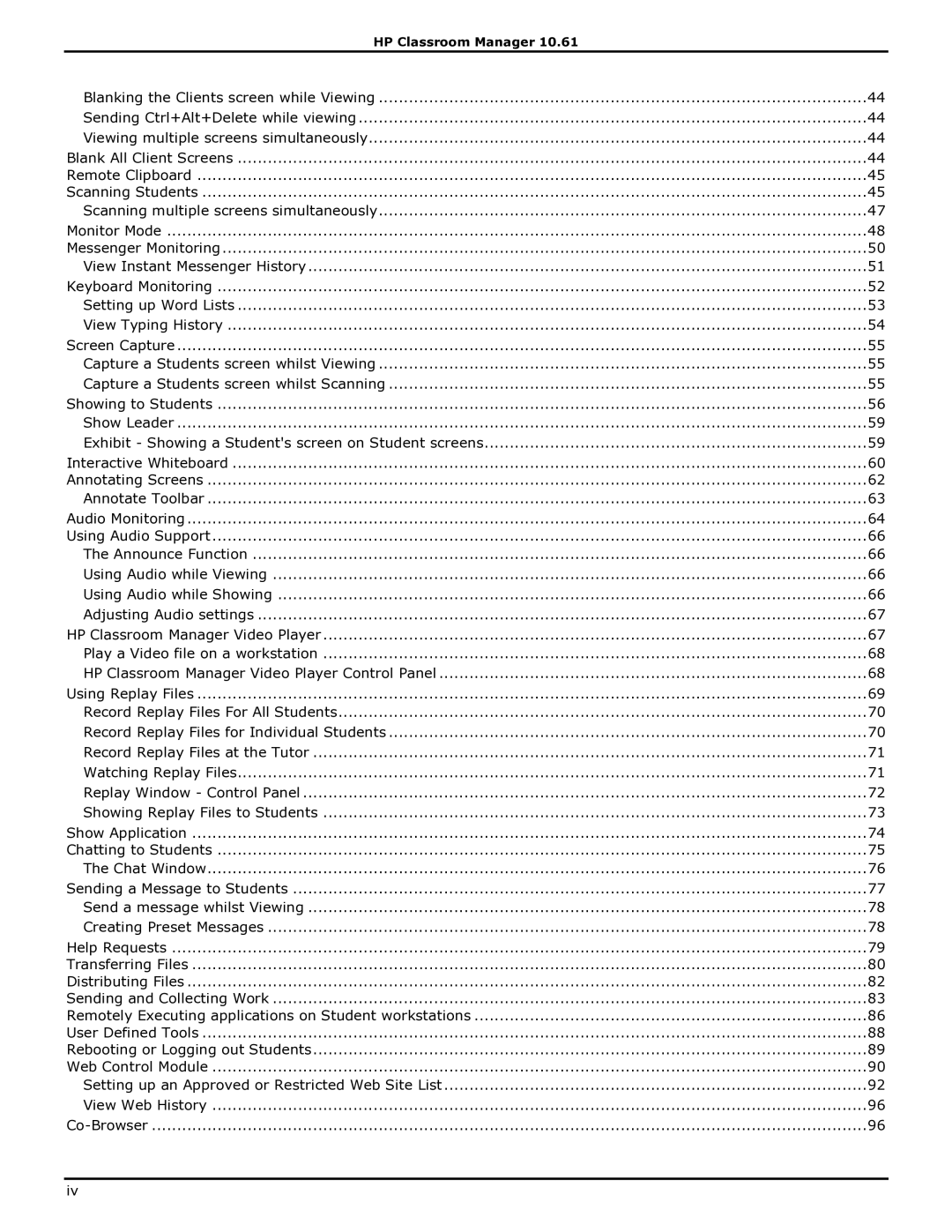HP Classroom Manager 10.61
Blanking the Clients screen while Viewing | 44 |
Sending Ctrl+Alt+Delete while viewing | 44 |
Viewing multiple screens simultaneously | 44 |
Blank All Client Screens | 44 |
Remote Clipboard | 45 |
Scanning Students | 45 |
Scanning multiple screens simultaneously | 47 |
Monitor Mode | 48 |
Messenger Monitoring | 50 |
View Instant Messenger History | 51 |
Keyboard Monitoring | 52 |
Setting up Word Lists | 53 |
View Typing History | 54 |
Screen Capture | 55 |
Capture a Students screen whilst Viewing | 55 |
Capture a Students screen whilst Scanning | 55 |
Showing to Students | 56 |
Show Leader | 59 |
Exhibit - Showing a Student's screen on Student screens | 59 |
Interactive Whiteboard | 60 |
Annotating Screens | 62 |
Annotate Toolbar | 63 |
Audio Monitoring | 64 |
Using Audio Support | 66 |
The Announce Function | 66 |
Using Audio while Viewing | 66 |
Using Audio while Showing | 66 |
Adjusting Audio settings | 67 |
HP Classroom Manager Video Player | 67 |
Play a Video file on a workstation | 68 |
HP Classroom Manager Video Player Control Panel | 68 |
Using Replay Files | 69 |
Record Replay Files For All Students | 70 |
Record Replay Files for Individual Students | 70 |
Record Replay Files at the Tutor | 71 |
Watching Replay Files | 71 |
Replay Window - Control Panel | 72 |
Showing Replay Files to Students | 73 |
Show Application | 74 |
Chatting to Students | 75 |
The Chat Window | 76 |
Sending a Message to Students | 77 |
Send a message whilst Viewing | 78 |
Creating Preset Messages | 78 |
Help Requests | 79 |
Transferring Files | 80 |
Distributing Files | 82 |
Sending and Collecting Work | 83 |
Remotely Executing applications on Student workstations | 86 |
User Defined Tools | 88 |
Rebooting or Logging out Students | 89 |
Web Control Module | 90 |
Setting up an Approved or Restricted Web Site List | 92 |
View Web History | 96 |
96 |
iv