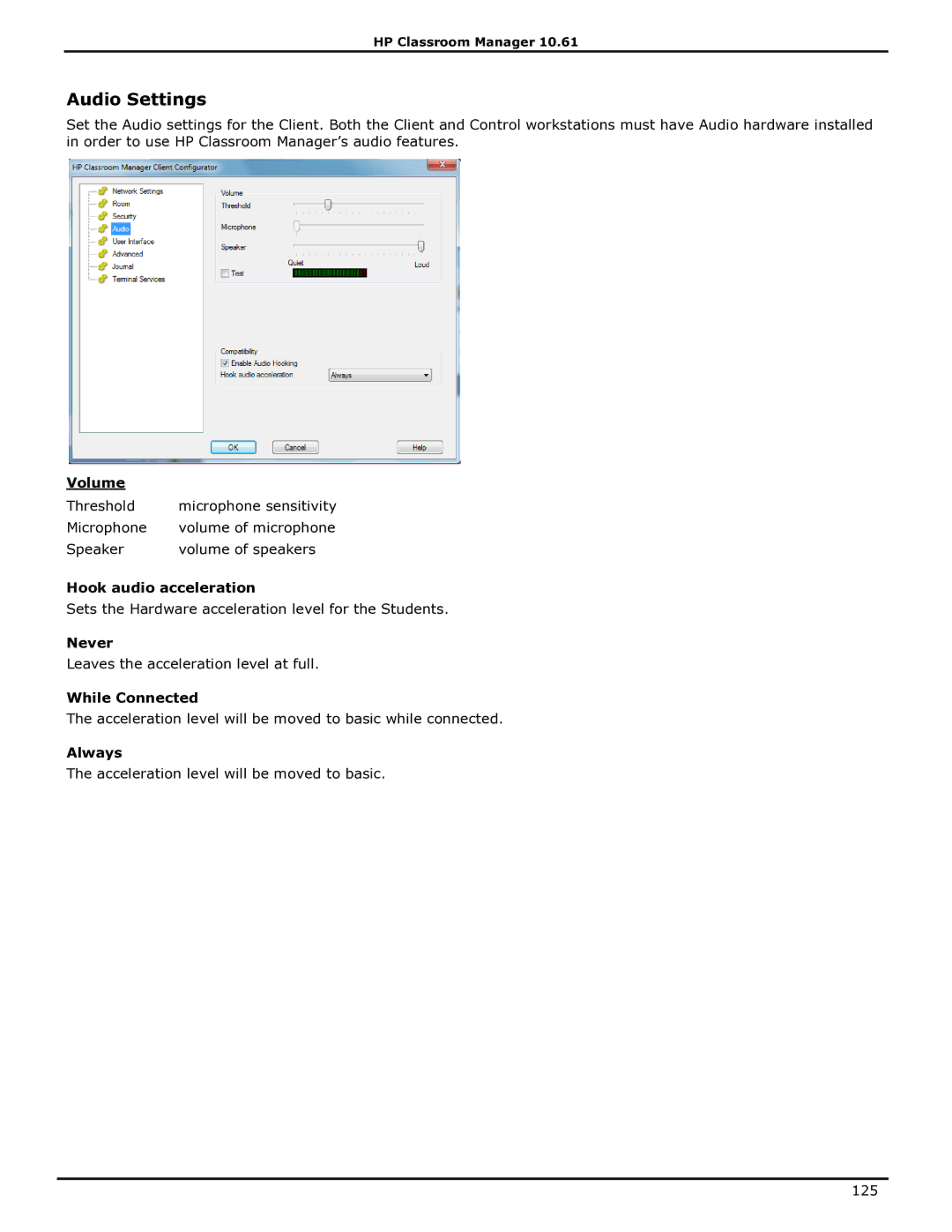HP Classroom Manager 10.61
Audio Settings
Set the Audio settings for the Client. Both the Client and Control workstations must have Audio hardware installed in order to use HP Classroom Manager‟s audio features.
Volume |
|
Threshold | microphone sensitivity |
Microphone | volume of microphone |
Speaker | volume of speakers |
Hook audio acceleration
Sets the Hardware acceleration level for the Students.
Never
Leaves the acceleration level at full.
While Connected
The acceleration level will be moved to basic while connected.
Always
The acceleration level will be moved to basic.
125