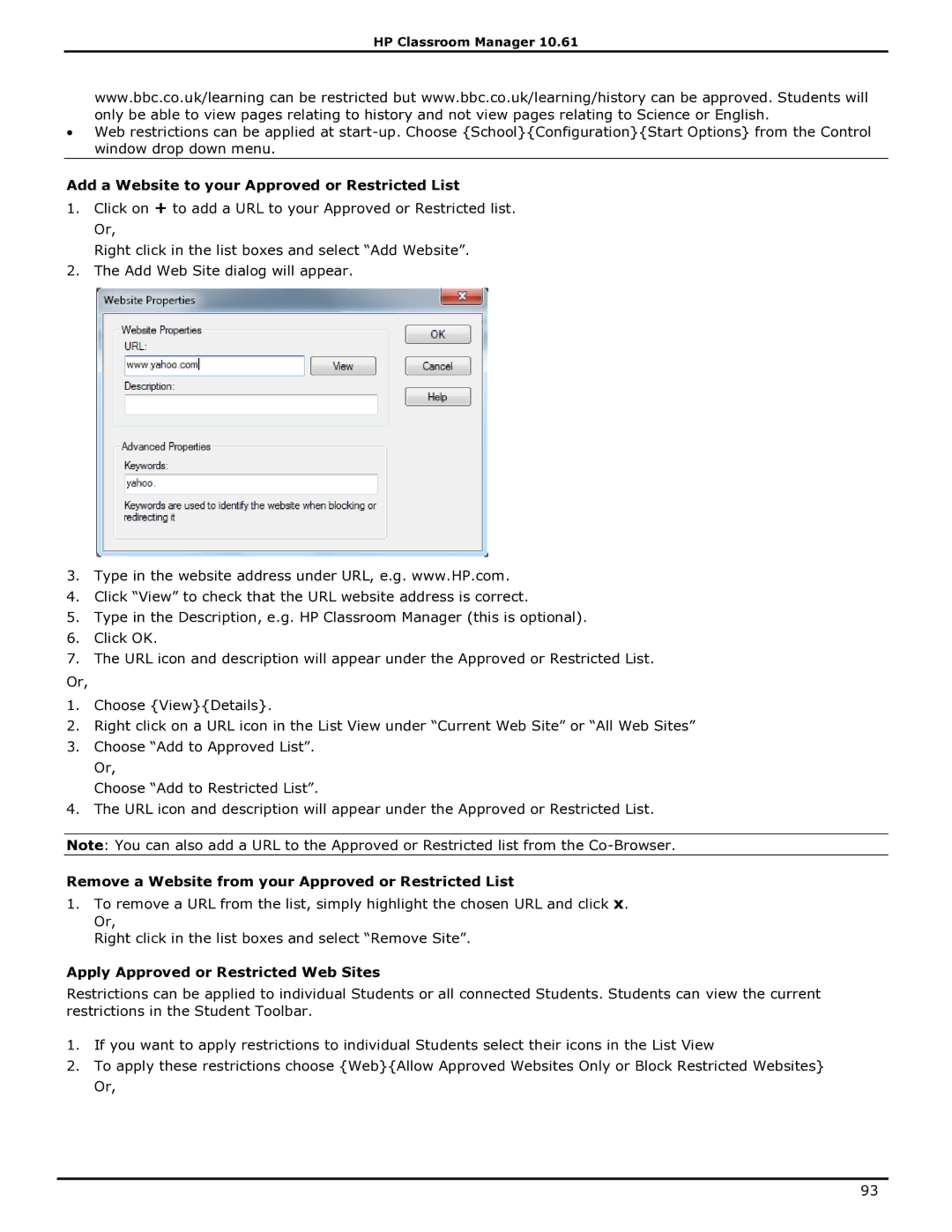HP Classroom Manager 10.61
www.bbc.co.uk/learning can be restricted but www.bbc.co.uk/learning/history can be approved. Students will only be able to view pages relating to history and not view pages relating to Science or English.
∙Web restrictions can be applied at
Add a Website to your Approved or Restricted List
1.Click on + to add a URL to your Approved or Restricted list. Or,
Right click in the list boxes and select “Add Website”.
2.The Add Web Site dialog will appear.
3.Type in the website address under URL, e.g. www.HP.com.
4.Click “View” to check that the URL website address is correct.
5.Type in the Description, e.g. HP Classroom Manager (this is optional).
6.Click OK.
7.The URL icon and description will appear under the Approved or Restricted List.
Or,
1.Choose {View}{Details}.
2.Right click on a URL icon in the List View under “Current Web Site” or “All Web Sites”
3.Choose “Add to Approved List”.
Or,
Choose “Add to Restricted List”.
4.The URL icon and description will appear under the Approved or Restricted List.
Note: You can also add a URL to the Approved or Restricted list from the
Remove a Website from your Approved or Restricted List
1.To remove a URL from the list, simply highlight the chosen URL and click x. Or,
Right click in the list boxes and select “Remove Site”.
Apply Approved or Restricted Web Sites
Restrictions can be applied to individual Students or all connected Students. Students can view the current restrictions in the Student Toolbar.
1.If you want to apply restrictions to individual Students select their icons in the List View
2.To apply these restrictions choose {Web}{Allow Approved Websites Only or Block Restricted Websites} Or,
93