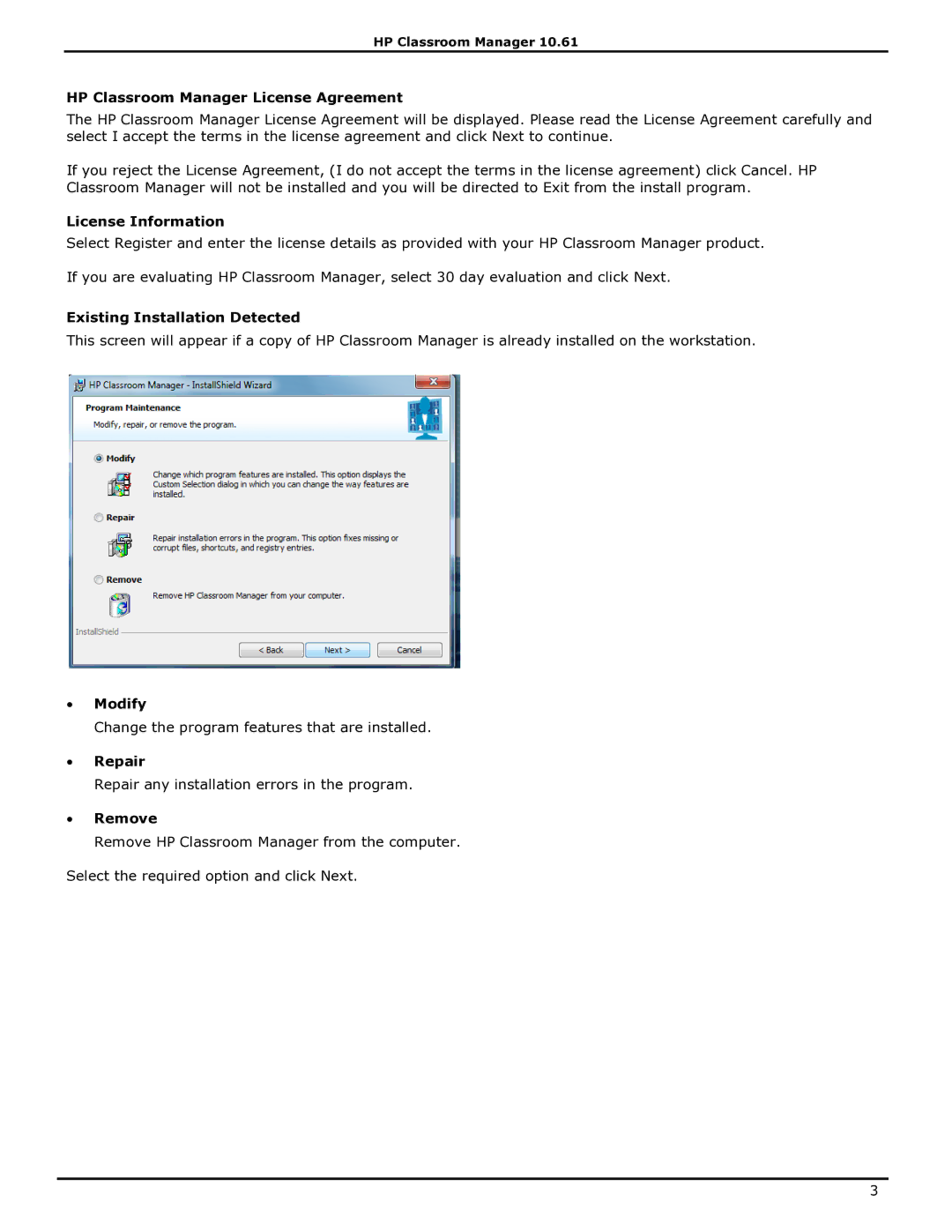HP Classroom Manager 10.61
HP Classroom Manager License Agreement
The HP Classroom Manager License Agreement will be displayed. Please read the License Agreement carefully and select I accept the terms in the license agreement and click Next to continue.
If you reject the License Agreement, (I do not accept the terms in the license agreement) click Cancel. HP Classroom Manager will not be installed and you will be directed to Exit from the install program.
License Information
Select Register and enter the license details as provided with your HP Classroom Manager product.
If you are evaluating HP Classroom Manager, select 30 day evaluation and click Next.
Existing Installation Detected
This screen will appear if a copy of HP Classroom Manager is already installed on the workstation.
∙Modify
Change the program features that are installed.
∙Repair
Repair any installation errors in the program.
∙Remove
Remove HP Classroom Manager from the computer.
Select the required option and click Next.
3