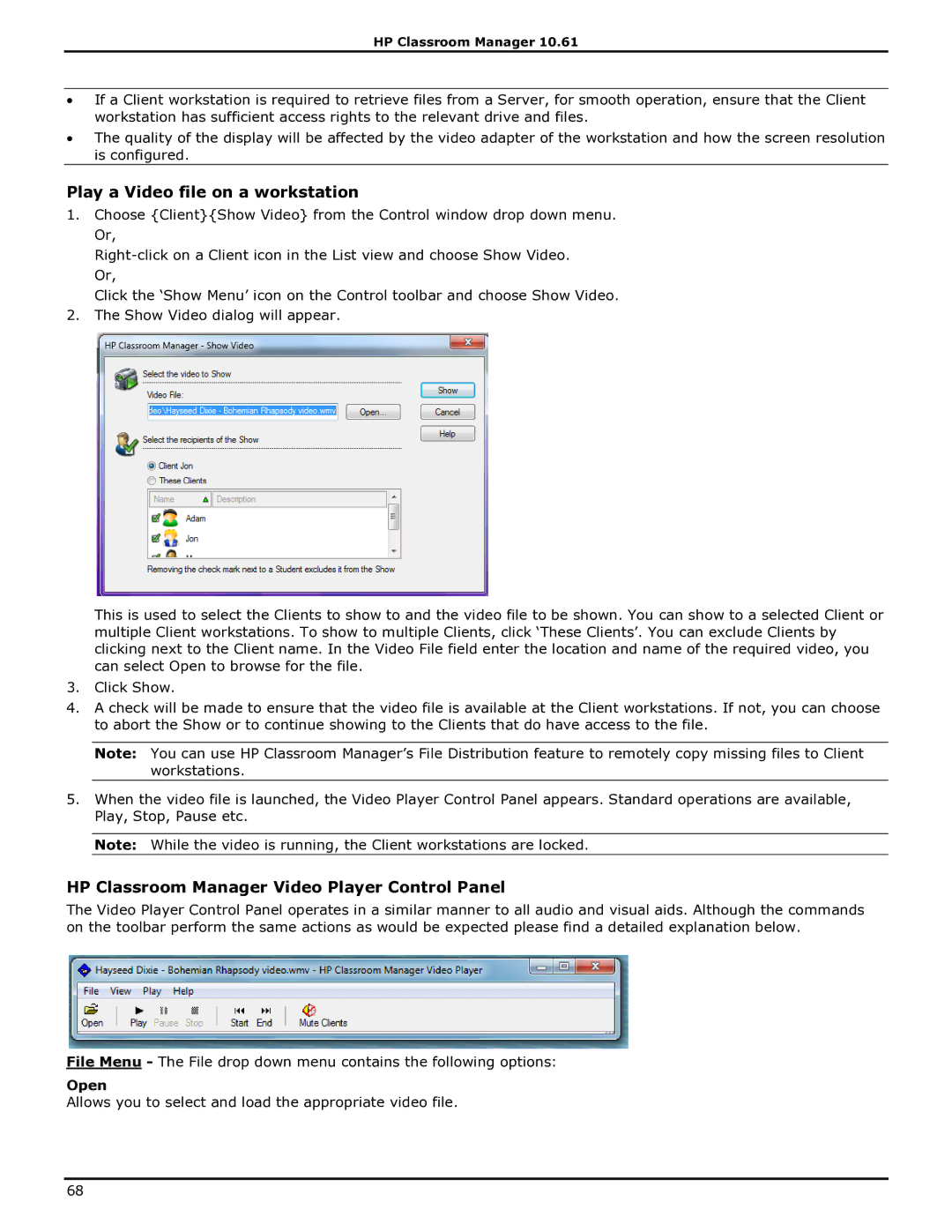HP Classroom Manager 10.61
∙If a Client workstation is required to retrieve files from a Server, for smooth operation, ensure that the Client workstation has sufficient access rights to the relevant drive and files.
∙The quality of the display will be affected by the video adapter of the workstation and how the screen resolution is configured.
Play a Video file on a workstation
1.Choose {Client}{Show Video} from the Control window drop down menu. Or,
Click the „Show Menu‟ icon on the Control toolbar and choose Show Video.
2.The Show Video dialog will appear.
This is used to select the Clients to show to and the video file to be shown. You can show to a selected Client or multiple Client workstations. To show to multiple Clients, click „These Clients‟. You can exclude Clients by clicking next to the Client name. In the Video File field enter the location and name of the required video, you can select Open to browse for the file.
3.Click Show.
4.A check will be made to ensure that the video file is available at the Client workstations. If not, you can choose to abort the Show or to continue showing to the Clients that do have access to the file.
Note: You can use HP Classroom Manager‟s File Distribution feature to remotely copy missing files to Client workstations.
5.When the video file is launched, the Video Player Control Panel appears. Standard operations are available, Play, Stop, Pause etc.
Note: While the video is running, the Client workstations are locked.
HP Classroom Manager Video Player Control Panel
The Video Player Control Panel operates in a similar manner to all audio and visual aids. Although the commands on the toolbar perform the same actions as would be expected please find a detailed explanation below.
File Menu - The File drop down menu contains the following options:
Open
Allows you to select and load the appropriate video file.
68