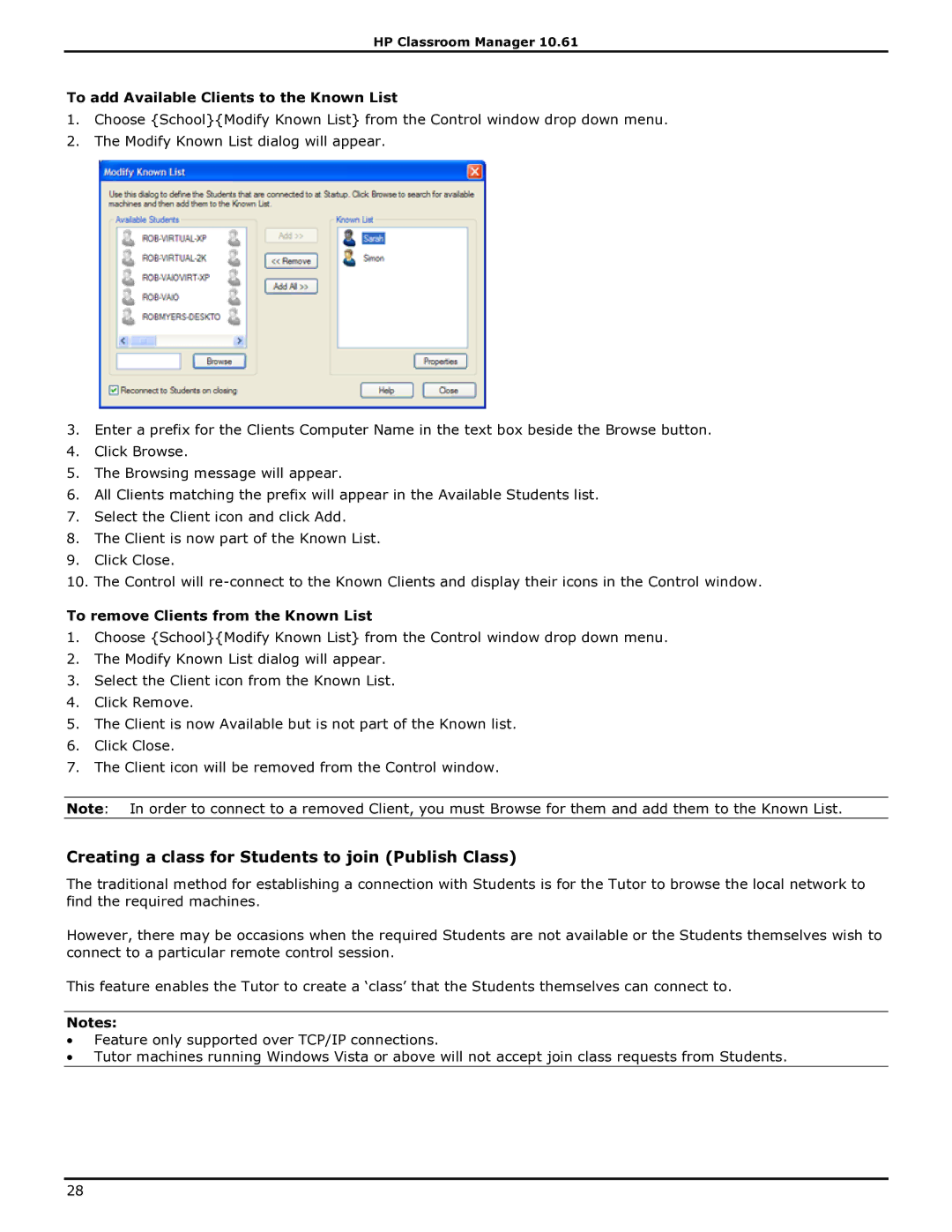HP Classroom Manager 10.61
To add Available Clients to the Known List
1.Choose {School}{Modify Known List} from the Control window drop down menu.
2.The Modify Known List dialog will appear.
3.Enter a prefix for the Clients Computer Name in the text box beside the Browse button.
4.Click Browse.
5.The Browsing message will appear.
6.All Clients matching the prefix will appear in the Available Students list.
7.Select the Client icon and click Add.
8.The Client is now part of the Known List.
9.Click Close.
10.The Control will
To remove Clients from the Known List
1.Choose {School}{Modify Known List} from the Control window drop down menu.
2.The Modify Known List dialog will appear.
3.Select the Client icon from the Known List.
4.Click Remove.
5.The Client is now Available but is not part of the Known list.
6.Click Close.
7.The Client icon will be removed from the Control window.
Note: In order to connect to a removed Client, you must Browse for them and add them to the Known List.
Creating a class for Students to join (Publish Class)
The traditional method for establishing a connection with Students is for the Tutor to browse the local network to find the required machines.
However, there may be occasions when the required Students are not available or the Students themselves wish to connect to a particular remote control session.
This feature enables the Tutor to create a „class‟ that the Students themselves can connect to.
Notes:
∙Feature only supported over TCP/IP connections.
∙Tutor machines running Windows Vista or above will not accept join class requests from Students.
28