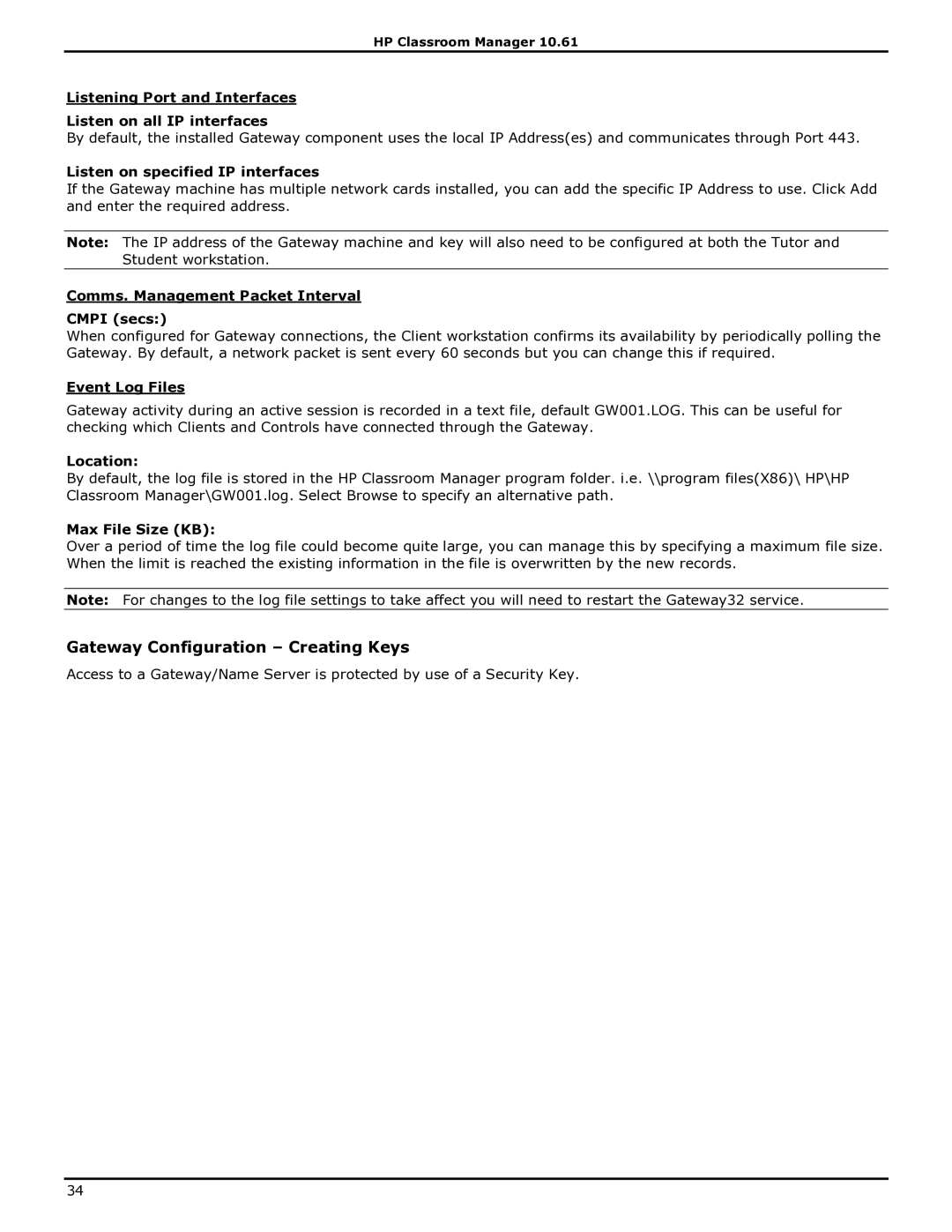HP Classroom Manager 10.61
Listening Port and Interfaces
Listen on all IP interfaces
By default, the installed Gateway component uses the local IP Address(es) and communicates through Port 443.
Listen on specified IP interfaces
If the Gateway machine has multiple network cards installed, you can add the specific IP Address to use. Click Add and enter the required address.
Note: The IP address of the Gateway machine and key will also need to be configured at both the Tutor and Student workstation.
Comms. Management Packet Interval
CMPI (secs:)
When configured for Gateway connections, the Client workstation confirms its availability by periodically polling the Gateway. By default, a network packet is sent every 60 seconds but you can change this if required.
Event Log Files
Gateway activity during an active session is recorded in a text file, default GW001.LOG. This can be useful for checking which Clients and Controls have connected through the Gateway.
Location:
By default, the log file is stored in the HP Classroom Manager program folder. i.e. \\program files(X86)\ HP\HP Classroom Manager\GW001.log. Select Browse to specify an alternative path.
Max File Size (KB):
Over a period of time the log file could become quite large, you can manage this by specifying a maximum file size. When the limit is reached the existing information in the file is overwritten by the new records.
Note: For changes to the log file settings to take affect you will need to restart the Gateway32 service.
Gateway Configuration – Creating Keys
Access to a Gateway/Name Server is protected by use of a Security Key.
34