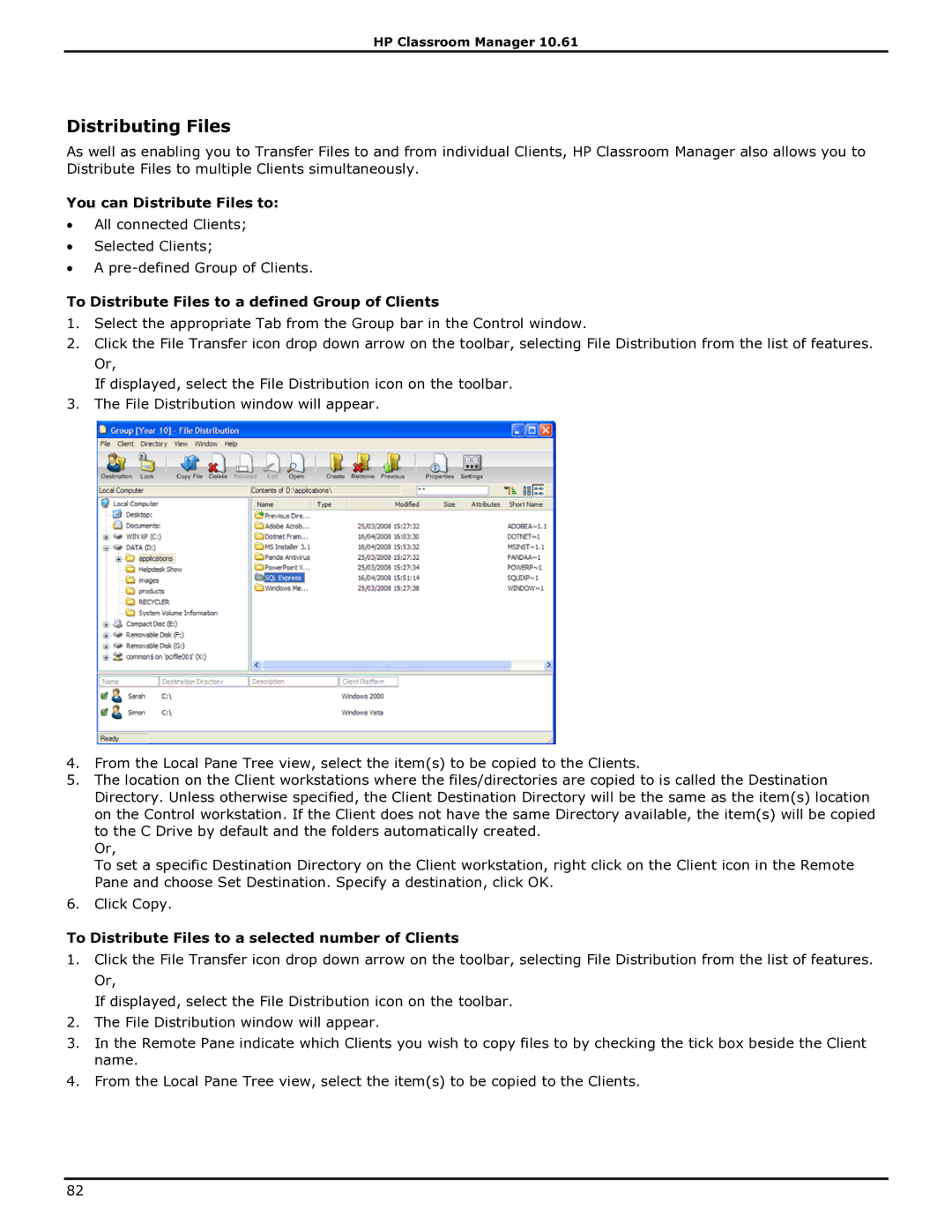HP Classroom Manager 10.61
Distributing Files
As well as enabling you to Transfer Files to and from individual Clients, HP Classroom Manager also allows you to Distribute Files to multiple Clients simultaneously.
You can Distribute Files to:
∙All connected Clients;
∙Selected Clients;
∙A
To Distribute Files to a defined Group of Clients
1.Select the appropriate Tab from the Group bar in the Control window.
2.Click the File Transfer icon drop down arrow on the toolbar, selecting File Distribution from the list of features. Or,
If displayed, select the File Distribution icon on the toolbar.
3.The File Distribution window will appear.
4.From the Local Pane Tree view, select the item(s) to be copied to the Clients.
5.The location on the Client workstations where the files/directories are copied to is called the Destination Directory. Unless otherwise specified, the Client Destination Directory will be the same as the item(s) location on the Control workstation. If the Client does not have the same Directory available, the item(s) will be copied to the C Drive by default and the folders automatically created.
Or,
To set a specific Destination Directory on the Client workstation, right click on the Client icon in the Remote Pane and choose Set Destination. Specify a destination, click OK.
6.Click Copy.
To Distribute Files to a selected number of Clients
1.Click the File Transfer icon drop down arrow on the toolbar, selecting File Distribution from the list of features. Or,
If displayed, select the File Distribution icon on the toolbar.
2.The File Distribution window will appear.
3.In the Remote Pane indicate which Clients you wish to copy files to by checking the tick box beside the Client name.
4.From the Local Pane Tree view, select the item(s) to be copied to the Clients.
82