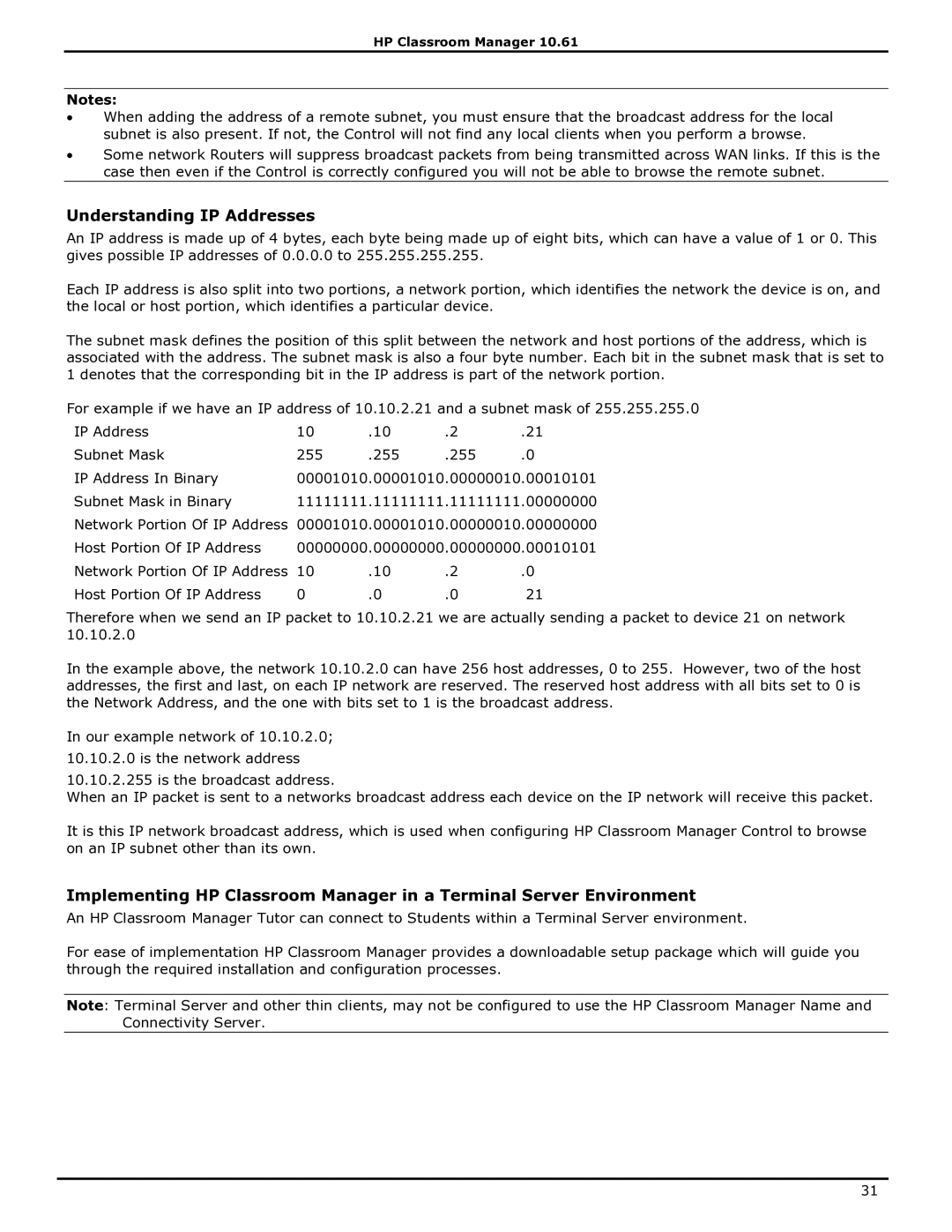HP Classroom Manager 10.61
Notes:
∙When adding the address of a remote subnet, you must ensure that the broadcast address for the local subnet is also present. If not, the Control will not find any local clients when you perform a browse.
∙Some network Routers will suppress broadcast packets from being transmitted across WAN links. If this is the case then even if the Control is correctly configured you will not be able to browse the remote subnet.
Understanding IP Addresses
An IP address is made up of 4 bytes, each byte being made up of eight bits, which can have a value of 1 or 0. This gives possible IP addresses of 0.0.0.0 to 255.255.255.255.
Each IP address is also split into two portions, a network portion, which identifies the network the device is on, and the local or host portion, which identifies a particular device.
The subnet mask defines the position of this split between the network and host portions of the address, which is associated with the address. The subnet mask is also a four byte number. Each bit in the subnet mask that is set to 1 denotes that the corresponding bit in the IP address is part of the network portion.
For example if we have an IP address of 10.10.2.21 and a subnet mask of 255.255.255.0
IP Address | 10 | .10 | .2 | .21 |
Subnet Mask | 255 | .255 | .255 | .0 |
IP Address In Binary | 00001010.00001010.00000010.00010101 | |||
Subnet Mask in Binary | 11111111.11111111.11111111.00000000 | |||
Network Portion Of IP Address | 00001010.00001010.00000010.00000000 | |||
Host Portion Of IP Address | 00000000.00000000.00000000.00010101 | |||
Network Portion Of IP Address | 10 | .10 | .2 | .0 |
Host Portion Of IP Address | 0 | .0 | .0 | 21 |
Therefore when we send an IP packet to 10.10.2.21 we are actually sending a packet to device 21 on network 10.10.2.0
In the example above, the network 10.10.2.0 can have 256 host addresses, 0 to 255. However, two of the host addresses, the first and last, on each IP network are reserved. The reserved host address with all bits set to 0 is the Network Address, and the one with bits set to 1 is the broadcast address.
In our example network of 10.10.2.0; 10.10.2.0 is the network address
10.10.2.255 is the broadcast address.
When an IP packet is sent to a networks broadcast address each device on the IP network will receive this packet.
It is this IP network broadcast address, which is used when configuring HP Classroom Manager Control to browse on an IP subnet other than its own.
Implementing HP Classroom Manager in a Terminal Server Environment
An HP Classroom Manager Tutor can connect to Students within a Terminal Server environment.
For ease of implementation HP Classroom Manager provides a downloadable setup package which will guide you through the required installation and configuration processes.
Note: Terminal Server and other thin clients, may not be configured to use the HP Classroom Manager Name and Connectivity Server.
31