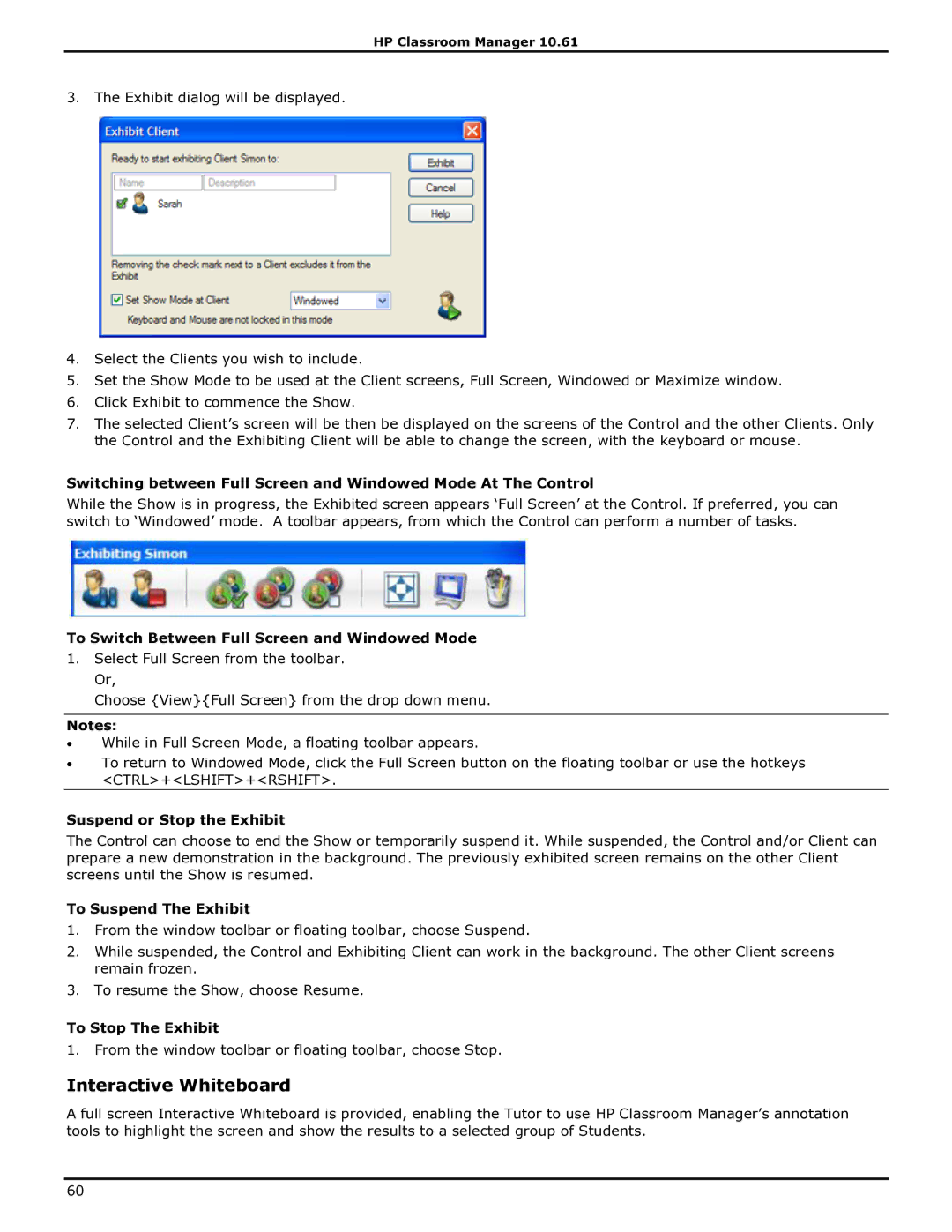HP Classroom Manager 10.61
3. The Exhibit dialog will be displayed.
4.Select the Clients you wish to include.
5.Set the Show Mode to be used at the Client screens, Full Screen, Windowed or Maximize window.
6.Click Exhibit to commence the Show.
7.The selected Client‟s screen will be then be displayed on the screens of the Control and the other Clients. Only the Control and the Exhibiting Client will be able to change the screen, with the keyboard or mouse.
Switching between Full Screen and Windowed Mode At The Control
While the Show is in progress, the Exhibited screen appears „Full Screen‟ at the Control. If preferred, you can switch to „Windowed‟ mode. A toolbar appears, from which the Control can perform a number of tasks.
To Switch Between Full Screen and Windowed Mode
1.Select Full Screen from the toolbar. Or,
Choose {View}{Full Screen} from the drop down menu.
Notes:
∙While in Full Screen Mode, a floating toolbar appears.
∙To return to Windowed Mode, click the Full Screen button on the floating toolbar or use the hotkeys <CTRL>+<LSHIFT>+<RSHIFT>.
Suspend or Stop the Exhibit
The Control can choose to end the Show or temporarily suspend it. While suspended, the Control and/or Client can prepare a new demonstration in the background. The previously exhibited screen remains on the other Client screens until the Show is resumed.
To Suspend The Exhibit
1.From the window toolbar or floating toolbar, choose Suspend.
2.While suspended, the Control and Exhibiting Client can work in the background. The other Client screens remain frozen.
3.To resume the Show, choose Resume.
To Stop The Exhibit
1. From the window toolbar or floating toolbar, choose Stop.
Interactive Whiteboard
A full screen Interactive Whiteboard is provided, enabling the Tutor to use HP Classroom Manager‟s annotation tools to highlight the screen and show the results to a selected group of Students.
60