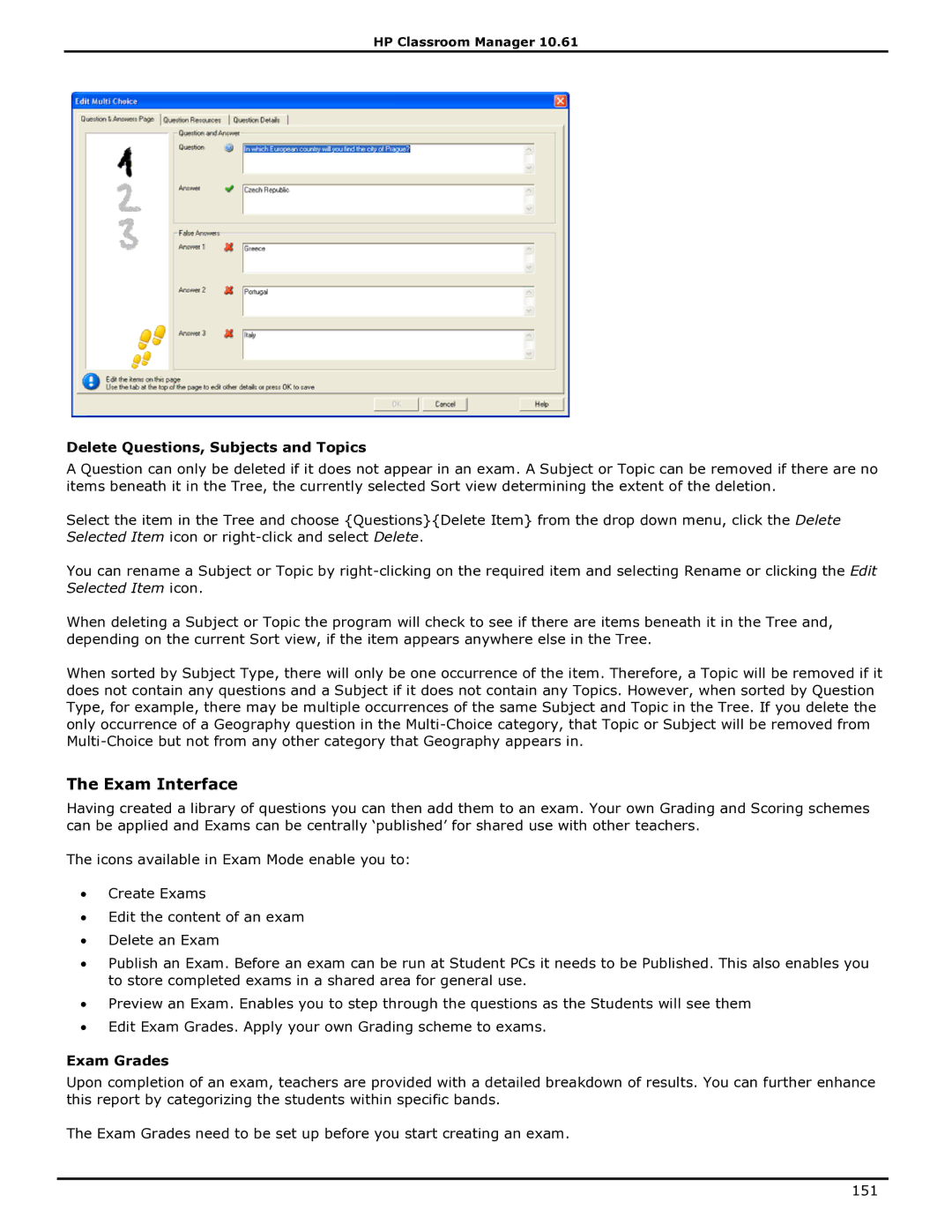HP Classroom Manager 10.61
Delete Questions, Subjects and Topics
A Question can only be deleted if it does not appear in an exam. A Subject or Topic can be removed if there are no items beneath it in the Tree, the currently selected Sort view determining the extent of the deletion.
Select the item in the Tree and choose {Questions}{Delete Item} from the drop down menu, click the Delete Selected Item icon or
You can rename a Subject or Topic by
When deleting a Subject or Topic the program will check to see if there are items beneath it in the Tree and, depending on the current Sort view, if the item appears anywhere else in the Tree.
When sorted by Subject Type, there will only be one occurrence of the item. Therefore, a Topic will be removed if it does not contain any questions and a Subject if it does not contain any Topics. However, when sorted by Question Type, for example, there may be multiple occurrences of the same Subject and Topic in the Tree. If you delete the only occurrence of a Geography question in the
The Exam Interface
Having created a library of questions you can then add them to an exam. Your own Grading and Scoring schemes can be applied and Exams can be centrally „published‟ for shared use with other teachers.
The icons available in Exam Mode enable you to:
∙Create Exams
∙Edit the content of an exam
∙Delete an Exam
∙Publish an Exam. Before an exam can be run at Student PCs it needs to be Published. This also enables you to store completed exams in a shared area for general use.
∙Preview an Exam. Enables you to step through the questions as the Students will see them
∙Edit Exam Grades. Apply your own Grading scheme to exams.
Exam Grades
Upon completion of an exam, teachers are provided with a detailed breakdown of results. You can further enhance this report by categorizing the students within specific bands.
The Exam Grades need to be set up before you start creating an exam.
151