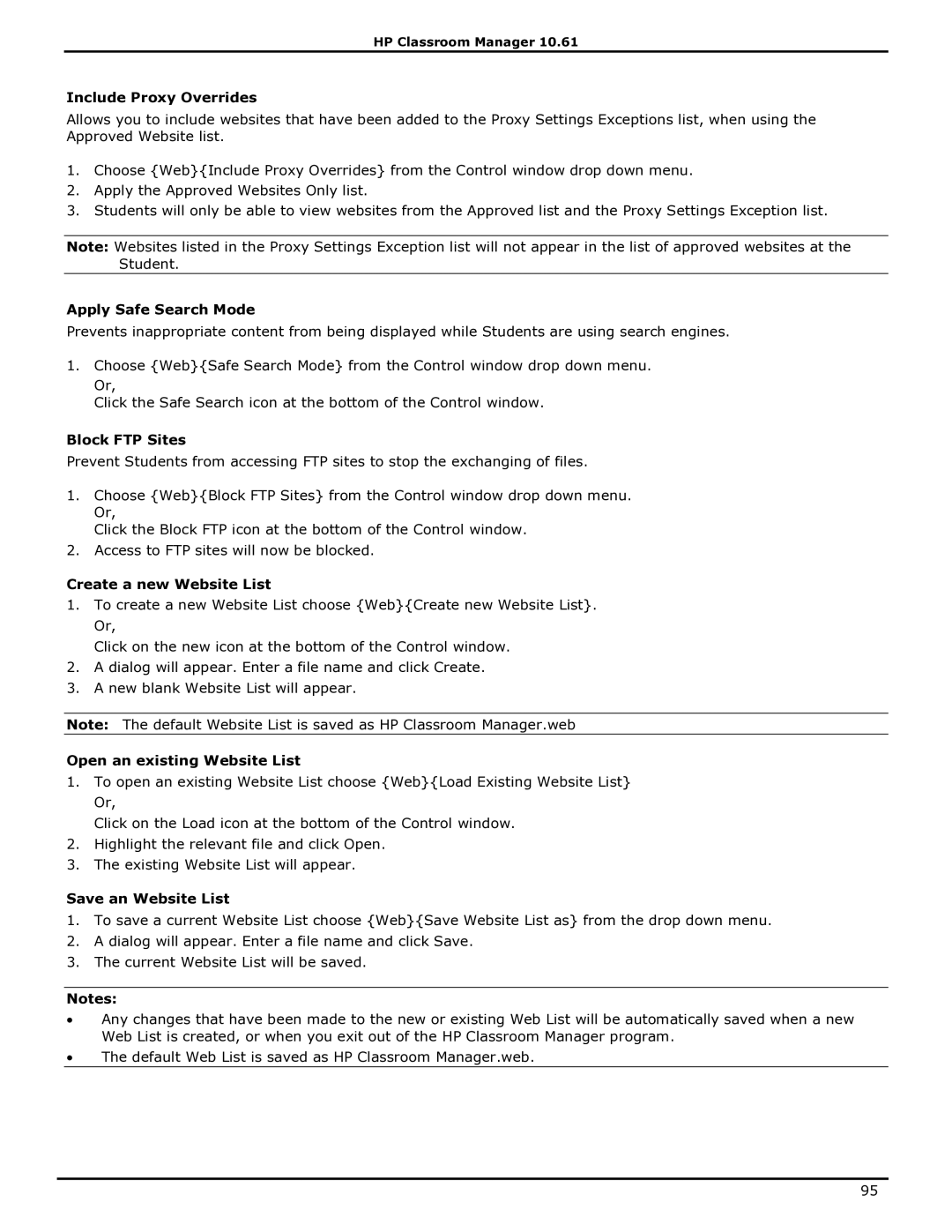HP Classroom Manager 10.61
Include Proxy Overrides
Allows you to include websites that have been added to the Proxy Settings Exceptions list, when using the Approved Website list.
1.Choose {Web}{Include Proxy Overrides} from the Control window drop down menu.
2.Apply the Approved Websites Only list.
3.Students will only be able to view websites from the Approved list and the Proxy Settings Exception list.
Note: Websites listed in the Proxy Settings Exception list will not appear in the list of approved websites at the Student.
Apply Safe Search Mode
Prevents inappropriate content from being displayed while Students are using search engines.
1.Choose {Web}{Safe Search Mode} from the Control window drop down menu.
Or,
Click the Safe Search icon at the bottom of the Control window.
Block FTP Sites
Prevent Students from accessing FTP sites to stop the exchanging of files.
1.Choose {Web}{Block FTP Sites} from the Control window drop down menu. Or,
Click the Block FTP icon at the bottom of the Control window.
2.Access to FTP sites will now be blocked.
Create a new Website List
1.To create a new Website List choose {Web}{Create new Website List}. Or,
Click on the new icon at the bottom of the Control window.
2.A dialog will appear. Enter a file name and click Create.
3.A new blank Website List will appear.
Note: The default Website List is saved as HP Classroom Manager.web
Open an existing Website List
1.To open an existing Website List choose {Web}{Load Existing Website List} Or,
Click on the Load icon at the bottom of the Control window.
2.Highlight the relevant file and click Open.
3.The existing Website List will appear.
Save an Website List
1.To save a current Website List choose {Web}{Save Website List as} from the drop down menu.
2.A dialog will appear. Enter a file name and click Save.
3.The current Website List will be saved.
Notes:
∙Any changes that have been made to the new or existing Web List will be automatically saved when a new Web List is created, or when you exit out of the HP Classroom Manager program.
∙The default Web List is saved as HP Classroom Manager.web.
95