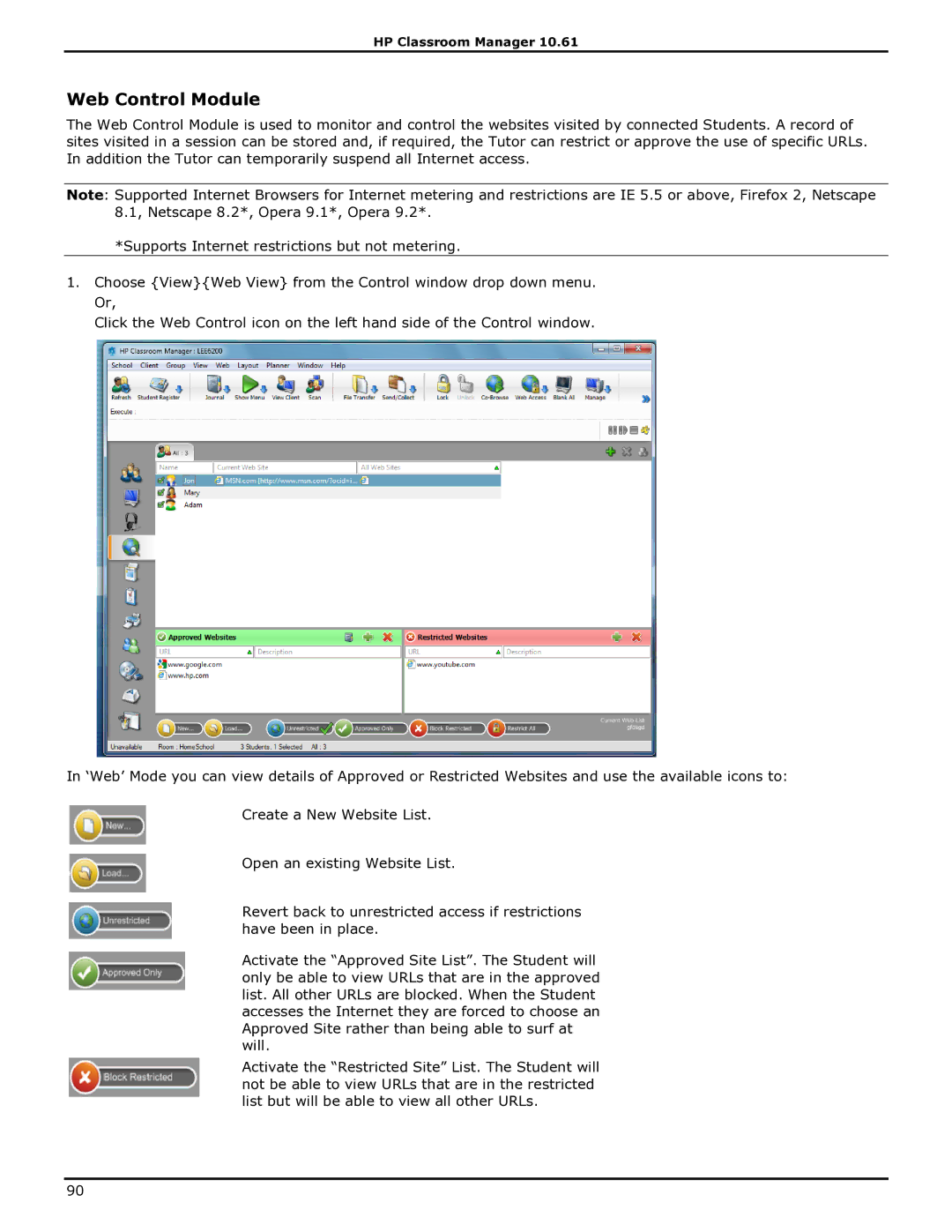HP Classroom Manager 10.61
Web Control Module
The Web Control Module is used to monitor and control the websites visited by connected Students. A record of sites visited in a session can be stored and, if required, the Tutor can restrict or approve the use of specific URLs. In addition the Tutor can temporarily suspend all Internet access.
Note: Supported Internet Browsers for Internet metering and restrictions are IE 5.5 or above, Firefox 2, Netscape 8.1, Netscape 8.2*, Opera 9.1*, Opera 9.2*.
*Supports Internet restrictions but not metering.
1.Choose {View}{Web View} from the Control window drop down menu. Or,
Click the Web Control icon on the left hand side of the Control window.
In „Web‟ Mode you can view details of Approved or Restricted Websites and use the available icons to:
Create a New Website List.
Open an existing Website List.
Revert back to unrestricted access if restrictions have been in place.
Activate the “Approved Site List”. The Student will only be able to view URLs that are in the approved list. All other URLs are blocked. When the Student accesses the Internet they are forced to choose an Approved Site rather than being able to surf at will.
Activate the “Restricted Site” List. The Student will not be able to view URLs that are in the restricted list but will be able to view all other URLs.
90