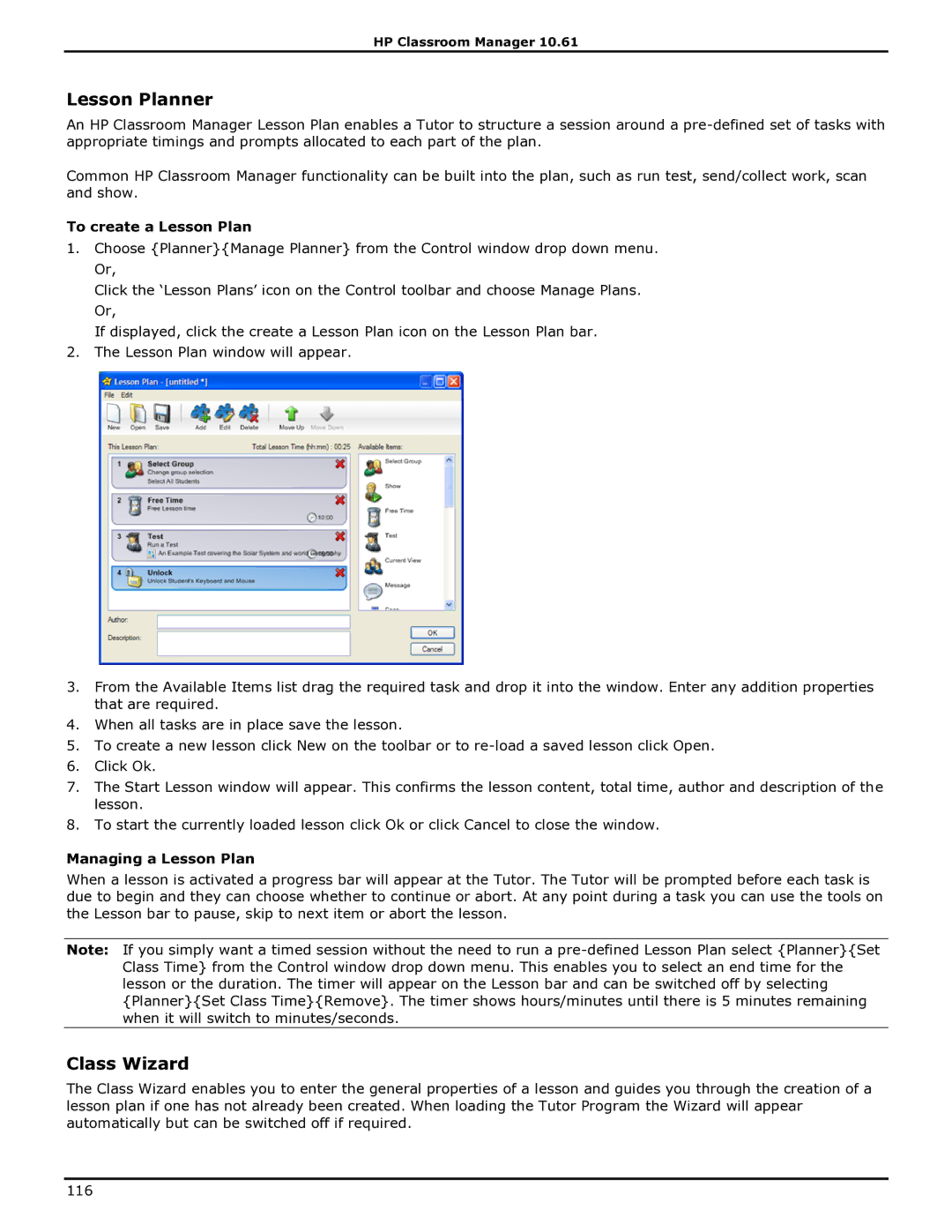HP Classroom Manager 10.61
Lesson Planner
An HP Classroom Manager Lesson Plan enables a Tutor to structure a session around a
Common HP Classroom Manager functionality can be built into the plan, such as run test, send/collect work, scan and show.
To create a Lesson Plan
1.Choose {Planner}{Manage Planner} from the Control window drop down menu. Or,
Click the „Lesson Plans‟ icon on the Control toolbar and choose Manage Plans.
Or,
If displayed, click the create a Lesson Plan icon on the Lesson Plan bar.
2.The Lesson Plan window will appear.
3.From the Available Items list drag the required task and drop it into the window. Enter any addition properties that are required.
4.When all tasks are in place save the lesson.
5.To create a new lesson click New on the toolbar or to
6.Click Ok.
7.The Start Lesson window will appear. This confirms the lesson content, total time, author and description of the lesson.
8.To start the currently loaded lesson click Ok or click Cancel to close the window.
Managing a Lesson Plan
When a lesson is activated a progress bar will appear at the Tutor. The Tutor will be prompted before each task is due to begin and they can choose whether to continue or abort. At any point during a task you can use the tools on the Lesson bar to pause, skip to next item or abort the lesson.
Note: If you simply want a timed session without the need to run a
Class Wizard
The Class Wizard enables you to enter the general properties of a lesson and guides you through the creation of a lesson plan if one has not already been created. When loading the Tutor Program the Wizard will appear automatically but can be switched off if required.
116