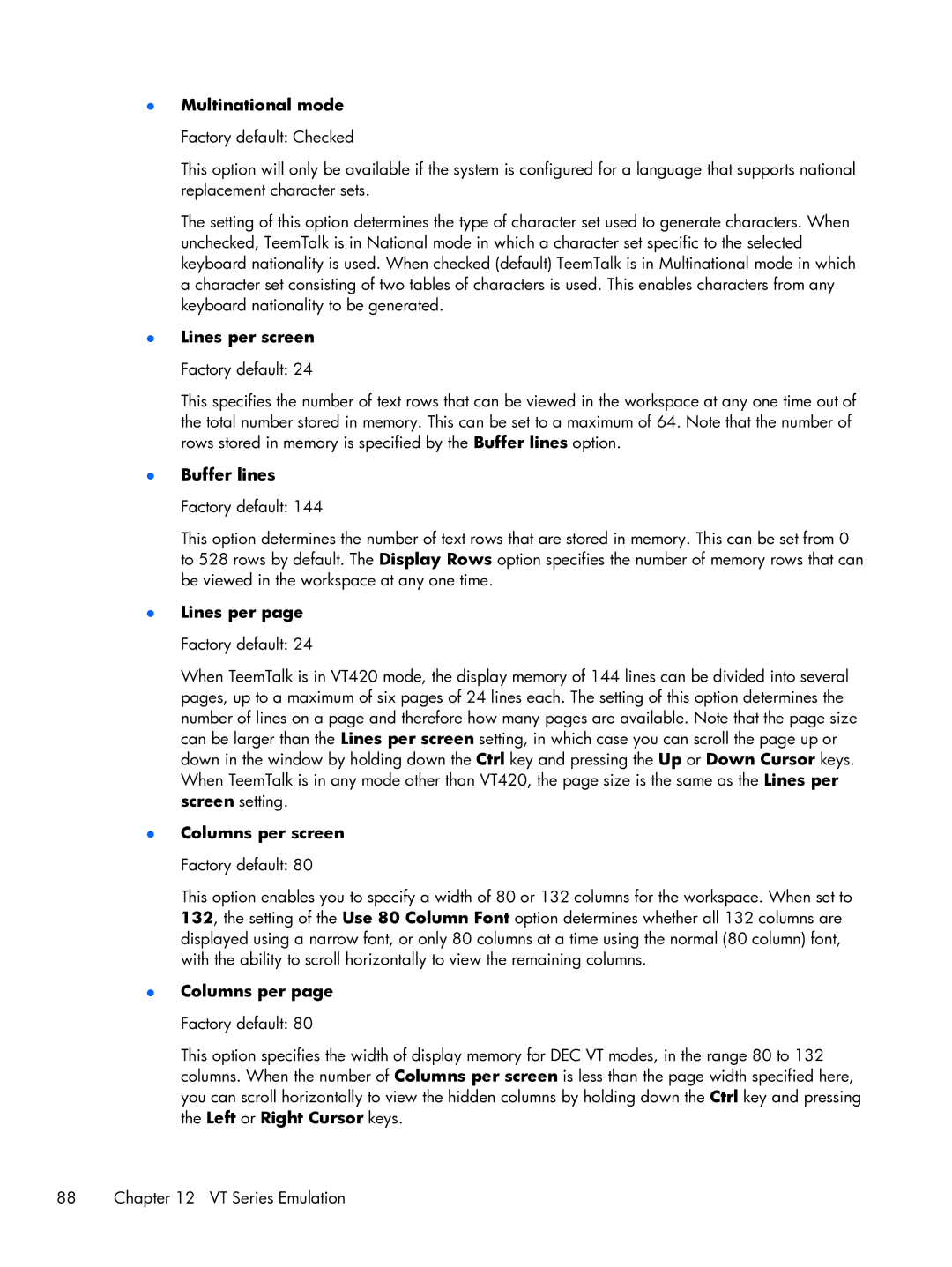HP TeemTalk Terminal Emulator, version
Code
Table of contents
Soft Buttons
FTP File Transfer VT Series Emulation
IBM 3151 Emulation 121
IBM 3270 Printer Emulation 162
IBM 5250 Display Emulation 172
19 TA6530 Emulation 205
Running Scripts 267
Appendix a Programming Keys and Buttons 279
Index 308
What is TeemTalk?
Introduction
Changes in TeemTalk version7.3
About This Manual
Getting More Information
Terms & Conventions
Creating a Session Using the Session Wizard
Using the Session Wizard
Getting Started
Introduction
SSH2
Serial
VT Series
HP70092
TA6530
Wyse
Mdis Prism
Doc
Running a Session Configuration
Attributes
TeemTalk Window
1The TeemTalk Window
Configuration Bar
Command line options
Saving the Session Configuration
Status Bar
Host Connection
Introduction
TCP/IP
Telnet Settings
Send CR with Break Factory default Unchecked
Terminal Id
Send Echo
TCP/IP Transport
Using the Session Wizard
SSH2 Transport
Making a Host Connection
Creating an Authentication Profile using a Password
Select SSH2 Profile... on the Tools menu
Page
Select Use a password for authentication then click Next
Page
Page
Creating an Authentication Profile using a New Public Key
Page
Host Connection
SSH2 Transport
Page
Page
SSL Transport
SSL Transport
Page
Error Messages
Storage of Certificates
Connection Failed SSL to host port
No Root Certificate assigned
Serial Transport
Communications Port Factory default COM3
Word Length Factory default
Stop Bits Factory default
Flow Control Factory default Both
Auto Logon
Buffer Size
Block on Full
Select Auto Logon... on the Tools menu
Page
Keyboard Mapping
Keyboard Configuration
Defining Key Functions
TeemTalk Window Select Key Macros... on the Tools menu
Session Wizard
Control + Insert
Compose Character Sequences
Normal
Remote
Local
1Compose Character Sequences
Diacritical Mark Equivalent Character
Compose Character Sequences
Compose Character Sequences
Nbsp
Compose Character Sequences
Default Mouse Functions
Mouse Functions
Defining Mouse Functions
Select Mouse Actions... on the Tools menu
Standard Mouse Functions
Defining a Macro
Defining Key Functions on
Hotspots
Using Hotspots
Hotspot Editor
Defining a Hotspot
Saving the Hotspots
Exporting Hotspots
Importing Hotspots
Soft Buttons
Using the Session Wizard Click on Soft Buttons... in Step
Defining Soft Button Functions
Wyinsline S+C+VKINSERT
Page
Attributes Dialog
Display Attributes
Select Attributes... on the Tools menu
Page
Preferences
Changing the Screen Background Color
Changing Text Foreground and Background Colors
Disabling an Attribute
Autocolour Mode Factory default Unchecked
Ansi Colours Disabled Factory default Unchecked
Colours Clear with Attributes Factory default Checked
Start Fields use Normal BG Factory default Unchecked
Editing Options
Edit Menu
Clipboard Options
Clear Buffer
Field Element Factory default Both
Clipboard Options
Select All
Format
Printing
File Menu Printing Options
Print Screen
Graphics
Auto Print
Print Buffer
Eject
Emulation Printer Settings
Status
Settings
Abort Print Cancel a Screen Print or Print Buffer function
Throw page on close Factory default Unchecked
Remove Trailing Spaces Factory default Unchecked
Wait for printer to close Factory default Unchecked
Close delay
Output Character Set Factory default Iso Latin-1
Advanced
File Name
Process CR/LF/FF Factory default Unchecked
Mode
Extended string value for new line Factory default \r\n
Extended string value for new page Factory default \f
Setup System Printer
System Printer
Paper Orientation
Portrait
Communications Port Factory default COM1
Print to Serial Device
Word Length Factory default
Printer Port Factory default LPT1
Size
Print to LPR
LPR Host Name
Process CR/LF/FF
Extended string value for new line Factory default \r\n
FTP File Transfer
Page
Page
VT Series Emulation
Creating a VT Series Emulation Session
Using the TeemTalk Session Wizard
VT510 7-Bit and VT510 8-Bit
Using the TeemTalk Emulator Window
101/102 Keyboard Layout/Normal Mode
1VT Series keyboard layout Normal mode
Key Result Modifier
101/102 Keyboard Layout/DEC Mode
2VT Series keyboard layout in DEC mode
PF3
TTY Print Mode
Scrolling the Display
Typing Direction for Hebrew Language
AT&T 4410 Emulation
Display
Programming the Function Keys & Buttons
Setup Options
General Settings
Emulation mode
VT-UTF8
Character set
Font
Ansi codepage
Multinational mode Factory default Checked
Lines per screen Factory default
Buffer lines Factory default
Lines per page Factory default
Tertiary device attribute Factory default Unspecified
Answerback concealed Factory default Unchecked
Answerback
Display Settings
Cursor style Factory default Block
Status line
Auto wrap
Display controls Factory default Unchecked
Display error codes Factory default Checked
Save scrolled lines Factory default Unchecked
Save screen before clearing Factory default Unchecked
Coupling Factory default Checked
Cursor moves right to left Factory default Unchecked
Copy right to left Factory default Unchecked
Ignore nulls
High function terminal Factory default Checked
Keyboard sends scan codes Factory default Unchecked
Keyboard sends position codes Factory default Unchecked
Preferences
Dec key mode
Auto resize
Send key state codes
Application keypad
Scroll rate Factory default
80/132 clears screen Factory default Checked
Use 80 column font Factory default Unchecked
Backspace = DEL Factory default Unchecked
Auxiliary Port Setup
Tab Settings
Mapped to Com Port Factory default COM3
Aux Port
Enable Bidirectional Factory default Checked
Open at Session Startup Factory default Unchecked
None
Input
13 HP 700-92/96 Emulation
Creating a HP 700-92/96 Emulation Session
Hpsoftreset C+VKF7
Display Configuration
1HP 700-92/96 Keyboard Mapping
Mode Selection
Function Keys & Buttons
Block Mode F3
Remote Mode F4
Line Modify F1
Modify All F2
Memory Lock F6
Terminal Test F5
Display Functions F7
Configuration Selection
Device Control
Device Modes F1
To Ext Dev F2
To Display F3
Advance Page F4
Record Mode F2
Device Modes
Log Bottom F3
Log Top F4
Margins, Tabs & Start Column
User Keys Mode
Programming Function Keys & Buttons
Right Margin F6
Clr All Margins F7
User Key Definitions
Default Definitions
Key String Treatment
Character Display Attributes
Function Indicator
Key String Definition
Setup Options
Personality
Custom ID
Display pages Factory default
Form feeds
XmitFnctn a
Configuration Settings
Spow B
InhHndShk G InhDC2 H Factory default Unchecked
Enq/ack pacing Factory default Checked
InhEolWrp C
Line/Page D
EscXfer
Backspace = DEL Factory default Checked
Destructive backspace Factory default Unchecked
Start column Factory default
Return definition Factory default M i.e. CR
Block terminator Factory default i.e. RS
Field separator
Typeahead enabled Factory default Unchecked
Host prompt character Factory default Q i.e. DC1
IBM 3151 Emulation
Creating a IBM 3151 Emulation Session
1101/102 Key Keyboard Layout for the IBM 3151 Emulation
1IBM 3151 Keyboard Mapping
Status Line
Char
Defining Function Keys
Hold Screen
Page
Setup Options
Operating Mode Factory default Echo
Model
Terminal ID
Multinational mode Factory default Checked
Row and column Factory default 24 x
Auto wrap
Scroll rate Factory default
Turnaround char Factory default CR
Forcing insert Factory default Both
Insert character Factory default Space
Tab operation Factory default Field
Return key Factory default Field
Send operation Factory default
Page
IBM 3270 Display Emulation
Creating a IBM 3270 Display Emulation Session
IBM 3270 Display Emulation Capabilities
1IBM 3270 Display Keyboard Mapping
Key Key Modifier Result
Close Delete Space
Network Virtual Terminal Mode
SysReq Key Support
Operating Mode & Communication
Do Not Enter
Bilingual Keyboard Mode
Insert Mode
Typing Direction
Numeric Lock
Text Display Options
Bilingual Keyboard Support
Record & Playback Keystrokes Facility
Alternate Code
Recording Keystrokes
Editing Macros
Playback Keystrokes
Press Alt + F3
Error Codes
2Recording/Playback Error Codes
Copying Screen Data to the Display
Key Functions
Copying Screen Data to a Function Key
Model Settings
Telnet 3270 Regime Factory default Unchecked
Telnet 3270E
LU Connect Name
Bind
Responses
National Settings
SysReq
National Codepage Settings Factory default User Defined
Sbcs / Dbcs Codepage Factory default Sbcs 37 Dbcs
Sbcs / Dbcs Character Set Factory default Sbcs 697 Dbcs
3Default Language, Codepage & Character Set Settings
IBM Ebcdic Codepages Supplied
277
Sbcs Euro UK
Rule Line Follows Cursor Factory default Unchecked
Rule Line Style Factory default Cross
Show Rule Line
Keyboard Settings
Symbol Swap
Keyboard Unlock Delay Factory default
Auto-repeat AID Keys Factory default Unchecked
Copy to F-Key Enabled Factory default Unchecked
Zoom Settings
Key Settings
Copy Function Enabled Factory default Unchecked
Single Step Macros Factory default Unchecked
IBM 3270 Printer Emulation
Creating a IBM 3270 Printer Emulation Session
IBM 3287-1 Printer Support
LU Connect Name Factory default Unspecified
LU Associate Name Factory default Unspecified
LU1 & LU3 Printing Factory default Unchecked
National Settings
1Default Language, Codepage & Character Set Settings
IBM Ebcdic Codepages Supplied
Sbcs Euro UK
Print By Pass Settings
Length of End Sequence Factory default
Start Sequence
By Pass End Method
Page
IBM 5250 Display Emulation
Creating a IBM 5250 Display Emulation Session
IBM 5250 Emulation Capabilities
1IBM 5250 Display Keyboard Mapping
Key Result Modifiers
END of Line
Clear
Enter
Newline
Backspace
Fax Image Support
Scrollbars
EasyScroll
Zoom
Word Processing Mode
Close Key
Asrecord
9001
9003
52911
Field Minus Justification Factory default Unchecked
GUI Input Error Messages Factory default Unchecked
Enhanced UI
Sbcs Character Set Factory default
Sbcs Codepage Factory default
Dbcs Codepage Factory default
2Default Language, Character Set & Codepage Settings
Kbdtype Charset Sbcs Codepage Dbcs Codepage
SKB
Euro USA, Canada, Netherlands
Display Settings
Ignore Host Cursor Style Factory default Unchecked
Hide WP Control Characters Factory default Unchecked
Environment Variables
Devname
Advanced Settings
Ibmsubspw
Value for Do Not Report Factory default
IBM 5250 Printer Emulation
Creating a IBM 5250 Printer Emulation Session
Factory default 3812-1 Printer Setup Options
Single-byte printer 5553-B01 Double-byte printer
1Default Language, Character Set & Codepage Settings
959 870 Slovak
Dbcs
Environment Variables
Ibmfont Factory default
Ibmmsgqname
Ibmmfrtypmdl Factory default *None
Ibmtransform Factory default Yes
3IBM 5250 Printer Manufacturer, Type and Model Values
4IBM 5250 Printer Paper Format
IBMPPRSRC1 / IBMPPRSRC2 Factory default ! Dont Report
5IBM 5250 Printer Envelope Format Values
Advanced Settings Factory default Unchecked
IBM 5250 Printer Envelope Format Values
19 TA6530 Emulation
Creating a TA6530 Emulation Session
Conversational mode
Block Mode
Ansi Mode
Operating Modes
Rule Cursor
1TA6530 Keyboard Mapping
Break
Ansi
Prot
Emulation
Power-up mode
Multinational mode Factory default Unchecked
Return function
Display Settings
Status border
Packet block Factory default Off
Telserv format
Scroll rate Factory default
Wyse Emulations
Creating a Wyse Emulation Session
Display Format
1101/102 Key Keyboard Layout for the Wyse Emulations
1Wyse Series Keyboard Mapping
DEL KEY
Split
Wyse Terminal Status Line Messages
Setup Options
Character set Factory default Ascii
Multiple page Factory default Checked
Screen columns Factory default
Screen lines Factory default
Attribute type Factory default
Cursor style Factory default Block
Auto scroll
Auto
Wrpt underline Factory default Unchecked
80/132 clears
Economy
Wrpt dim
Wrpt blink
Margin bell
DEL = destBS
Enhance
Answerback mode Factory default Unchecked
Application key mode Factory default Unchecked
CR = CR/NULL Factory default Checked
Block mode
Block end
Page
Mdis Prism Emulations
Creating a MD Prism Emulation Session
Prism 8/12
Prism
MDF20 A+VKF10
1101/102 Key Keyboard Layout for the Mdis Prism Emulation
1MD Prism Keyboard Mapping
Scroll Down
Characters, which will move to the right
General Settings
MDC-UK National Keyboard Factory default Unchecked
Display Settings
Display delete codes Factory default Unchecked
Application keypad Factory default Unchecked
Keyboard sends scan codes Factory default Unchecked
ICL DOC-18 Emulation
Creating a DOC-18 Emulation Session
Keyboard Mapping
1101/102 Key Keyboard Layout for the DOC-18 Emulation
Down
Setup Options
Factory default PC Multinational ICL DOC-18 Emulation
Multinational mode Factory default Checked
Display Settings
Display error codes Factory default Checked
Application keypad Factory default Checked
Application cursor keys Factory default Unchecked
Backspace = DEL Factory default Unchecked
Siemens 97801 Emulation
Creating a Siemens 97801 Emulation Session
SIF20 A+VKF10
1101/102 Key Keyboard Layout for the Siemens 97801 Emulation
1Siemens 97801 Keyboard Mapping
Green when you are connected
From the host
Character set Factory default Default
Columns
Display Settings
Display controls Factory default Unchecked
Preferences
80/132 clears screen Factory default Checked
Script Item on Tools menu
Running Scripts
Select Run Script
Using a Key or Button Definition
Capturing Host Communication
Capture File
Replay File
Preferences and Command Line Options
Show Configuration Bar Factory default Checked
Save Current Window Position Factory default Unchecked
Run in Full Screen Mode Factory default Unchecked
Command Line Options
Session Configuration
Command Line Start Up Options Factory default Blank
1Command switches that affect the Session configuration
Debug=NN
2Command switches that affect the Window appearance
Window Appearance
Mnu
Remove Connection
3Command switches that affect the emulation workspace
Emulation Workspace
Programming Keys and Buttons
Including Key Function Combinations & Sequences
Virtual Key Names
Key Combinations
Including Special Characters
Running a Script File
Standard Virtual Key Names
Virtual Key Names
Table B-1Standard Virtual Key Names
Appendix B Virtual Key Names
Vkdecimal
Mouse Buttons
Extended Keyboard Functions
Table B-2Mouse Buttons
Table B-3Extended Keyboard Functions
DEC VT510 Virtual Key Names
AT&T 4410 Virtual Key Names
Table B-4AT&T 4410 Virtual Key Names
Table B-5DEC VT510 and ICL DOC-18 Virtual Key Names
Vtescape Vkescape
HP 700-92/96 Virtual Key Names
Table B-6HP 700-92/96 Virtual Key Names
IBM 3151 Virtual Key Names
Table B-7IBM 3151 Virtual Key Names
I51BACKTAB Vkend
IBM 3270 Virtual Key Names
Table B-8IBM 3270 Virtual Key Names
Ibclear Vkpause
IBM 5250 Virtual Key Names
Table B-9IBM 5250 Virtual Key Names
Asbackspace Vkback
IBM 5250 Word Processing Mode
Table B-10IBM 5250 Word Processing Mode
TA6530 Virtual Key Names
Table B-11TA6530 Virtual Key Names
Tahome Vkhome
Wyse Virtual Key Names
Table B-12Wyse Virtual Key Names
Wyenter Vkseparator
Mdis Prism Virtual Key Names
Table B-13MD Prism Virtual Key Names
Siemens 97801 Virtual Key Names
Table B-14Siemens 97801 Virtual Key Names
Sileft Vkleft
Sipage +VKPRIOR
Product Specification
General
Telnet
AixTerm
DEC VT Series Emulation
HP 700-92/96 Emulation
IBM 3270 Emulation
IBM 5250 Emulation
IBM 3151 Native Emulation Model 11
Stratus
Tandem 6526/6530 Emulation
Televideo
Wyse 60 Native Emulation
Wyse 50, 50+, TVI 910, 950, ADDS-A2, HZ 1500, Wyse PC-Term
Features supported
Siemens
Index
ADDS-A2
SSH2
Macros
TA6530
DEC VT510