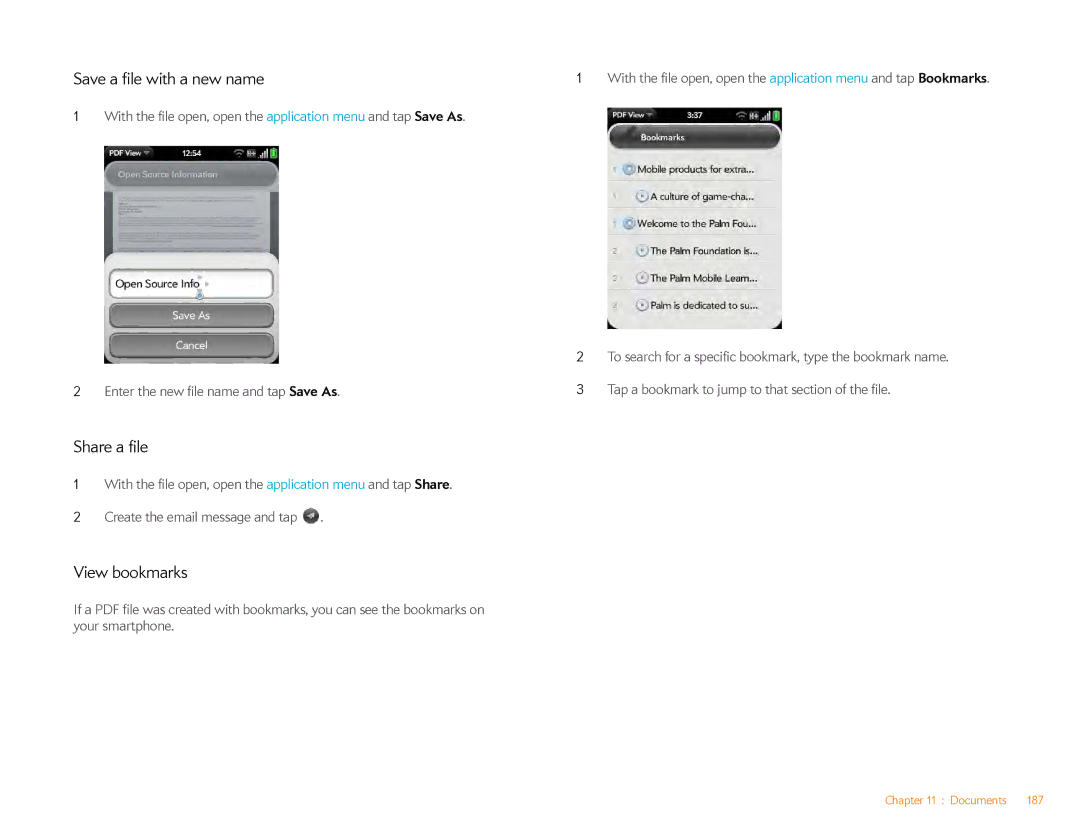User Guide
Open Source License information
Contents
Documents
Web and wireless connections
Contacts, Calendar, and other personal information
Photos, videos, and music
Troubleshooting
Contents
Welcome
Your HP Veer 4G
Hardware
What’s in the box?
Print material
Where can I learn more?
Welcome
Welcome
This chapter
Basics
Slide out the keyboard
Get to know your smartphone
Hold the smartphone as shown below and gently push up
Touchscreen
Keyboard
Launcher
Icons in the title bar
Top view
Back view
Close the SIM card slot cover
Set up your smartphone
Insert the SIM card and set up your smartphone
Follow the onscreen instructions to complete setup
What is a Palm profile?
Charge the battery
Verify your profile
Maximizing battery life
Turn the screen on/off
Why the screen goes dark
Turn wireless services off airplane mode
Turn your smartphone on/off
Turn wireless services on
Shut down your smartphone
Use gestures tap, swipe, drag, flick, pinch
Swipe
Tap
Drag
Flick
Scroll slow Drag the screen in the desired direction
Pinch zoom gestures Scroll gestures
Insert the cursor in a text field Tap the location
Text selection gestures
Update the HP webOS operating system
Tap Download now
Manually check for system updates
Open System Updates
Respond to a system software notification
Basics
Just Type
Get in touch with a contact
Just Type overview
Find information in an application on your smartphone
Search the web
Create a new item such as a message or memo
Use application keywords
Open an application
Preferences
Customize Just Type
Repeat a recent search
Select any of the following options
Just Type
Just Type
Work with applications
Open an application in Quick Launch
Open an application using Just Type
Open applications
Open an application in the Launcher
Go up one level in an app back gesture
Open the application menu
Use the menus
Enter uppercase letters
Enter and save information
Open the connection menu
Use the keyboard
Enter alternate keyboard characters
Enter passwords
Enter characters from the symbols table
Symbols and accented characters
Enter information in a field
Work with the Text Assist feature
Tap Delete to confirm
Customize Text Assist settings
Tap Edit User Dictionary
Open Text Assist
Cut, copy, and paste information
Use the Copy All or Select All feature
Select items in a list
Save information
Close applications
Manage applications in Card view
Delete applications
Move among cards and stacks
Work with stacked cards
Reorder/stack single cards
Reorder Quick Launch icons
Manage applications in the Launcher
Reorder a card within a stack
Line up your favorite applications in Quick Launch
Delete a Launcher
Add a Launcher
Reorder Launcher pages
Rename a Launcher
Manage online accounts
Use the Accounts application to set up an online account
Open Accounts Tap Add Account
Open Accounts
There are several kinds of notifications
View and work with notifications
Create and work with favorites
Work with applications
Copy files and sync your personal data
Delete files and folders using USB Drive mode
Copy files and folders using USB Drive mode
Copy files between your smartphone and your computer
Overview Get your personal data onto your smartphone
Copy music, photos, and videos using third-party software
Desktop organizer using a third-party solution
I want to stop using it Elsewhere
Accessible in the cloud or your Palm profile account
Accessible only on your smartphone
Export data from a desktop organizer on your computer
Transfer data from an old phone
About the Data Transfer Assistant DTA
System Application
Get data from an online account in the cloud
Sync directly with your desktop organizer
Sync your desktop organizer and your smartphone
Copy files and sync your personal data
Phone
Open Voice Dial
Dial by contact name using voice dialing
Make calls
To open Voice Dial, do one of the following
Dial using the onscreen dial pad
Dial by contact name using Just Type
Open Phone
Tap
Dial using the keyboard
Dial a favorite
Tap the dial pad numbers to enter the number Tap to dial
Dial by contact name in the Phone application
Dial using a speed dial
Redial the last number dialed
Answer a call
Receive calls
Dial your national emergency number
Dial from another application
What can I do during a call?
Use voicemail
Use another application while on a call
Adjust call volume Press volume
Manage a call
End a call
Make a conference call
Switch between two calls
Make a second call
Answer a second call call waiting
Look up or send a message to a contact
What’s my number?
Work with favorites
View your call history
Create a favorite
View favorite details
Set or change the default number for a favorite
Add a phone number to a favorite
Number
Save a phone number to Contacts
Use a phone headset
Remove a contact from the favorites list
Tap Add device
Use a wired headset
Set up and use a Bluetooth hands-free device
Open Bluetooth
Turn call forwarding on/off
Customize smartphone settings
Use Phone Preferences to customize smartphone settings
Turn contact match display on/off
Change your voicemail number
Turn the international dialing auto-prefix feature on/off
Turn my caller ID on/off
Turn call waiting on/off
Use restricted dialing
Lock or unlock the SIM card
Set roaming and data usage preferences
Manually select network settings
Tap Edit Network Settings
Tap Change Settings
Open SIM Toolkit
View and work with the features displayed
Use SIM Toolkit
TTY/TDD, tap On or Off
Phone
Email, text, multimedia, and instant messaging
Merged inboxes in Email
How do I send and receive email on my smartphone?
Email app
Set up email Microsoft Exchange and Lotus Notes
Set up email
Open Email
Tap Sign
Set up email when automatic setup fails
These settings apply only to the account you select in step
Enter advanced account settings
Delete an email account
Change account login settings
Turn new email notifications on/off
Rename an account
Format email text
Create and send an email message
Tap the file name Repeat steps 1-3 to attach other files
Add attachments to a message
Save a message as a draft
Receive and read email messages
Save attachments
Open email attachments
Save or share an inline image
Reply to a message
Add a contact from an email message
View a contact from an email message
Search for an email message
Mark a message as read or unread
Show or hide message recipients
Copy messages
Move a message to another folder
View mail folders
Add a signature to outgoing messages
Tap the account you want
Favorites appear at the top of Account List view
Sort email in a folder
Add an email folder as a favorite
Set email preferences
Messaging All messages in one application
Dial a number from a conversation
Switch between messaging accounts in a conversation
Open Messaging
Use emoticons in a message
Switch between Conversations view and Buddies view
Redface Eww
Customize messaging notifications
Messaging Text and multimedia messaging
Create and send a text or multimedia message
Enter the message text and tap
Add a contact from a text or multimedia message
Receive and view text and multimedia messages
Dial a number from a message
Set up an instant messaging IM account
Messaging Instant messaging
View a contact’s information from a message
Open Messaging Tap Buddies
Sign in to an IM account
Sign out of an IM account
Send and receive IM messages
Delete a buddy
Add a buddy
Receive a buddy request
Block a message sender
Delete an IM account
Change your IM account username and password
Change your online status
Change your custom message
Email, text, multimedia, and instant messaging
132 Memos
Contacts, Calendar, and other personal information
110 Contacts
121 Calendar 128 Tasks
You have a few options for getting info into Contacts
Contacts
How do I add names and other info into Contacts?
Linked contacts
Open Contacts
Use Contacts for the first time
Create a contact
View, edit, or delete contact information
Find a contact
To find a contact within the Contacts app, use these steps
Add a photo to a contact
Copy a contact to the SIM card
Tap Assign To Contact
Add a ringtone to a contact
Open Contacts Tap Favorites
Open the application menu and tap Add Contact Reminder
Remove a contact from favorites
Assign a speed dial to a contact
Assign a reminder message to a contact
Tap Unlink This Profile
Link a contact
Unlink a contact
Add a contact entry to the Launcher
Delete a contact
Get in touch with a contact
Manually synchronize Contacts with your online accounts
Customize Contacts
Delete an online account from Contacts
To get an emailed vCard into Contacts
Send contacts
Receive vCards
Tap Remove Account and tap Remove Contact Account
How do I get events into Calendar?
Calendar
Layered calendars
Create an event
Use Calendar for the first time
Open Calendar
Schedule a repeating event
Enter the event location
Create an all-day untimed event
Add an alarm to an event
Customize event notification sounds
Add a note to an event
To go to today In Day view, tap the Day View icon
Change the Calendar display
Move around in Calendar
Quickly glimpse your schedule
Respond to an event reminder
Delete an event
View meeting participants
Manually synchronize Calendar with your online accounts
Customize Calendar
Open the application menu and tap Sync Now
Create a task
Tasks
Delete an online account from Calendar
Create a task list
Screen and enter the note
Bold text, and low priority tasks appear in gray text
List Assign the task to a different list
Date. Tap the notification to open the task
Sort a task list
Check off a task
View tasks that are due today
Rename a task
Hide or delete all completed tasks in a list
Reorder your tasks
Set due dates for all tasks in a list
Mark all tasks in a list completed/incomplete
Find a memo
Memos
Delete a task or a task list
Create a memo
Email a memo
Clock
Change the color of a memo
Delete a memo
Delete an alarm
Set an alarm
Cancel an alarm
Change the alarm volume
Perform calculations
Install Facebook
Calculator
Facebook
Contacts, Calendar, and other personal information
Photos, videos, and music
Review pictures
Camera
Photos
Take a picture
√ see Note
Organize your pictures into albums
Open Photos
Tap a picture thumbnail to view it full-screen
Look at photos in a slideshow
Add a picture to a contact
You can view the photos in any album as a slideshow
Tap Set Wallpaper
Save a picture as wallpaper
Share a picture
Tap and tap Assign to contact
Upload a picture to the web
Set up an online pictures account on your smartphone
Record a video
Videos
Delete an online pictures account
Delete a picture
Watch a video
Upload or share videos you recorded
Delete a video
Use video playback controls
Tap an album and tap the video you want to watch
Watch a YouTube video
YouTube
Open YouTube
Get music onto your smartphone
Music
Find related videos
Share a video
Use music playback controls
Listen to music
Open Music
Remove a song from Playlist view
Switch the Now Playing display
Search for related songs or content
Change the order of items in Playlist view
Open Amazon MP3
Amazon MP3
Search for a specific song, album, or artist
Browse songs, albums, artists, or genres
View album information and buy an album
View artist information
Preview and buy a song
View and work with downloaded items
Web and wireless connections
Are there different kinds of Wi-Fi networks?
Wi-Fi
What is a Wi-Fi connection?
Why use a Wi-Fi connection?
Connect to a new open network
Open Wi-Fi
Connect to a new secure network
Connect to a previously used network
AT&T Wi-Fi Hot Spots
Connect to a captive portal
Customize connection settings
Put Wi-Fi to sleep when the screen is off
Disconnect from a network
Create a secure hotspot
What is Palm mobile hotspot?
Palm mobile hotspot
Secure hotspots and open hotspots
Create an open hotspot
Open Palm mobile hotspot Tap Change Passphrase
Use Palm mobile hotspot
Change your secure passphrase
View information about connected devices
Add a Vpnc VPN profile
What is VPN?
Tap Add Profile
Disconnect from a profile
Add a Cisco AnyConnect VPN profile
Connect to a profile
View statistics for a connected profile
Go to a website
Web
Edit a profile
Delete a profile
Open another browser
Add a web search engine
Navigate a web
Add a web page to the Launcher
Use Flash content
Tap Add To Launcher
Create a bookmark
Open a bookmarked
Edit, reorder, or delete a bookmark
Use links on a web
Return to previously viewed web pages
Copy the URL Press and hold Option Tap the link. Tap
Tap Copy to Photos
Customize web browser settings
Copy a picture from a web
Download files from the web
Manage location information passed to applications
Location Services
Open Location Services
Manage location information passed to websites
Open Google Maps
Turn location service providers on/off
Google Maps
Tap Agree or Don’t Agree
Open AT&T Navigator
AT&T Navigator
Sign up for AT&T Navigator
Get directions
Tap Drive To
Find a location
Tap Search
Tap Share & More Tap Share Address
View maps and traffic conditions
Share an address
Tap Maps & Traffic
Check the weather forecast
Set up commute alerts
Add a location to Favorites
Record a location
Customize AT&T Navigator
What’s my AT&T Navigator PIN?
Find a business
Get more help or cancel your AT&T Navigator subscription
View AT&T Navigator diagnostic information
YPmobile
Tap Add To Calendar
Create a calendar event at a location
Add a local business to your contacts
Add a local business to your favorites
Make a pairing request to another device
Bluetooth wireless technology
What is Bluetooth wireless technology?
Turn the Bluetooth feature on/off
Connect with a paired device
Accept a pairing request from another device
Tap and hold the device name Enter a new name
Disconnect from a device
Delete a device
Rename a device
Documents
Tap Add New Account
Quickoffice mobile office software
Register Quickoffice software
Open Quickoffice
Save a file with a new name
Open a file
Tap the file
Share a file
View cell content in a spreadsheet
Switch among sheets in a spreadsheet
Switch among slides in a PowerPoint slideshow
Add, edit, or delete an account in Quickoffice
Update Quickoffice software
Find text in a file
Change the text display size
Move around in a file
View bookmarks
Documents
HP webOS App Catalog and Software Manager
Browse applications in HP webOS App Catalog
Buy an application
Download a free application
Tap Download for amount
Buy an application directly from a promo code link
Do one of the followings
Reinstall a deleted application
Set up a billing account
Tap the app name and tap Download again for free
Manage applications with Software Manager
Update or delete a billing account
Open Software Manager
Manually check for application updates
Update a downloaded application from a notification
HP webOS App Catalog and Software Manager
Preferences
What information is backed up?
Backup
Speed dials
Location Preferences Services Memos All memos
Linking relationships
Between contacts
Your computer see Copy
Settings Screen
Web Bookmarks Browser cookies Downloads and web settings
Lock Music
Erase Palm profile information from the server
Open Backup Tap Back up now
Open Backup
Manually back up information to your Palm profile
Click Device Info Click I Lost My Phone Erase Device
Update your Palm profile settings
Sign in using your Palm profile username and password
Date & Time
Rename your smartphone
Erase data and reset your smartphone
Device Info
View system information
Run Interactive Tests
Tap Reset Options
About the full erase options
Run Quick Tests
Use Certificate Manager
Change default applications
Install a certificate from USB drive storage
Install a certificate from an email attachment
Start Exhibition
Exhibition
View certificate details
Delete a certificate
Use your smartphone as a clock
Use Exhibition
View a picture slideshow
View your day’s agenda
Set the interval for turning the screen off automatically
Screen & Lock
Formats
Change screen brightness
Set options for unlocking the screen
Change your Secure Unlock password
Open Screen & Lock Switch Applications, tap On or Off
Turn advanced gestures on/off
Set ringer switch settings
Get notifications when the screen is locked or off
Use voice dialing when the screen is locked
Use the ringer switch
Add ringtones to your smartphone
Set system sound options
Select a song as a ringtone
Select a file from the ringtones folder as a ringtone
Copy a ringtone to your smartphone
Preferences
Troubleshooting
T2. Turn your smartphone completely off and on
6Ts Ways to get your HP Veer 4G working again
Introduction
T1. Throw all open applications off the top of the screen
T3. Triple-toggle to restart
T4. Top off the battery
Palm profile
T5. Take out the battery
Enter your serial number and follow the instructions
Troubleshooting 219
Troubleshooting
Creating your Palm profile Unable to complete? Try this
If you verified your profile when you created it, do this
Click Forgot password?
Click Reset Password
Battery drains quickly
Battery
Battery doesn’t charge or doesn’t hold a charge
An application is not responding to taps
Need to replace the battery
Screen and performance
Screen appears blank
My gestures in the gesture area aren’t working
Applications are running slowly
Phone
My smartphone doesn’t vibrate
Hands-free devices
My smartphone seems to turn off by itself
My smartphone doesn’t ring
Synchronization
Hear static or interference when using my hands-free device
Tap Remove Account, and then tap Remove app name Account
Notification tells me that the server could not be reached
Data connections
Don’t know if I have a data connection
Have problems sending and receiving email
Have problems using my account
Can’t make a data connection over the AT&T network
Have trouble sending or receiving attachments
Have problems sending email Imap and POP accounts
Messaging
Can send but not receive email Imap accounts
Can’t send or receive instant messages
Can’t set up an instant messaging IM account
Can’t make a Wi-Fi connection from my home network
An image or map is too small on my screen
Can’t access a web
Secure site refuses to permit a transaction
Calendar and Contacts
Some of my contact information is missing
Have duplicate contacts
My contact data is in the wrong field
Some of my calendar information is missing
Can’t synchronize Calendar events
My calendar data is in the wrong field
Photos, Videos, and Music
Videos have poor quality during playback
HP webOS App Catalog
Can’t find the app I want to download
’m having trouble purchasing an app
Try looking for another app that provides similar features
’m having trouble installing an app from App Catalog
Transferring information to and from your computer
How do I get my data back after a full or partial erase?
Backing up and restoring data
Transferring information from another HP webOS phone
Updates
Making room on your smartphone
Troubleshooting 245
Troubleshooting
Application menu
Glossary of Terms
Dashboard
Notification
+ e to enter é
AIM
Online accounts available for HP webOS smartphones
Online accounts available for HP webOS smartphones
Specifications
Headset sold separately
VPN
Specifications
FCC Statements
Regulatory and safety information
AC Power Adapter source HP
Operational Warnings
Voice 800 Email info@audiology.org
Driving Safety Tips Overview
General Operation
Model P160UNA Serial No
Regulatory and safety information
Losing
Index
Multitasking with
Calendars
See also wireless services
AT&T network
Attachments
Dialing by 69 Displaying 75, 104, 113, 114, 116
222-223
With Just Type 66
Instant messaging accounts Dead peer detection
DOC files 183 documents From online support
Replying to Enter key
Email 89, 92
Deleting Found New Hardware wizard Google Docs 182
Catalog
Display size
Local area network LAN 161 location information 123
208
Microphone
Maps 118, 123, 170
Performance 223 Views
Organizer features Wi-Fi System information about
Receiving
Shortcuts for
Popups
Images
Pictured
Screen & Lock application
Music 147 videos Street addresses
102
Messaging accounts Formatting 91
Supported file types. See file types
Priorities Text telephones. See TTY/TDD
Phone not turning on Backing up 60
Wi-Fi Pictures
Backup summary 200 connections, airplane mode 22 profiles
Performance
248
Sharing 164 Disconnecting networks

![]() .
.