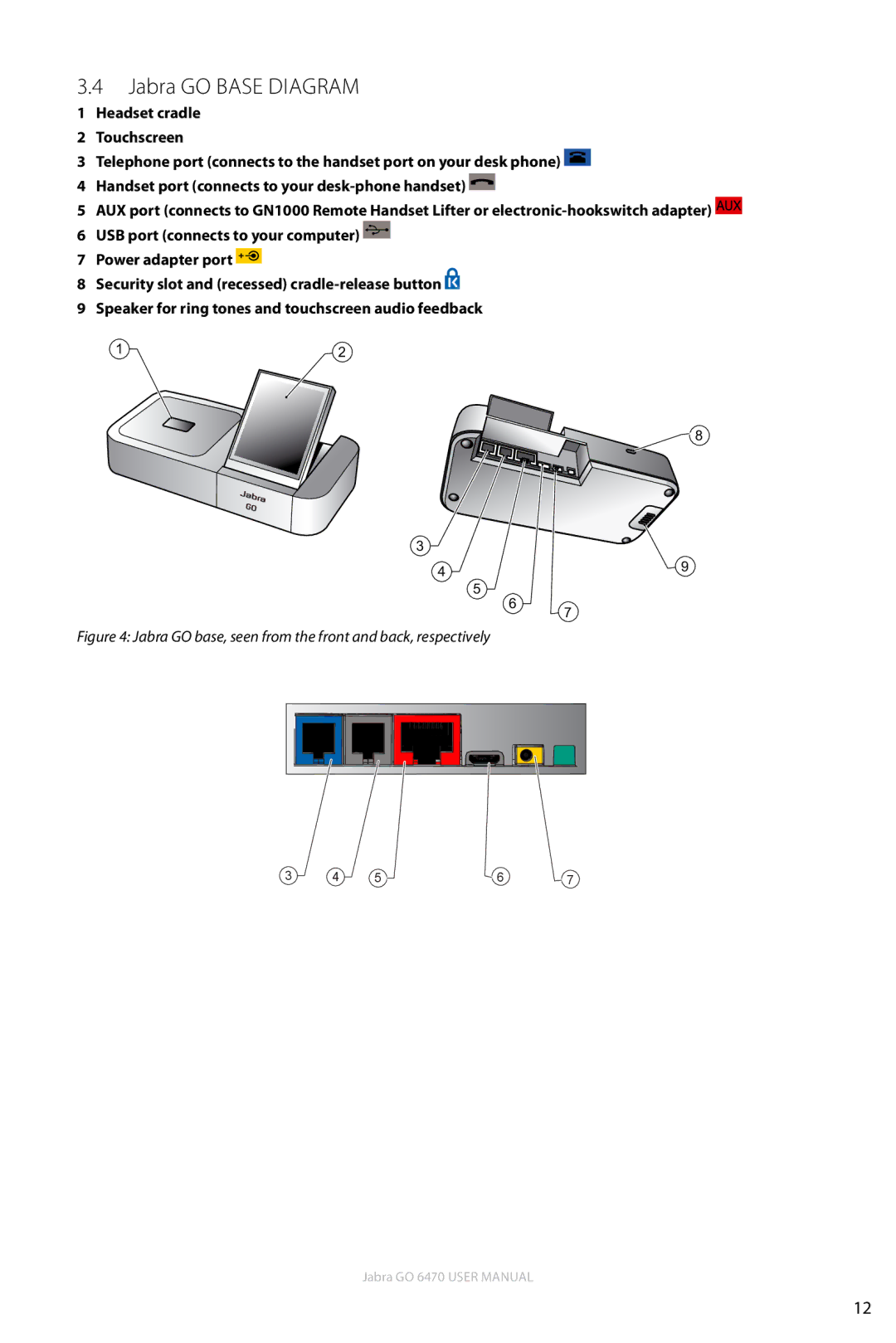3.4Jabra GO Base Diagram
1Headset cradle
2Touchscreen
3Telephone port (connects to the handset port on your desk phone) ![]()
4Handset port (connects to your ![]()
5AUX port (connects to GN1000 Remote Handset Lifter or ![]()
6USB port (connects to your computer) ![]()
7Power adapter port ![]()
8Security slot and (recessed) ![]()
9Speaker for ring tones and touchscreen audio feedback
1 | 2 |
|
| 8 |
3 |
|
|
4 |
| 9 |
5 |
| |
|
| |
| 6 | 7 |
|
|
Figure 4: Jabra GO base, seen from the front and back, respectively
3 | 4 | 5 | 6 | 7 |
Jabra GO 6470 User manual
12