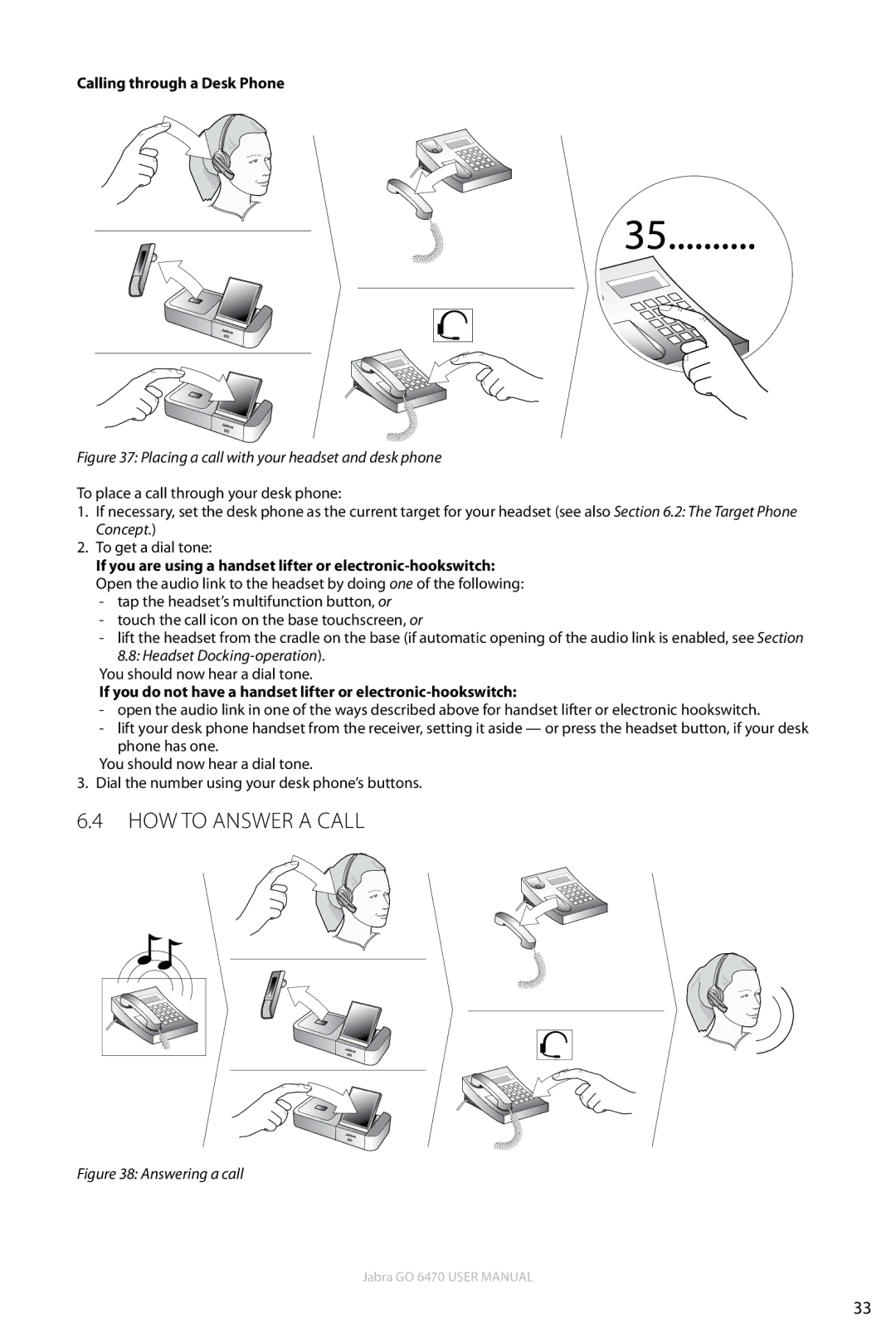Calling through a Desk Phone
Figure 37: Placing a call with your headset and desk phone
To place a call through your desk phone:
1.If necessary, set the desk phone as the current target for your headset (see also Section 6.2: The Target Phone Concept.)
2.To get a dial tone:
If you are using a handset lifter or
-tap the headset’s multifunction button, or
-touch the call icon on the base touchscreen, or
-lift the headset from the cradle on the base (if automatic opening of the audio link is enabled, see Section 8.8: Headset
You should now hear a dial tone.
If you do not have a handset lifter or
-open the audio link in one of the ways described above for handset lifter or electronic hookswitch.
-lift your desk phone handset from the receiver, setting it aside — or press the headset button, if your desk phone has one.
You should now hear a dial tone.
3.Dial the number using your desk phone’s buttons.
6.4How to answer a call
Figure 38: Answering a call
Jabra GO 6470 User manual
33