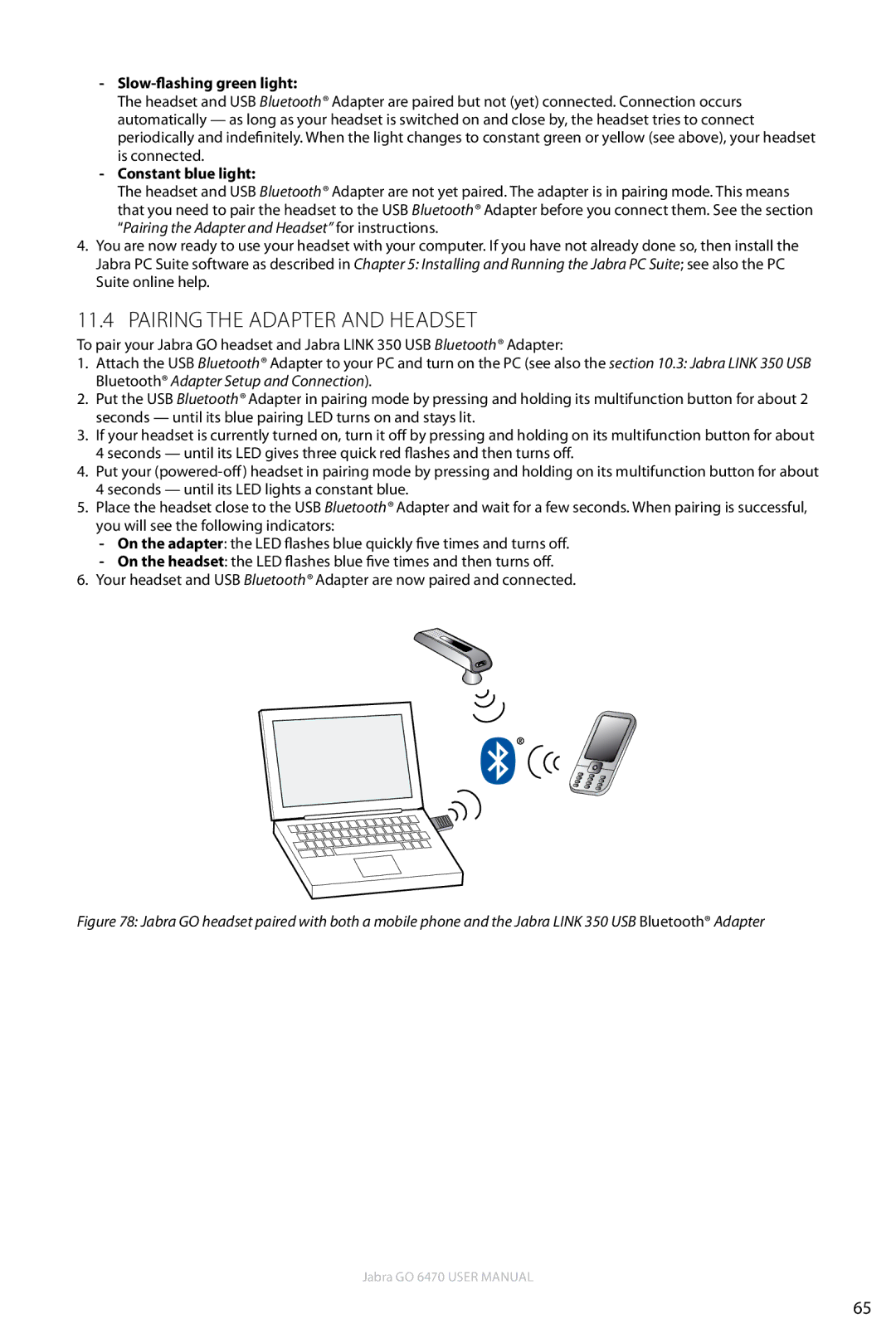-Slow-flashing green light:
The headset and USB Bluetooth® Adapter are paired but not (yet) connected. Connection occurs automatically — as long as your headset is switched on and close by, the headset tries to connect periodically and indefinitely. When the light changes to constant green or yellow (see above), your headset is connected.
-Constant blue light:
The headset and USB Bluetooth® Adapter are not yet paired. The adapter is in pairing mode. This means that you need to pair the headset to the USB Bluetooth® Adapter before you connect them. See the section “Pairing the Adapter and Headset” for instructions.
4.You are now ready to use your headset with your computer. If you have not already done so, then install the Jabra PC Suite software as described in Chapter 5: Installing and Running the Jabra PC Suite; see also the PC Suite online help.
11.4 Pairing the Adapter and Headset
To pair your Jabra GO headset and Jabra LINK 350 USB Bluetooth® Adapter:
1.Attach the USB Bluetooth® Adapter to your PC and turn on the PC (see also the section 10.3: Jabra LINK 350 USB Bluetooth® Adapter Setup and Connection).
2.Put the USB Bluetooth® Adapter in pairing mode by pressing and holding its multifunction button for about 2 seconds — until its blue pairing LED turns on and stays lit.
3.If your headset is currently turned on, turn it off by pressing and holding on its multifunction button for about 4 seconds — until its LED gives three quick red flashes and then turns off.
4.Put your
5.Place the headset close to the USB Bluetooth® Adapter and wait for a few seconds. When pairing is successful, you will see the following indicators:
-On the adapter: the LED flashes blue quickly five times and turns off.
-On the headset: the LED flashes blue five times and then turns off.
6.Your headset and USB Bluetooth® Adapter are now paired and connected.
Figure 78: Jabra GO headset paired with both a mobile phone and the Jabra LINK 350 USB Bluetooth® Adapter
Jabra GO 6470 User manual
65