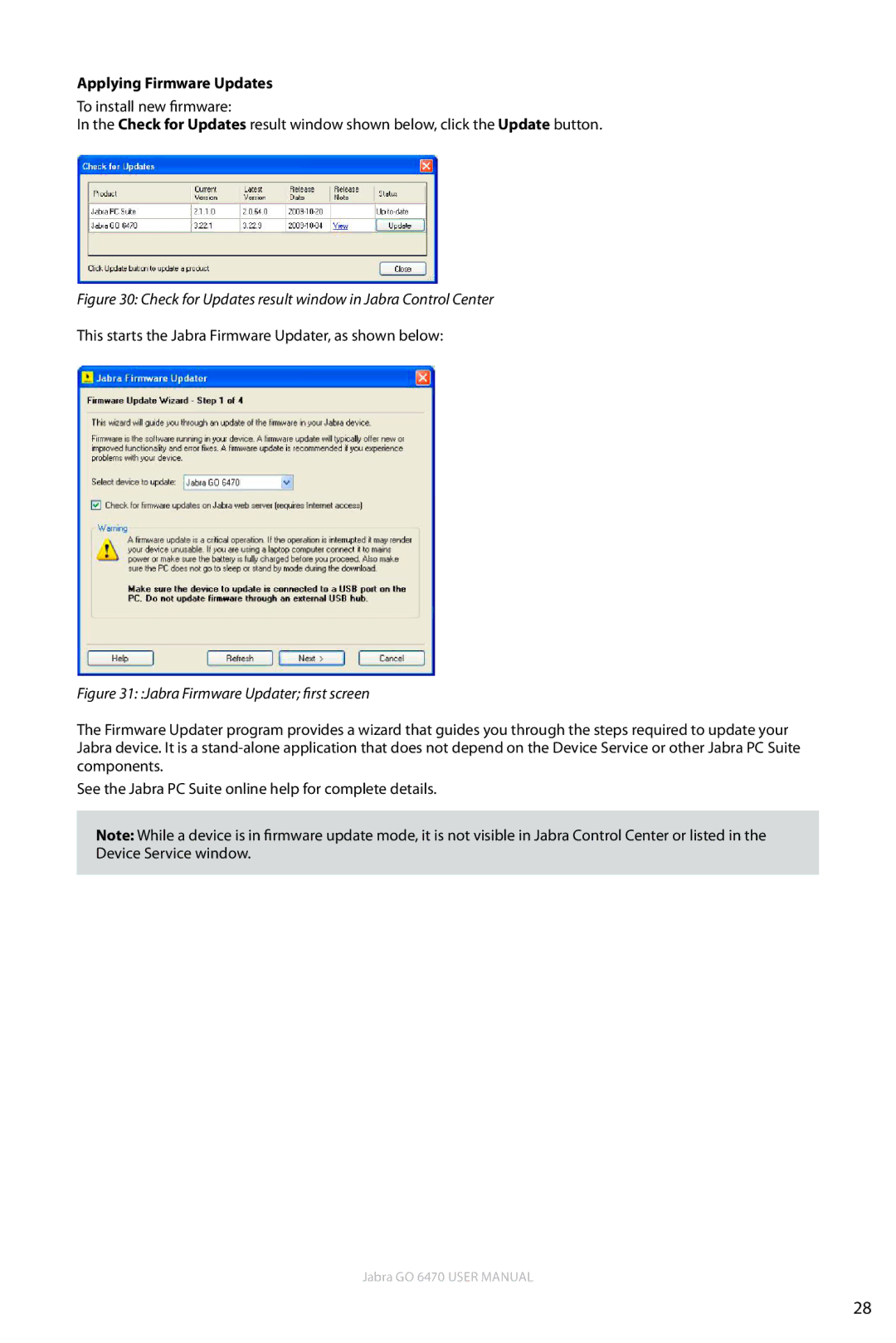Applying Firmware Updates
To install new firmware:
In the Check for Updates result window shown below, click the Update button.
Figure 30: Check for Updates result window in Jabra Control Center
This starts the Jabra Firmware Updater, as shown below:
Figure 31: :Jabra Firmware Updater; first screen
The Firmware Updater program provides a wizard that guides you through the steps required to update your Jabra device. It is a
See the Jabra PC Suite online help for complete details.
Note: While a device is in firmware update mode, it is not visible in Jabra Control Center or listed in the Device Service window.
Jabra GO 6470 User manual
28