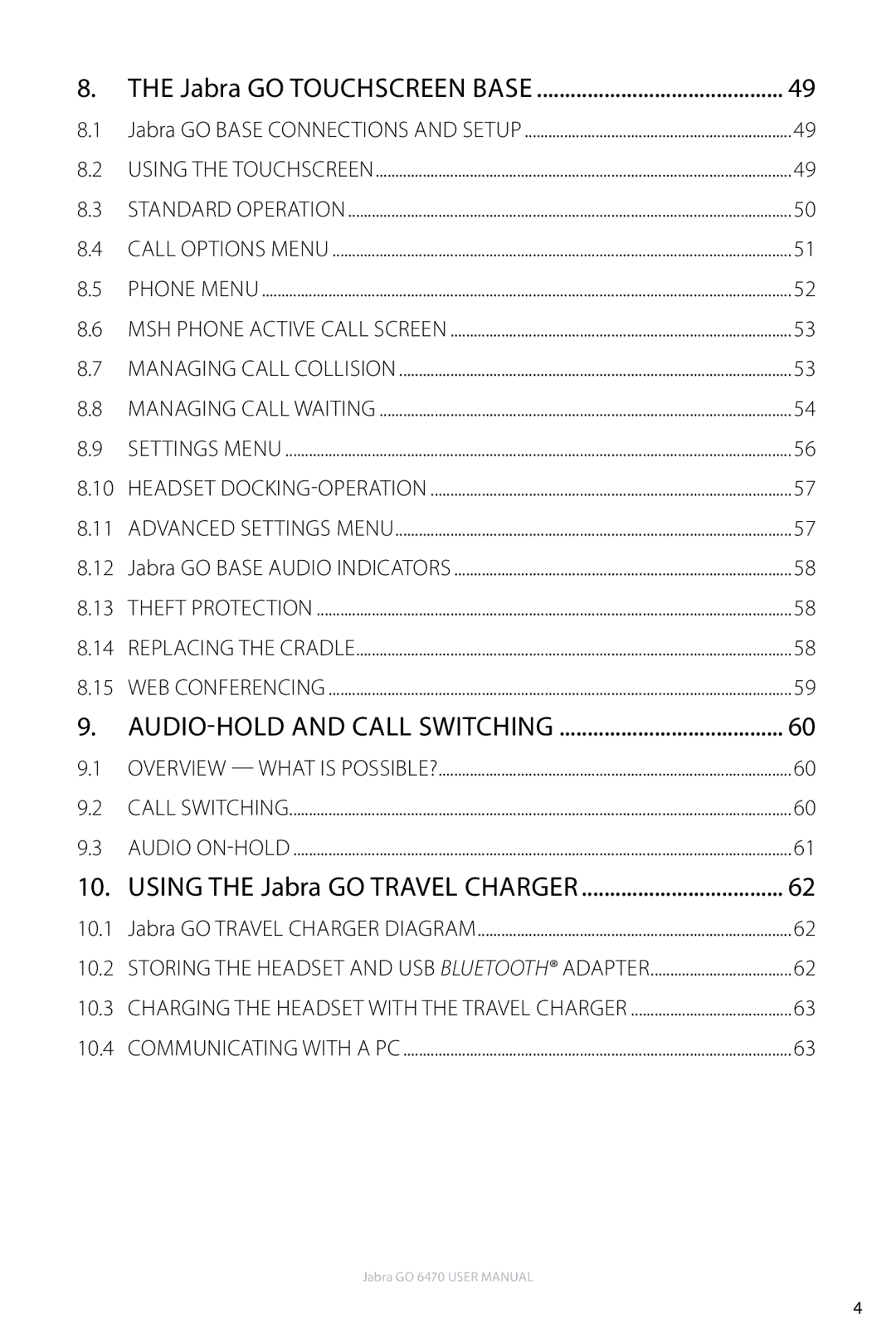8. | The Jabra GO Touchscreen Base | 49 |
8.1 | Jabra GO Base Connections and Setup | 49 |
8.2 | Using the Touchscreen | 49 |
8.3 | Standard Operation | 50 |
8.4 | Call options menu | 51 |
8.5 | Phone menu | 52 |
8.6 | msh phone active call screen | 53 |
8.7 | Managing Call Collision | 53 |
8.8 | Managing Call Waiting | 54 |
8.9 | SettingS MENU | 56 |
8.10 | Headset | 57 |
8.11 | advanced settings menu | 57 |
8.12 | Jabra GO Base Audio Indicators | 58 |
8.13 | Theft Protection | 58 |
8.14 | Replacing the Cradle | 58 |
8.15 | Web conferencing | 59 |
9. |
| 60 |
9.1 | Overview — what is possible? | 60 |
9.2 | call SWITCHING | 60 |
9.3 | Audio | 61 |
10. | Using the Jabra GO Travel Charger | 62 |
10.1 | Jabra GO Travel Charger Diagram | 62 |
10.2 | Storing the Headset and USB Bluetooth® Adapter | 62 |
10.3 | Charging the Headset with the Travel Charger | 63 |
10.4 | Communicating with a PC | 63 |
Jabra GO 6470 User manual
4