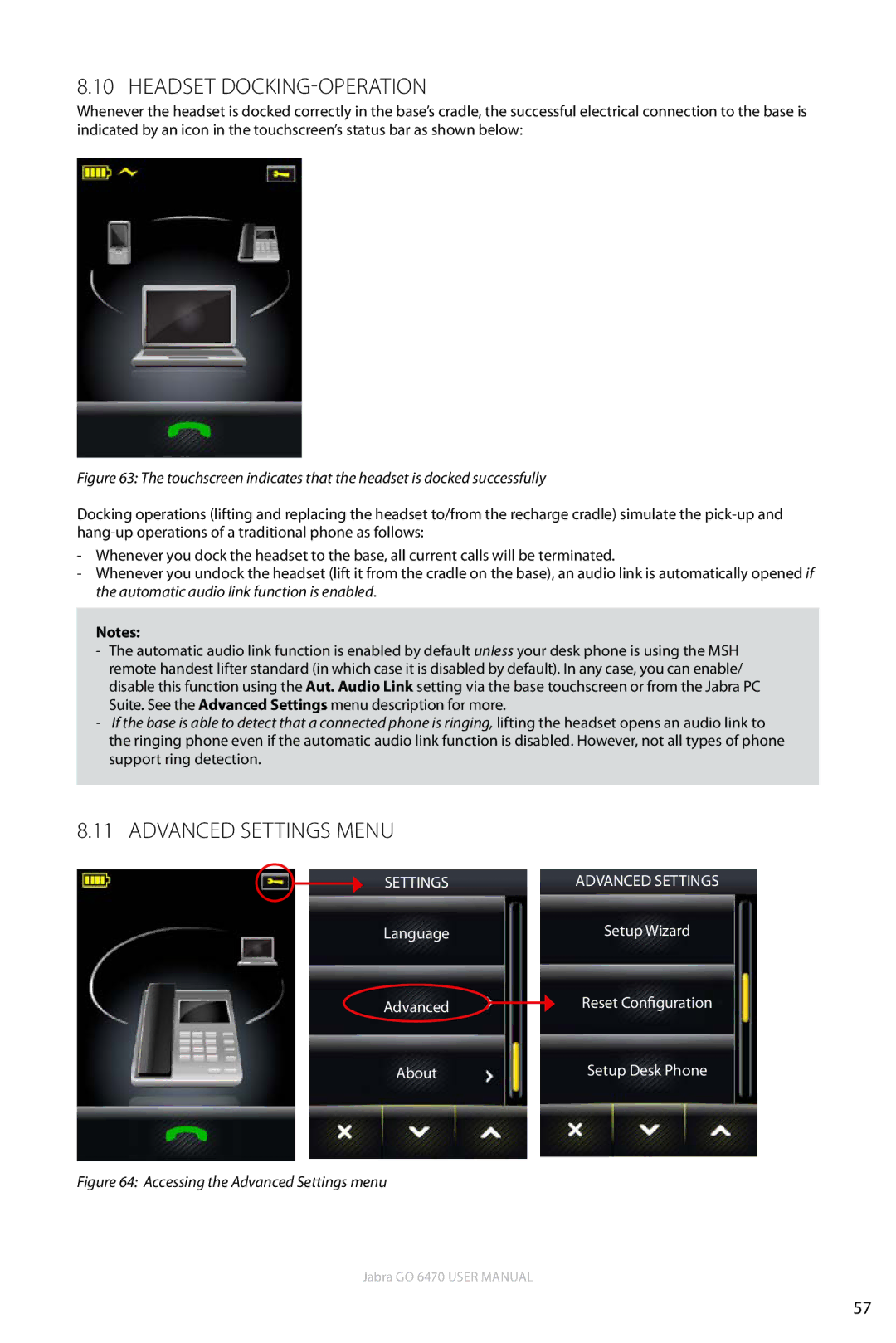8.10 Headset Docking-Operation
Whenever the headset is docked correctly in the base’s cradle, the successful electrical connection to the base is indicated by an icon in the touchscreen’s status bar as shown below:
Figure 63: The touchscreen indicates that the headset is docked successfully
Docking operations (lifting and replacing the headset to/from the recharge cradle) simulate the
-Whenever you dock the headset to the base, all current calls will be terminated.
-Whenever you undock the headset (lift it from the cradle on the base), an audio link is automatically opened if the automatic audio link function is enabled.
Notes:
-The automatic audio link function is enabled by default unless your desk phone is using the MSH remote handest lifter standard (in which case it is disabled by default). In any case, you can enable/ disable this function using the Aut. Audio Link setting via the base touchscreen or from the Jabra PC Suite. See the Advanced Settings menu description for more.
-If the base is able to detect that a connected phone is ringing, lifting the headset opens an audio link to
the ringing phone even if the automatic audio link function is disabled. However, not all types of phone support ring detection.
8.11 advanced settings menu
SETTINGS |
| ADVANCED SETTINGS |
Language |
| Setup Wizard |
Advanced |
| Reset Configuration |
| ||
About |
| Setup Desk Phone |
Figure 64: Accessing the Advanced Settings menu
Jabra GO 6470 User manual
57