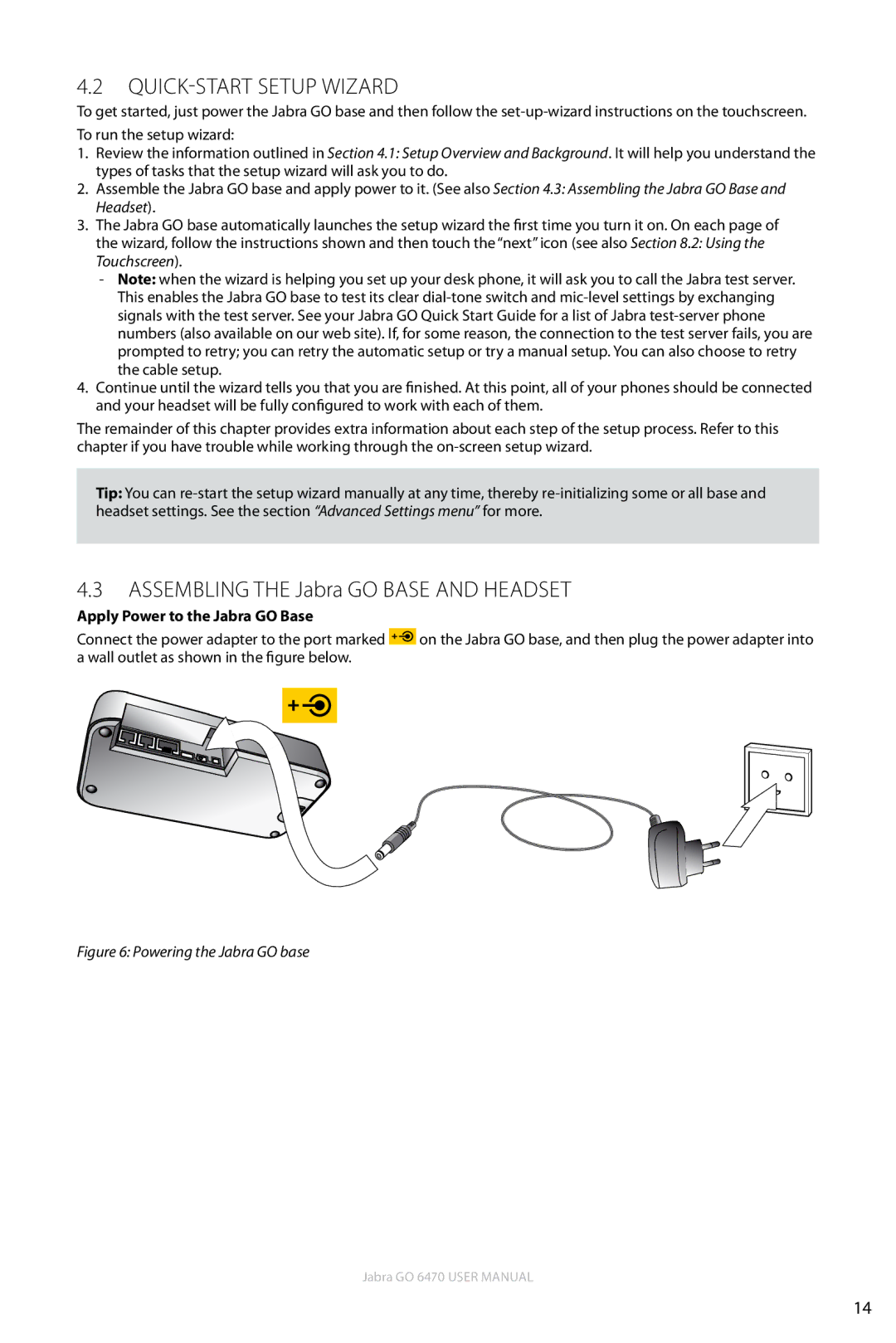4.2Quick-Start Setup Wizard
To get started, just power the Jabra GO base and then follow the
1.Review the information outlined in Section 4.1: Setup Overview and Background. It will help you understand the types of tasks that the setup wizard will ask you to do.
2.Assemble the Jabra GO base and apply power to it. (See also Section 4.3: Assembling the Jabra GO Base and Headset).
3.The Jabra GO base automatically launches the setup wizard the first time you turn it on. On each page of the wizard, follow the instructions shown and then touch the “next” icon (see also Section 8.2: Using the Touchscreen).
-Note: when the wizard is helping you set up your desk phone, it will ask you to call the Jabra test server. This enables the Jabra GO base to test its clear
4.Continue until the wizard tells you that you are finished. At this point, all of your phones should be connected and your headset will be fully configured to work with each of them.
The remainder of this chapter provides extra information about each step of the setup process. Refer to this chapter if you have trouble while working through the
Tip: You can
4.3Assembling the Jabra GO Base and Headset
Apply Power to the Jabra GO Base
Connect the power adapter to the port marked ![]() on the Jabra GO base, and then plug the power adapter into a wall outlet as shown in the figure below.
on the Jabra GO base, and then plug the power adapter into a wall outlet as shown in the figure below.
Figure 6: Powering the Jabra GO base
Jabra GO 6470 User manual
14