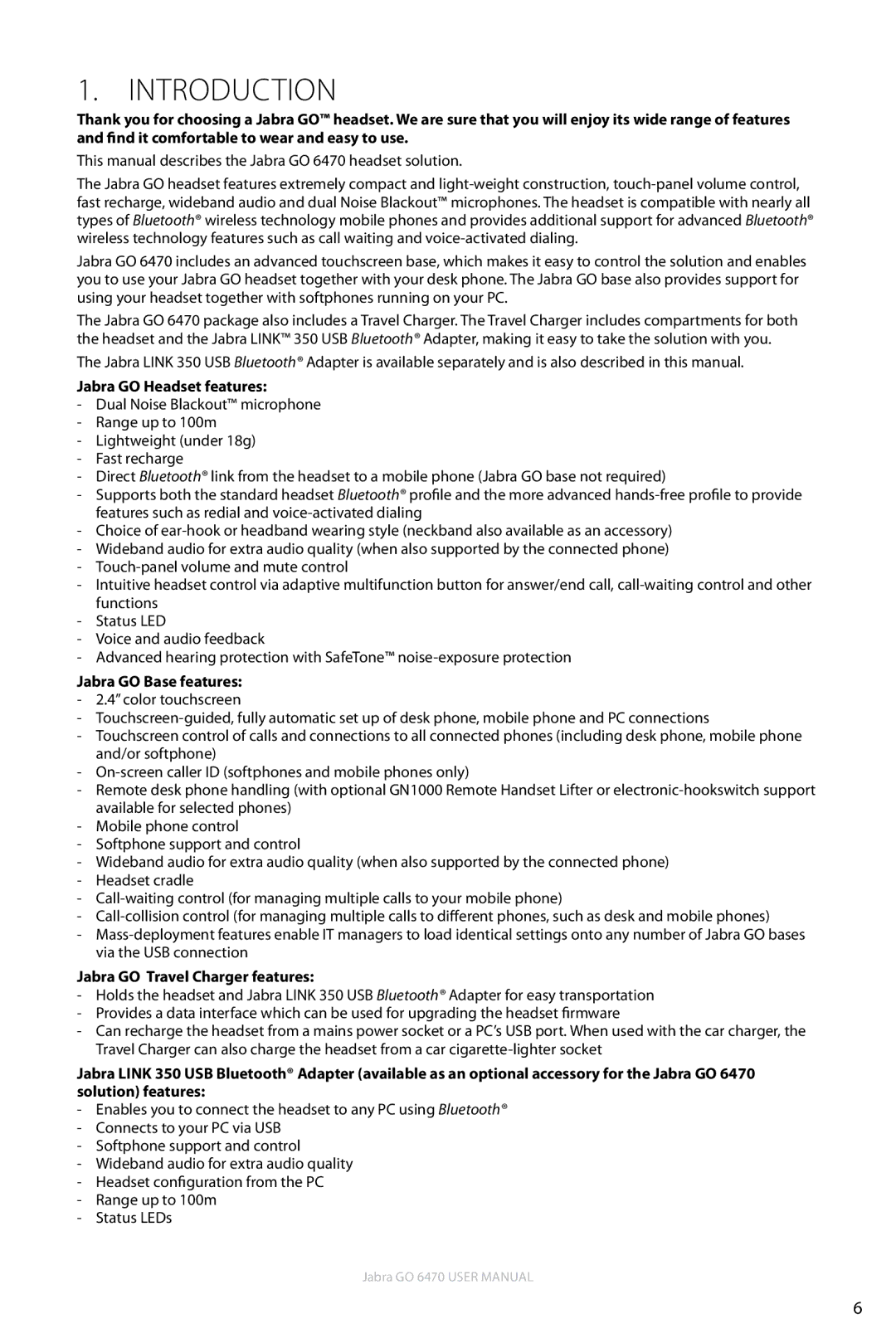1. Introduction
Thank you for choosing a Jabra GO™ headset. We are sure that you will enjoy its wide range of features and find it comfortable to wear and easy to use.
This manual describes the Jabra GO 6470 headset solution.
The Jabra GO headset features extremely compact and
Jabra GO 6470 includes an advanced touchscreen base, which makes it easy to control the solution and enables you to use your Jabra GO headset together with your desk phone. The Jabra GO base also provides support for using your headset together with softphones running on your PC.
The Jabra GO 6470 package also includes a Travel Charger. The Travel Charger includes compartments for both the headset and the Jabra LINK™ 350 USB Bluetooth® Adapter, making it easy to take the solution with you.
The Jabra LINK 350 USB Bluetooth® Adapter is available separately and is also described in this manual.
Jabra GO Headset features:
-Dual Noise Blackout™ microphone
-Range up to 100m
-Lightweight (under 18g)
-Fast recharge
-Direct Bluetooth® link from the headset to a mobile phone (Jabra GO base not required)
- Supports both the standard headset Bluetooth® profile and the more advanced
-Choice of
-Wideband audio for extra audio quality (when also supported by the connected phone)
-
-Intuitive headset control via adaptive multifunction button for answer/end call,
-Status LED
-Voice and audio feedback
-Advanced hearing protection with SafeTone™
Jabra GO Base features:
-2.4” color touchscreen
-
-Touchscreen control of calls and connections to all connected phones (including desk phone, mobile phone and/or softphone)
-
-Remote desk phone handling (with optional GN1000 Remote Handset Lifter or
-Mobile phone control
-Softphone support and control
-Wideband audio for extra audio quality (when also supported by the connected phone)
-Headset cradle
-
-
-
Jabra GO Travel Charger features:
-Holds the headset and Jabra LINK 350 USB Bluetooth® Adapter for easy transportation
-Provides a data interface which can be used for upgrading the headset firmware
-Can recharge the headset from a mains power socket or a PC’s USB port. When used with the car charger, the Travel Charger can also charge the headset from a car
Jabra LINK 350 USB Bluetooth® Adapter (available as an optional accessory for the Jabra GO 6470 solution) features:
-Enables you to connect the headset to any PC using Bluetooth®
-Connects to your PC via USB
-Softphone support and control
-Wideband audio for extra audio quality
-Headset configuration from the PC
-Range up to 100m
-Status LEDs
Jabra GO 6470 User manual
6