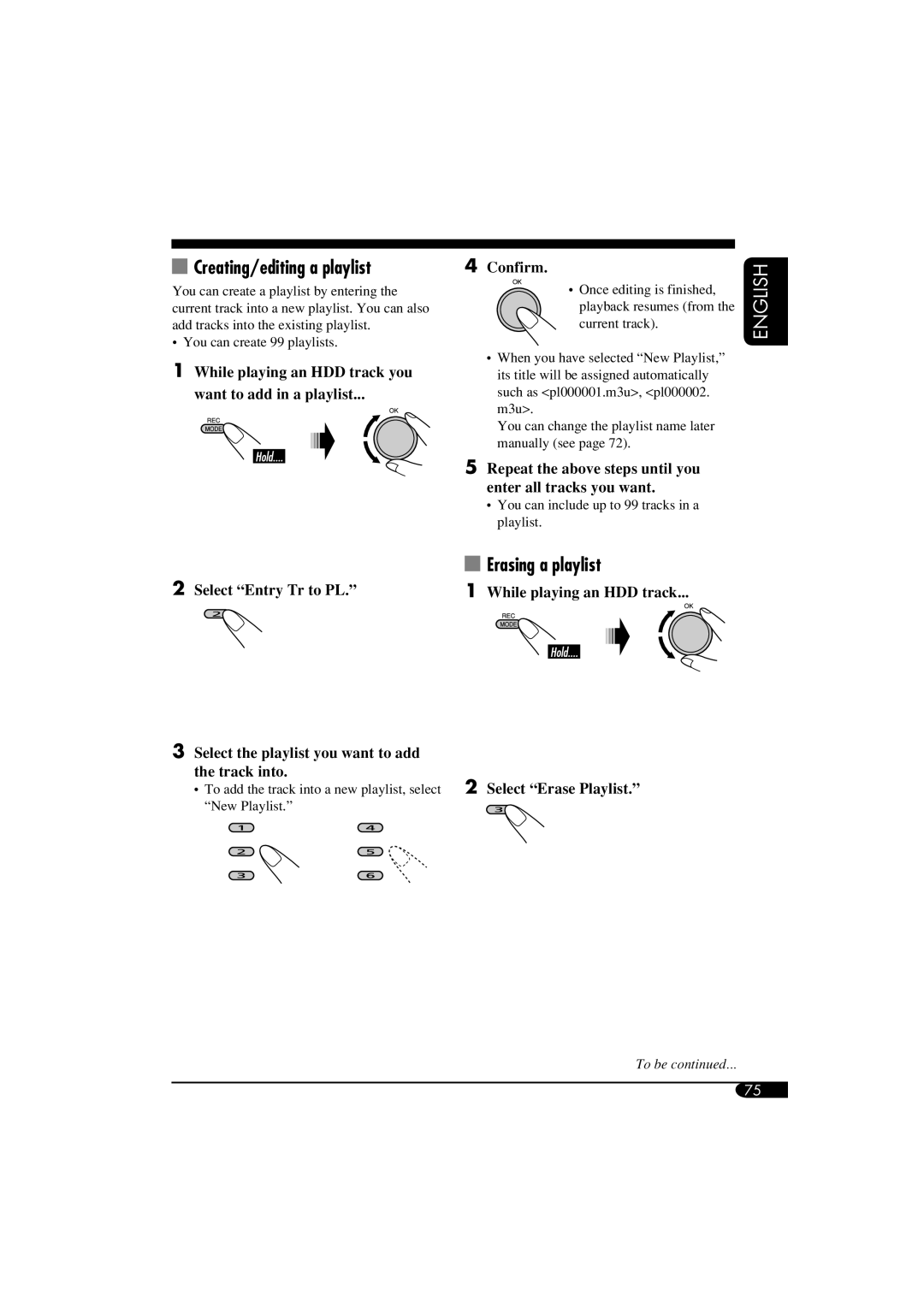Creating/editing a playlist
Creating/editing a playlist
You can create a playlist by entering the current track into a new playlist. You can also add tracks into the existing playlist.
•You can create 99 playlists.
1While playing an HDD track you want to add in a playlist...
2Select “Entry Tr to PL.”
3Select the playlist you want to add the track into.
•To add the track into a new playlist, select “New Playlist.”
4Confirm.
•Once editing is finished, playback resumes (from the current track).
•When you have selected “New Playlist,” its title will be assigned automatically such as <pl000001.m3u>, <pl000002. m3u>.
You can change the playlist name later manually (see page 72).
5Repeat the above steps until you enter all tracks you want.
•You can include up to 99 tracks in a playlist.
 Erasing a playlist
Erasing a playlist
1While playing an HDD track...
2Select “Erase Playlist.”
ENGLISH
To be continued...
75