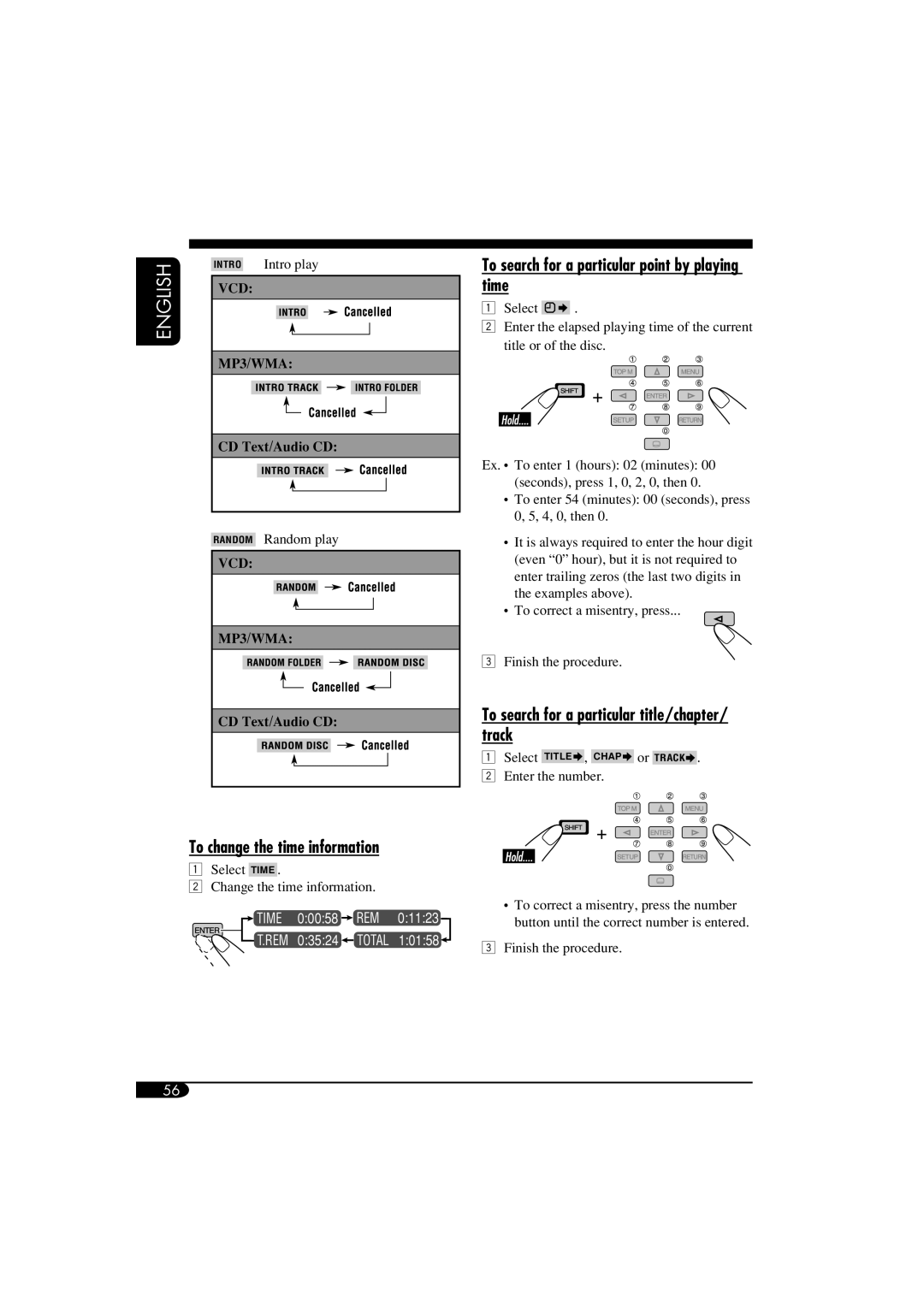ENGLISH | INTRO |
|
| Intro play | |||||||||||||||||
|
|
|
|
|
|
|
|
|
|
|
|
|
|
|
|
|
|
|
|
| |
VCD: |
|
|
|
|
|
|
|
|
|
|
|
|
|
|
|
|
|
| |||
|
|
|
|
|
|
|
|
|
|
|
|
|
|
|
|
|
|
| |||
|
|
|
|
|
|
|
|
|
|
|
|
|
|
|
|
|
|
|
|
| |
|
|
|
|
|
|
|
|
|
|
|
|
|
|
|
|
|
|
|
|
| |
|
|
|
|
|
|
|
|
|
|
|
|
|
|
|
|
|
|
|
|
|
|
|
|
|
|
|
|
|
|
|
|
|
|
|
|
|
|
|
|
|
|
|
|
|
|
|
|
|
|
|
|
|
|
|
|
|
|
|
|
|
|
|
|
|
|
|
|
|
|
|
|
|
|
|
|
|
|
|
|
|
|
|
|
|
|
|
|
|
|
|
|
|
|
|
|
|
|
|
|
|
|
|
|
|
|
|
|
|
|
| MP3/WMA: | ||||||||||||||||||||
|
|
|
|
|
|
|
|
|
|
|
|
|
|
|
|
|
|
|
|
|
|
|
|
|
|
|
|
|
|
|
|
|
|
|
|
|
|
|
|
|
|
|
|
|
|
|
|
|
|
|
|
|
|
|
|
|
|
|
|
|
|
|
|
|
|
|
|
|
|
|
|
|
|
|
|
|
|
|
|
|
|
|
|
|
|
|
|
|
|
|
|
|
|
|
|
|
|
|
|
|
|
|
|
|
|
|
|
|
|
|
|
|
|
|
|
|
|
|
|
|
|
|
|
|
|
|
|
|
|
|
|
|
|
|
|
|
|
|
|
|
|
|
|
|
|
|
|
|
|
|
|
|
|
CD Text/Audio CD:
RANDOM Random play
VCD:
MP3/WMA:
CD Text/Audio CD:
To change the time information
1Select TIME .
2Change the time information.
![]() TIME 0:00:58
TIME 0:00:58 ![]() REM 0:11:23
REM 0:11:23
T.REM 0:35:24![]() TOTAL 1:01:58
TOTAL 1:01:58![]()
To search for a particular point by playing time
1Select ![]() .
.
2Enter the elapsed playing time of the current title or of the disc.
Ex. • To enter 1 (hours): 02 (minutes): 00 (seconds), press 1, 0, 2, 0, then 0.
•To enter 54 (minutes): 00 (seconds), press 0, 5, 4, 0, then 0.
•It is always required to enter the hour digit (even “0” hour), but it is not required to enter trailing zeros (the last two digits in the examples above).
•To correct a misentry, press...
3Finish the procedure.
To search for a particular title/chapter/ track
1Select TITLE![]() , CHAP
, CHAP![]() or TRACK
or TRACK![]() .
.
2 Enter the number.
•To correct a misentry, press the number button until the correct number is entered.
3Finish the procedure.
56