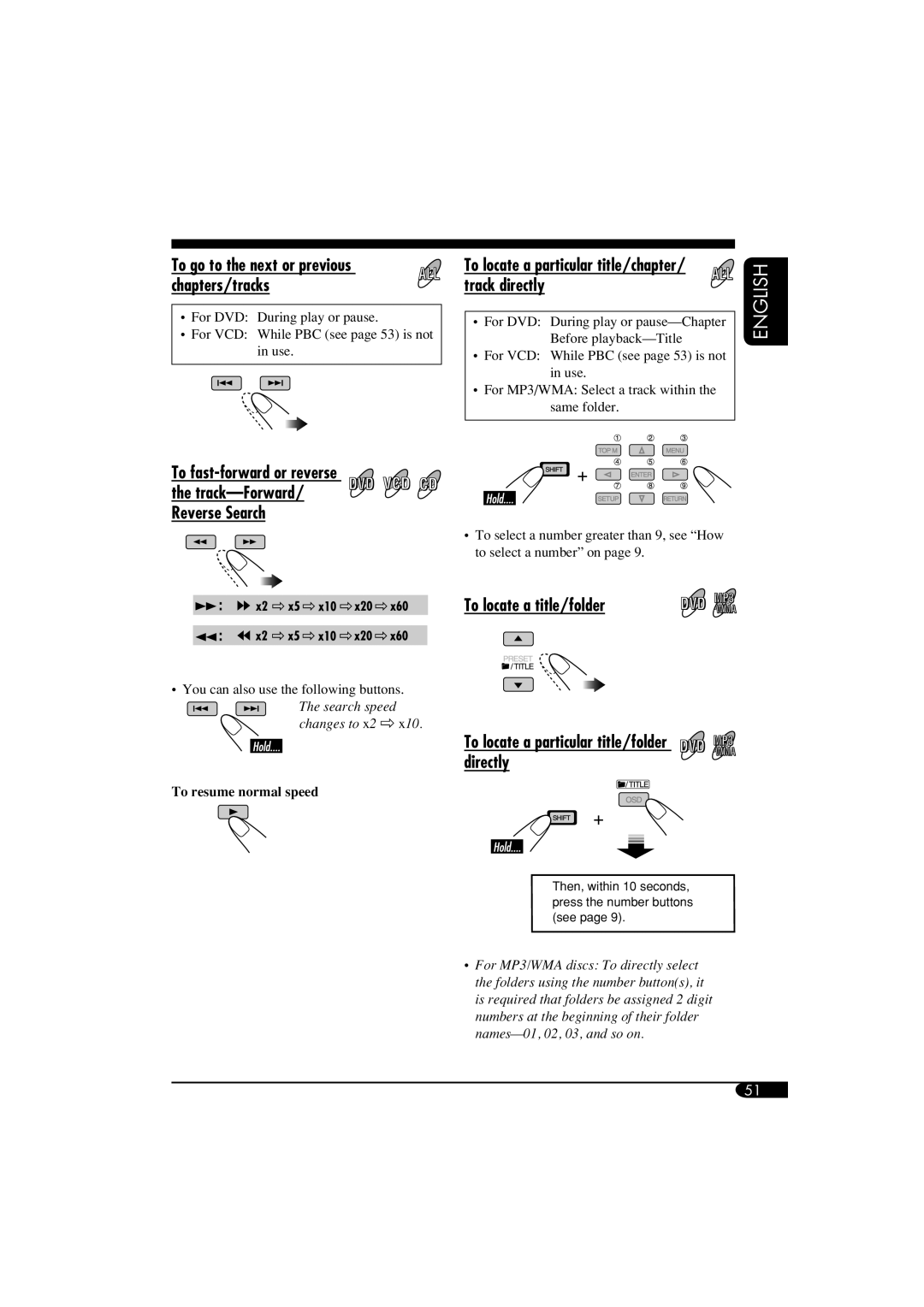To go to the next or previous chapters/tracks
•For DVD: During play or pause.
•For VCD: While PBC (see page 53) is not in use.
To locate a particular title/chapter/ track directly
•For DVD: During play or
•For VCD: While PBC (see page 53) is not in use.
•For MP3/WMA: Select a track within the same folder.
ENGLISH
To
• To select a number greater than 9, see “How to select a number” on page 9.
To locate a title/folder
•You can also use the following buttons.
The search speed changes to x2 ]x10.
To resume normal speed
To locate a particular title/folder directly
Then, within 10 seconds, press the number buttons
(see page 9).
•For MP3/WMA discs: To directly select the folders using the number button(s), it is required that folders be assigned 2 digit numbers at the beginning of their folder
51