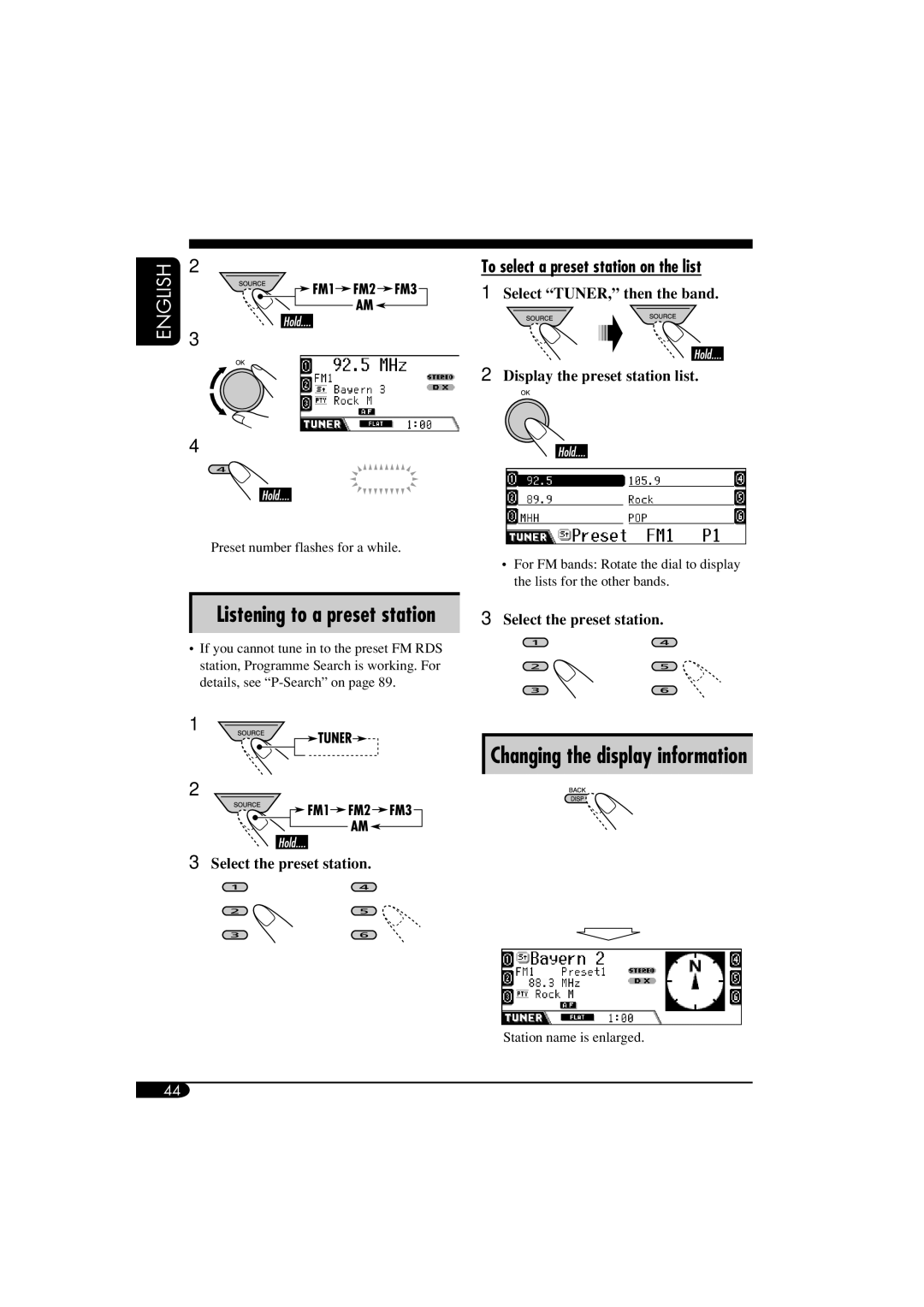ENGLISH | 2 | |
3 | ||
|
4
Preset number flashes for a while.
Listening to a preset station
•If you cannot tune in to the preset FM RDS station, Programme Search is working. For details, see
To select a preset station on the list
1Select “TUNER,” then the band.
2Display the preset station list.
•For FM bands: Rotate the dial to display the lists for the other bands.
3Select the preset station.
1
Changing the display information
2
3Select the preset station.
Station name is enlarged.
44